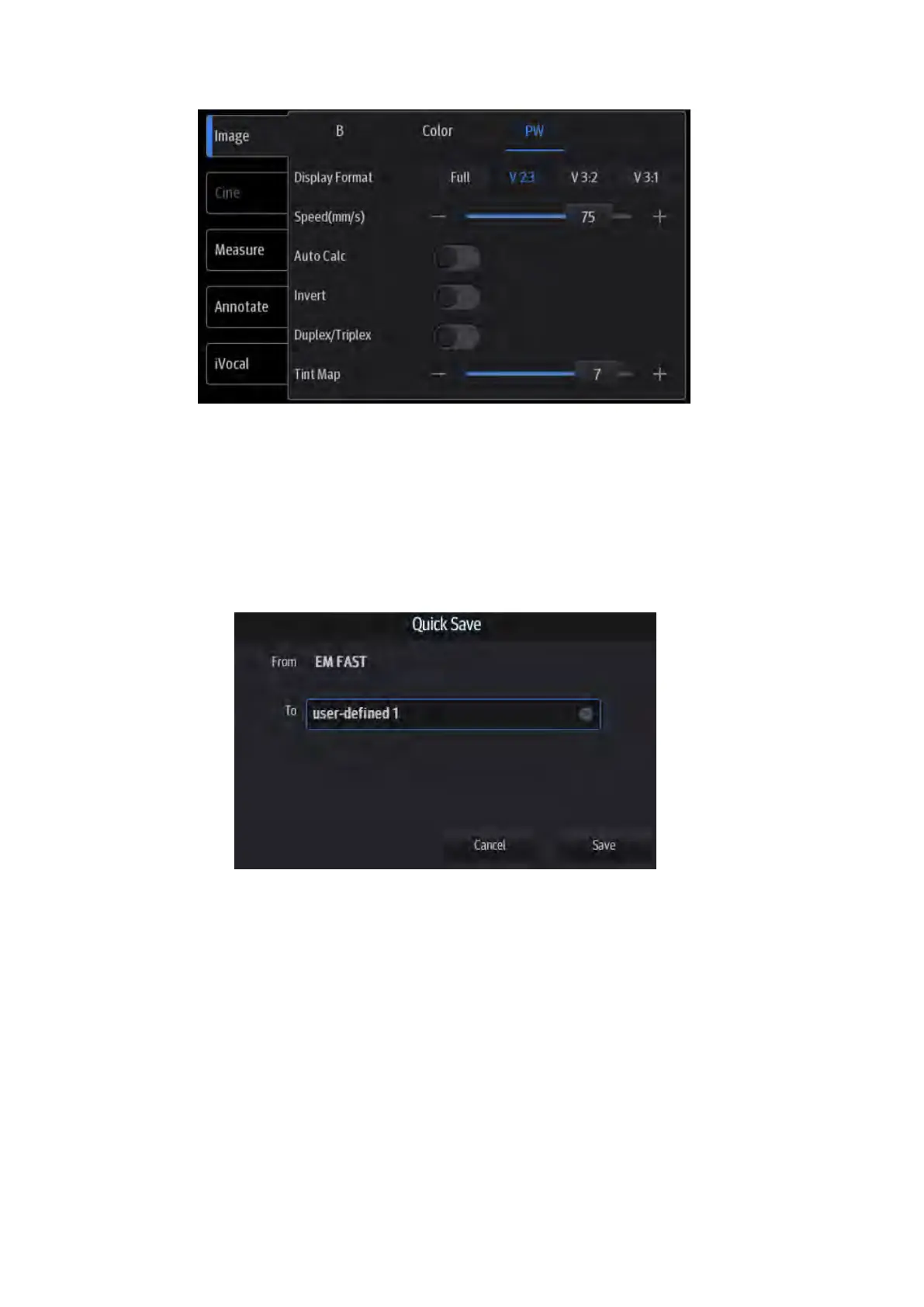5-2 Image Optimization
See the following imaging chapters for details.
5.1.3 Quickly Saving Image Settings
Create a new exam mode using current image settings (user-defined exam mode):
1. Tap [Quick Save] in the image menu to bring out the Quick Save dialogue box.
2. Enter the name in the box after “To” to assign a name for a user-defined exam mode.
3. Tap [Save] to save the current image parameters for the user-defined exam mode.
Tip: the [Quick Save] control is available under all imaging modes.