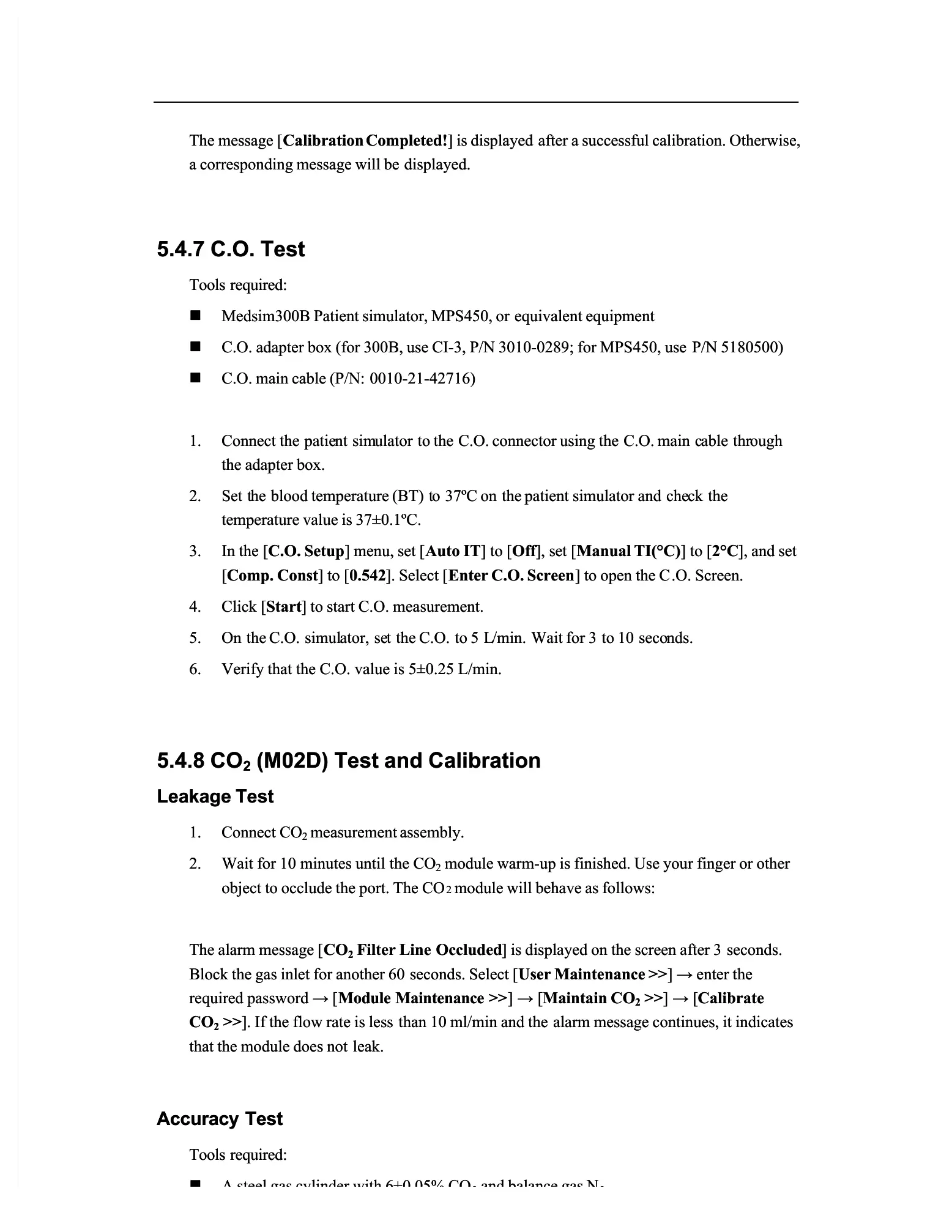The message [The message [
Calibration Completed!Calibration Completed!
] is displayed ] is displayed
after a successful calibration. Otherwise,after a successful calibration. Otherwise,
a corresponding message will be a corresponding message will be
5.4.7 C.O. Test5.4.7 C.O. Test
Tools required:Tools required:
Medsim300B Patient simulator, MPS450, or Medsim300B Patient simulator, MPS450, or
equivalent equipmentequivalent equipment
C.O. adapter box (for 300B, use CI-3, P/N 3010-0289; for MPS450, use C.O. adapter box (for 300B, use CI-3, P/N 3010-0289; for MPS450, use
C.O. main cable (P/N: C.O. main cable (P/N:
0010-21-42716)0010-21-42716)
the adapter box.the adapter box.
temperature value is 37±0.1ºC.temperature value is 37±0.1ºC.
] menu, set [] menu, set [
Manual TI(°C)Manual TI(°C)
Enter C.O. ScreenEnter C.O. Screen
] to open the C] to open the C
] to start C.O. measurement.] to start C.O. measurement.
(M02D) Test and Calibration(M02D) Test and Calibration
measurement assembly.measurement assembly.
module warm-up is finished. Use your finger or othermodule warm-up is finished. Use your finger or other
object to occlude the port. The COobject to occlude the port. The CO
module will behave as follows:module will behave as follows:
The alarm message [The alarm message [
Filter Line Filter Line
] is displayed on the screen after 3 ] is displayed on the screen after 3
Block the gas inlet for another 60 Block the gas inlet for another 60
seconds. Select [seconds. Select [
User Maintenance >>User Maintenance >>
] → enter the] → enter the
required password → [required password → [
Module Maintenance >>Module Maintenance >>
]. If the flow rate is less ]. If the flow rate is less
than 10 ml/min and the than 10 ml/min and the
alarm message continues, it indicatesalarm message continues, it indicates
that the module does not that the module does not
Accuracy TestAccuracy Test
Tools required:Tools required:
A steel gas cylinder with 6±0.05% COA steel gas cylinder with 6±0.05% CO
and balance gas Nand balance gas N