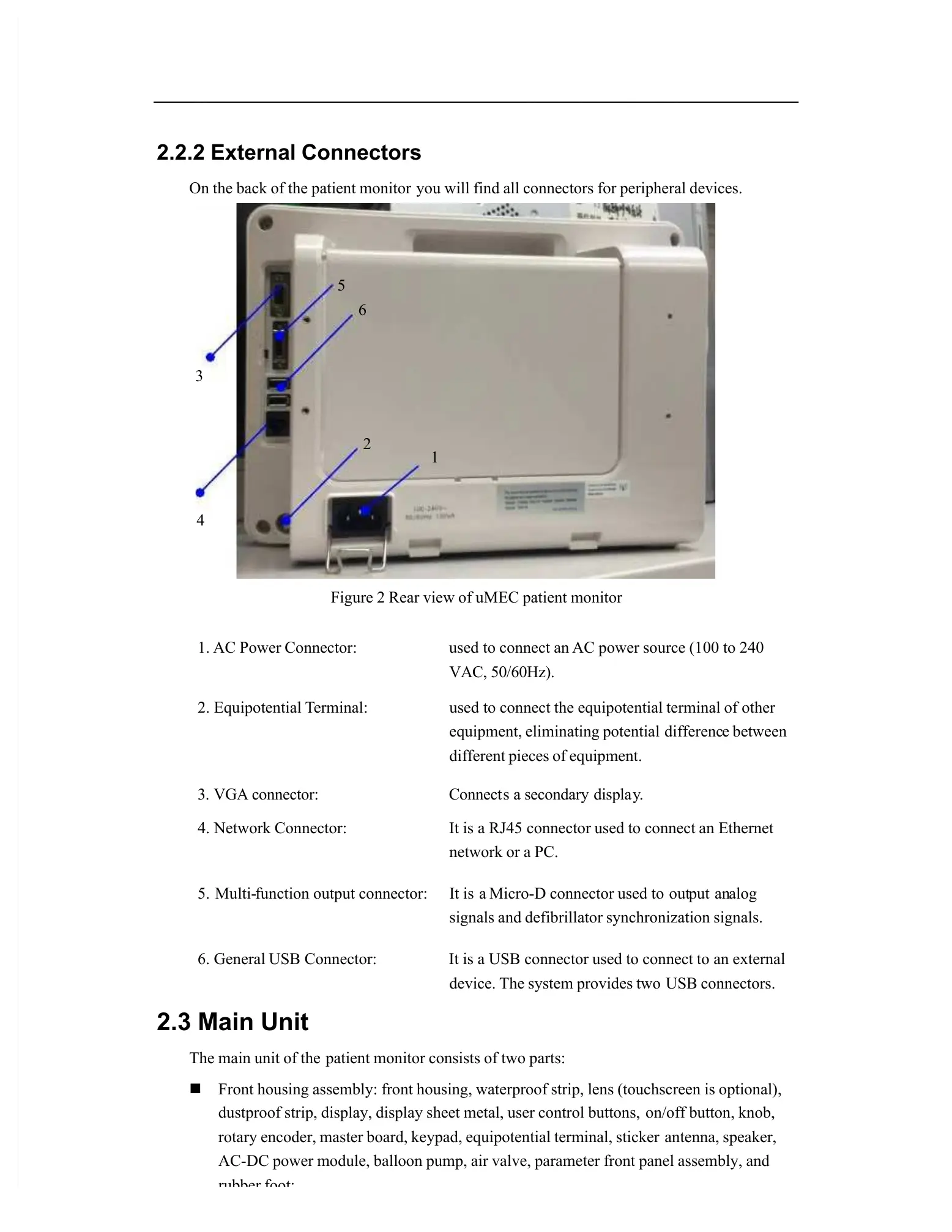2.2.2 External Connectors
On the back of the patient monitor
you will find all connectors for peripheral devices.
Figure 2 Rear view of uMEC patient monitor
equipment, eliminating potential
different pieces of equipment.
signals and defibrillator synchronization signals.
device. The system provides two
patient monitor consists of two parts:
Front housing assembly: front housing, waterproof strip, lens (touchscreen is optional),
dustproof strip, display, display sheet metal, user control buttons,
rotary encoder, master board, keypad, equipotential terminal, sticker
AC-DC power module, balloon pump, air valve, parameter front panel assembly, and
