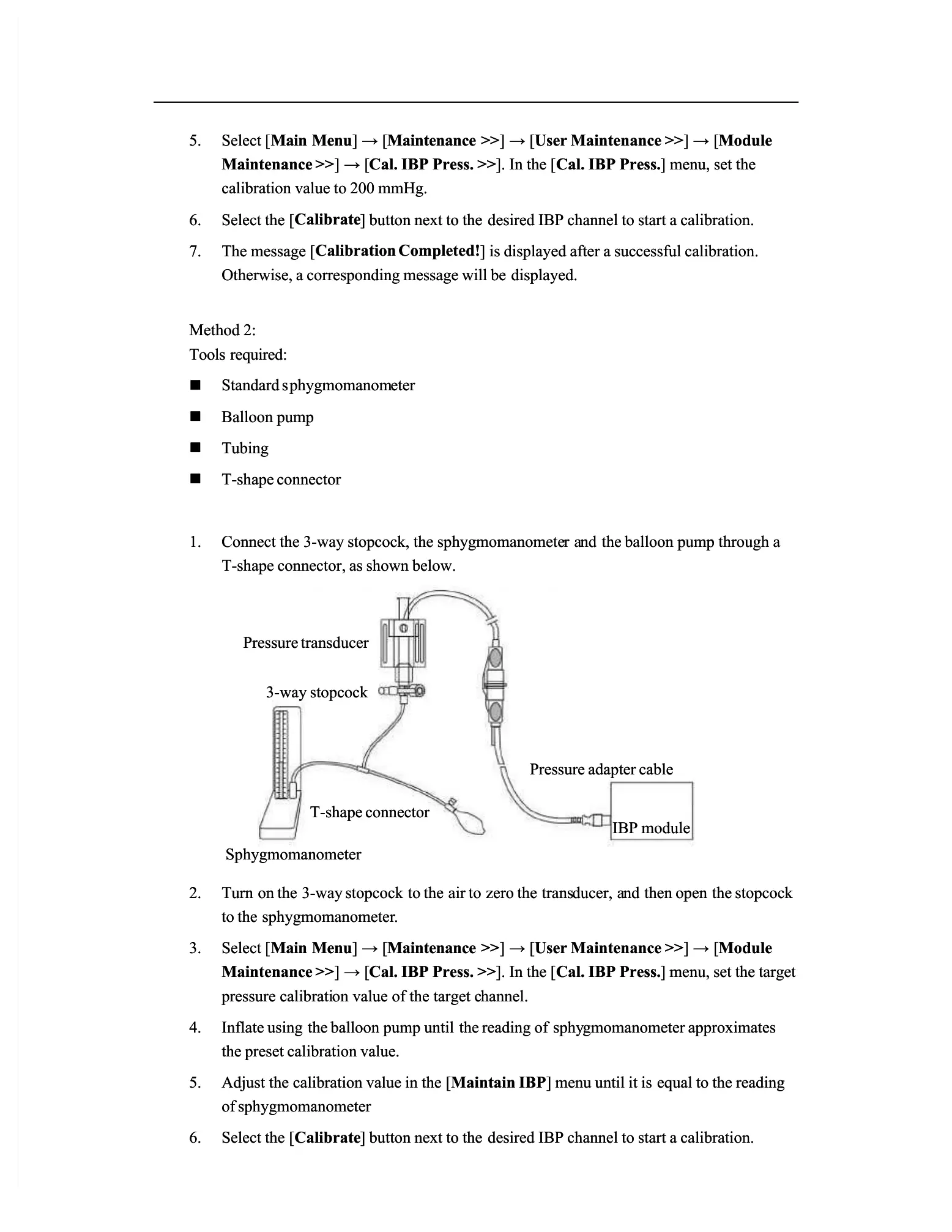Maintenance >>Maintenance >>
User Maintenance >>User Maintenance >>
Maintenance >>Maintenance >>
Cal. IBP Press. >>Cal. IBP Press. >>
Cal. IBP Press.Cal. IBP Press.
] menu, set the] menu, set the
calibration value to 200 mmHg.calibration value to 200 mmHg.
] button next to the ] button next to the
desired IBP channel to start a calibration.desired IBP channel to start a calibration.
Calibration Completed!Calibration Completed!
is displayed after a successful calibration.is displayed after a successful calibration.
Otherwise, a corresponding message will be Otherwise, a corresponding message will be
Tools required:Tools required:
T-shape connectorT-shape connector
sphygmomanometesphygmomanomete
T-shape connector, as shown below.T-shape connector, as shown below.
sphygmomanometersphygmomanometer
Maintenance >>Maintenance >>
User Maintenance >>User Maintenance >>
Maintenance >>Maintenance >>
Cal. IBP Press. >>Cal. IBP Press. >>
Cal. IBP Press.Cal. IBP Press.
] menu, set the target] menu, set the target
pressure calibratipressure calibrati
on value of the target con value of the target c
gmomanometer gmomanometer
the preset calibration value.the preset calibration value.
] menu until it is ] menu until it is
equal to the readingequal to the reading
of sphygmomanometerof sphygmomanometer
] button next to the ] button next to the
desired IBP channel to start a calibration.desired IBP channel to start a calibration.
SphygmomanometerSphygmomanometer
T-shape connectorT-shape connector
3-way stopcock3-way stopcock
Pressure transducerPressure transducer
Pressure adapter cablePressure adapter cable