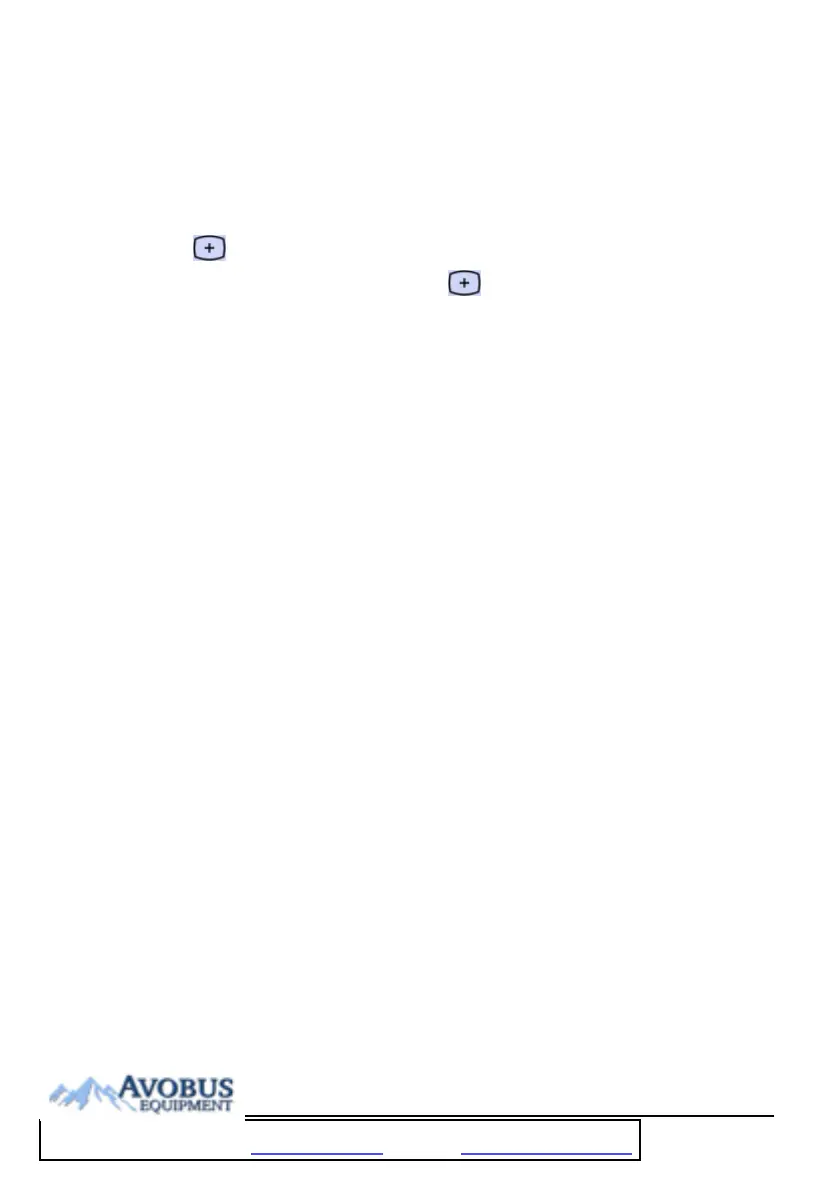4-9
4.3.4 Touchscreen Calibration
Tool required:
None
Test procedure:
1. Select [
Main]→[Maintenance >>]→[Calibrate Touchscreen].
2. The
symbol will appear at different positions of the screen.
3. Select, in turn, the central point of the
symbol.
4. After the calibration is completed, the message [Screen Calibration Completed!].
Select [
Ok] to confirm the completion of calibration.
4.3.5 Recorder check
Tool required:
None
Test procedure:
1. Print SpO
2
Pleth waveform. The recorder should print correctly and the printout
should be clear.
2. Remove the paper from the recorder then try to print and verify that an error
message (recorder out of paper) appears. Reinstall the paper and verify the
recorder functions properly.
3. Set the recorder to print trend data. Verify the recorder prints trends correctly.
Contact our Technical Support Department if the recorder test fails.
4.3.6 Bar Code Scanner Test
Tool required:
None
Test procedure:
1. Aim the bar code scanner at the target bar code. Adjust the field of view to
capture the bar code.
2. Hold the trigger until the bar code scanner gives a beep, indicating the bar code is
successfully decoded. Meanwhile, the scanned characters are displayed on the
monitor.
Please contact our service personnel if the bar code scanner fails to work normally.
4.3.7 Battery Check
Tool required:
None
To Purchase, Visit Avobus.com or call 1-800-674-3655
