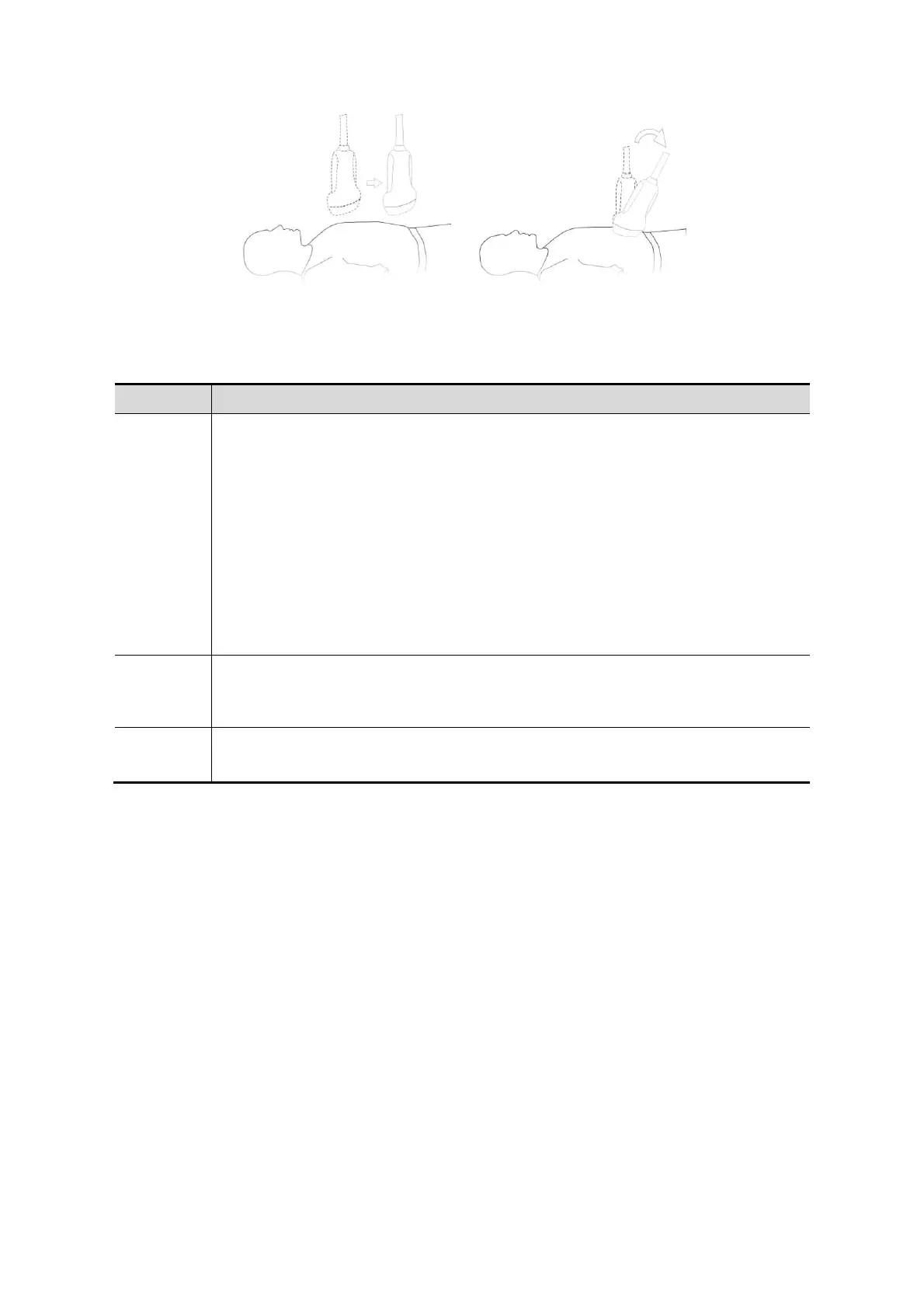Image Optimization 5-41
Rocked scanning
Rotate the probe once from the left to the right side (or from the right to the left) to
include the entire desired region. See the figure.
Description of parameters:
Function: select the image acquisition method.
Selection: Rocked, Linear.
Linear mode: during the sweep, the probe must be kept parallel. The scanning
speed should be constant.
Rocked mode: in this mode, the probe must be moved to a position where you
can clearly see a middle cut of the object you want to scan and render. Tilt the
probe to about 30 degrees until the object you want to scan disappears. Start
the acquisition and tilt the probe over a distance of around 60 degrees until the
object disappears again. During the sweep, the probe may not be moved
parallel, just tilted.
Tip: the speed is related to scanning distance or angle.
Function: to set the distance the probe covered from one end to the other end
during a linear sweep.
Range: 10-200 mm, in increments of 10 mm.
Function: to set the angle the probe covered during a fan sweep.
Range: 10-80°, in increments of 2°.