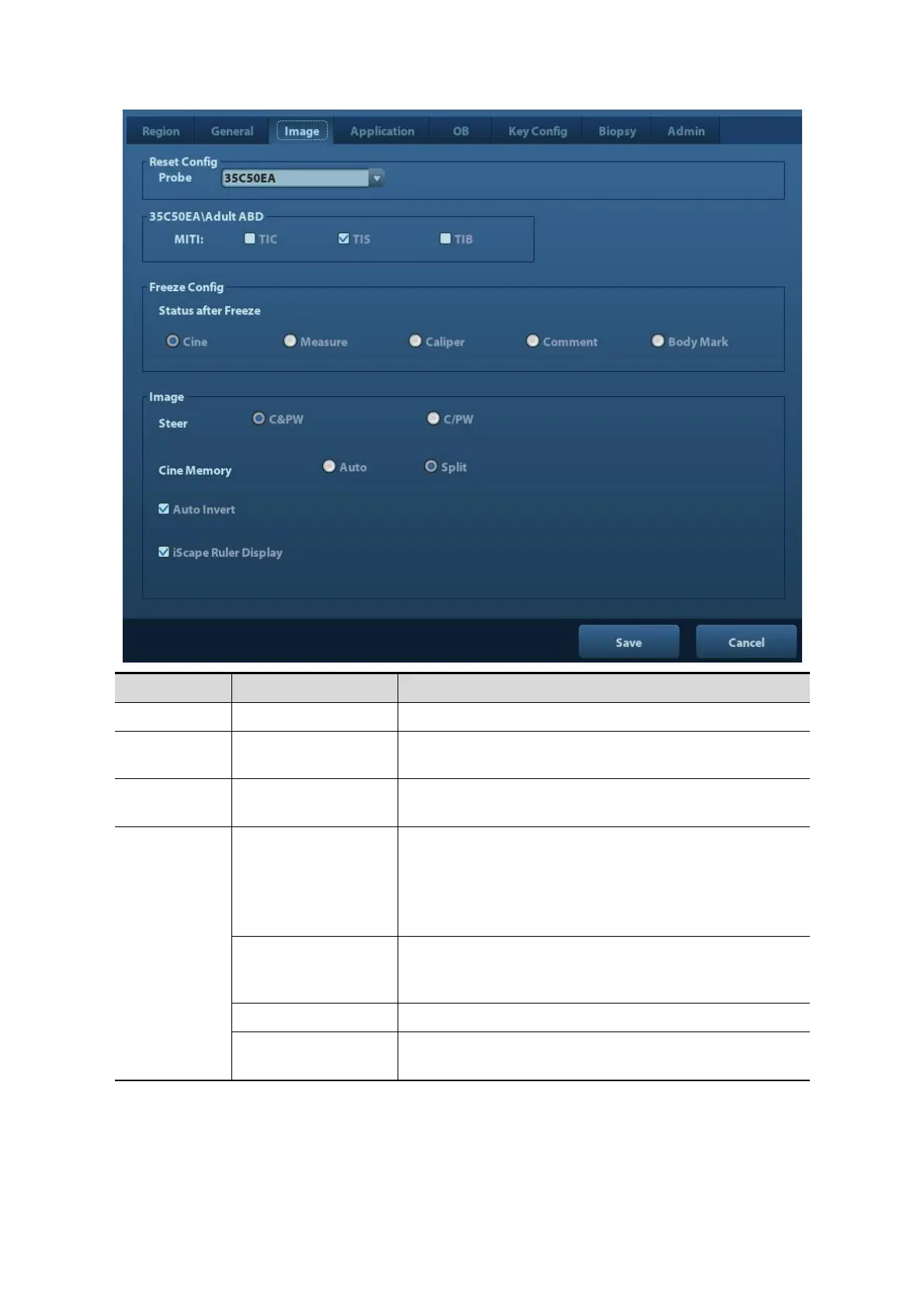11-4 Setup
To set the default probe model for the system.
To set MI TI indexes displayed for current probe/exam
mode.
To set the system status after image is frozen.
To set the steer mode in B+ Color +PW imaging mode.
C&PW: select to adjust the sample volume in color
mode and sample line in PW mode together.
C/PW: select to adjust the sample volume in color
mode and sample line in PW mode individually.
The spectrum can automatically invert when the color
flow is steered to a certain angle, thus accommodating
operator’s habit of distinguishing flow direction.
To set the cine memory splitting type.
To set if to display the iScape ruler on iScape imaging
mode.
11.1.4 Application
Open the Meas page via [Setup]-> [System Preset]-> [Application]. Through the page, you
can set the measure ruler, follicle and relevant information. For details, please refer to the
Operator’s Manual [Advanced Volume]