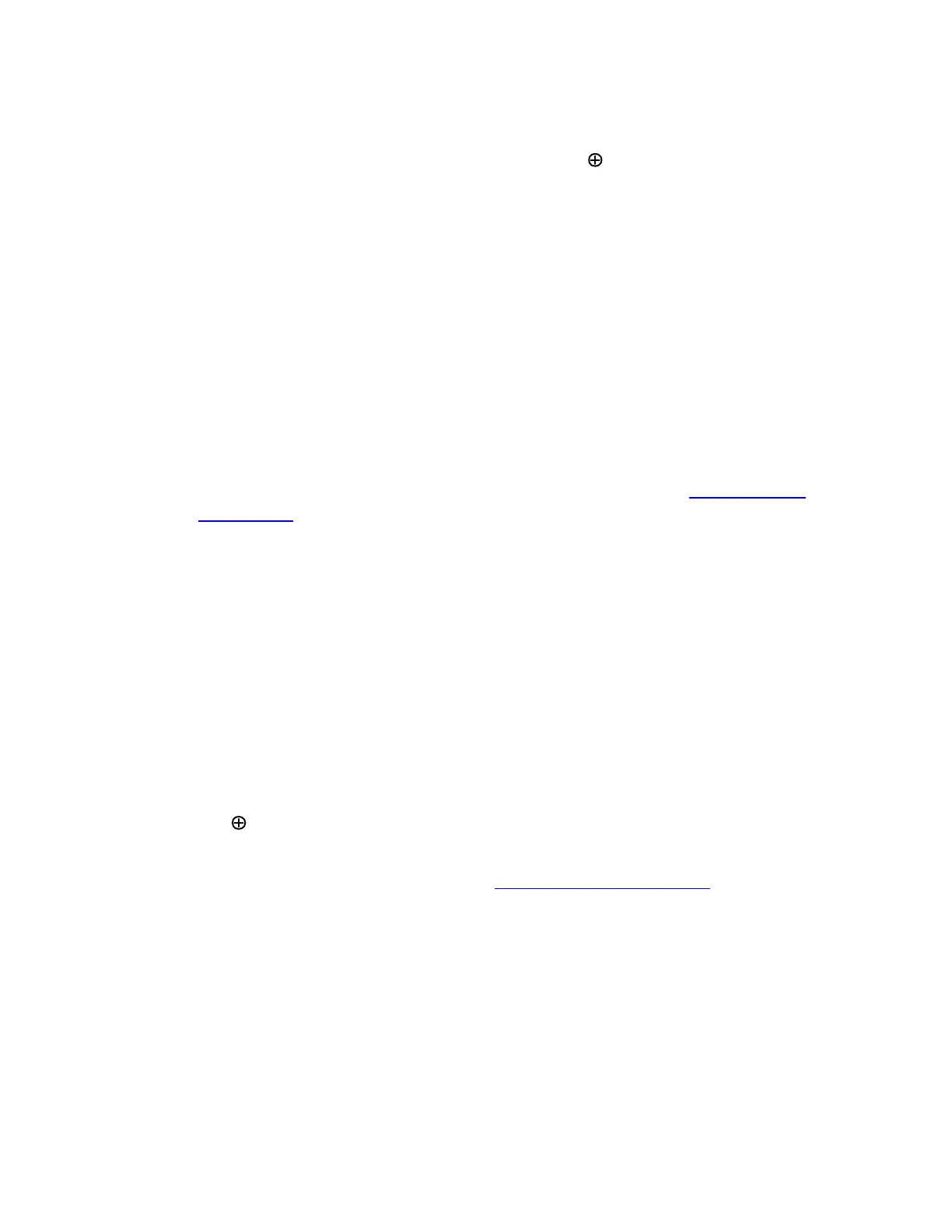F3 Service Manual
Page 19
Turn on the detector with the black endcap attached.
Conduct the test piece test and note the number of LEDs that light up as well
as the tone and volume of the audio.
Increase the volume to maximum by pressing the button five times listening
for the longer beep on the fifth press (indicating maximum Volume/Sensitivity).
Recheck the detector with the test piece, confirming an increased number of
LEDs light up and the tone is louder.
Decrease the sensitivity to normal by pressing the Θ button five times listening
for the double beep on the fifth press. This indicates the detector sensitivity
has returned to its default setting.
Decrease the detector sensitivity to minimum by pressing the Θ button five
times listening for the longer beep on the fifth press (Indicating lowest
Volume/Sensitivity).
Check the detector with the test piece and confirm there is no audio or LED
indication to the test piece with detector set to its minimum sensitivity.
If the correct LED/volume responses are not achieved, refer to 5 Fault Finding
Procedures.
NOTE
Regardless of minimum sensitivity, at least one LED will remain illuminated provided
an Earset speaker off is not connected to the detector.
Switch the F3 off and on – this will revert the detector to default sensitivity.
Move the detector coil over a large metal target checking that the LEDs light up
in the correct sequence.
Check that the LEDs can be extinguished by pressing and holding Θ button
then quickly pressing and releasing the green ground balance button.
Once extinguished, check the LEDs can be illuminated by pressing and holding
the button and quickly pressing and releasing the green ground balance
button.
If any fault is detected refer to section 5 Fault Finding Procedures.
