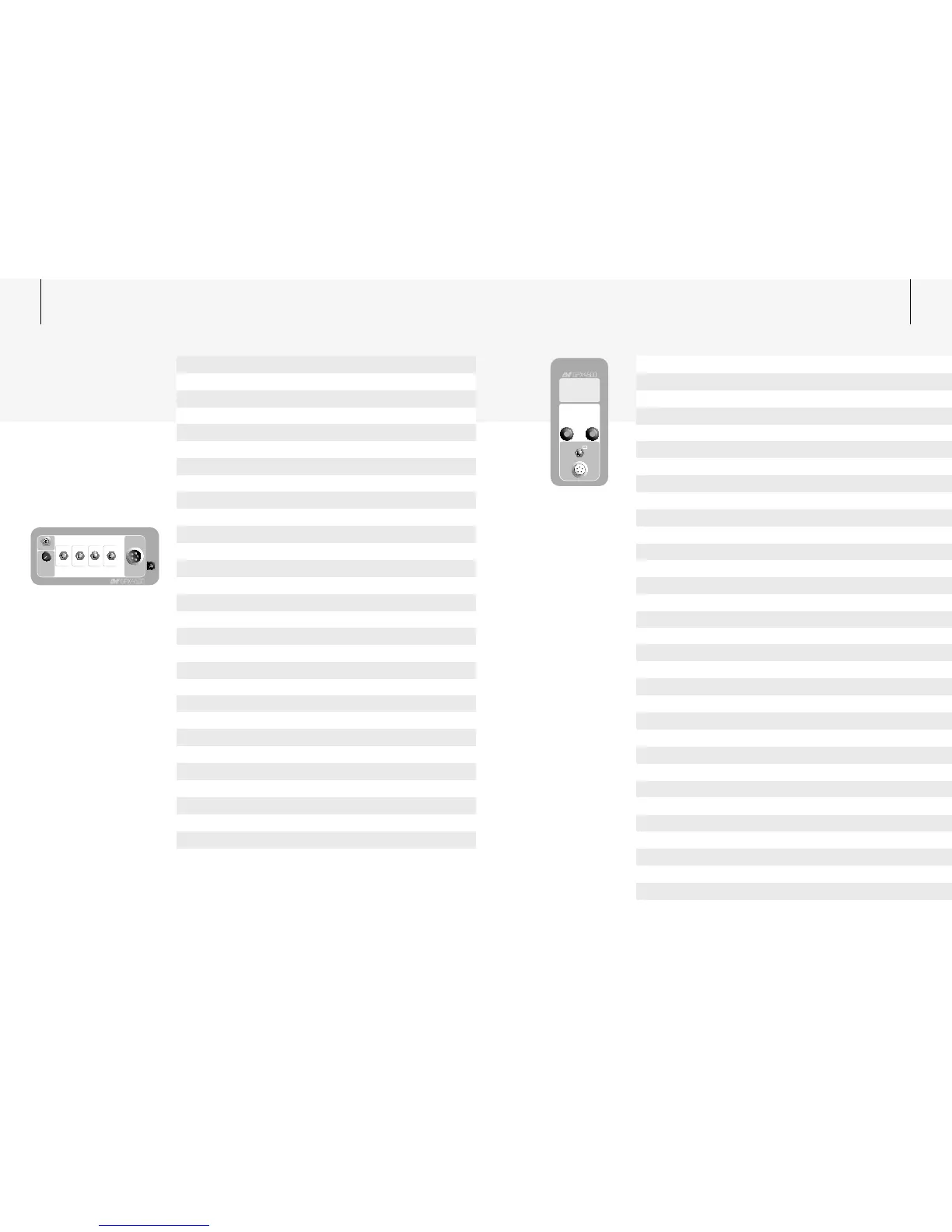Contents
Quick Start Back Cover
Introducing the GPX-4500 4
List of Parts 6
Assembly 8
Adjusting the Detector for Comfortable Detecting 16
Charging the Battery 18
Battery LED Patterns 20
Taking Care of Your Battery 21
Detecting Basics 22
Detector Sounds 23
Front Control Panel 24
Rear Control Panel 25
Turning the Detector On 26
LCD Menu Structure 27
Search Mode 28
Tune / Reducing Electrical Interference 32
Auto Tune 33
Threshold / Adjusting the Background Audio Level 34
Soil/Timings / Optimising for Soil & Target Types 36
Ground Balance / Reducing Ground Noise 38
Ground Balance Procedure for Tracking 40
Ground Balance Procedure for Fixed 42
Coil/Rx / Changing Transmit and Receive (Rx) Fields 44
Resetting Factory Presets 46
Factory Presets 48
Function Select 50
Setting 51
Accessing Functions 52
Accessing Settings 53
LCD Backlight 54
Battery / Viewing the Battery Voltage 55
Volume Limit / Setting the Max Volume of all Sounds 56
Ground Balance Type 58
Ground Balance Procedure for Specific 60
Special / Soil/Timings 61
Manual Tune / Reducing Electrical Interference 63
Changing Search Modes 64
Motion / Adjusting Sweep Speed 66
Rx Gain / Adjusting the Sensitivity of the Detector 67
Audio Type / Changing the Response of Target Signals 68
Audio Tone / Adjusting the Pitch of the Threshold 69
Stabilizer / Controlling the Stability of the Threshold 70
Signal Peak / Adjusting Pitch Variation of Target Signals 72
Target Volume 73
Response / Inverting the Pitch of the Target Signal 74
Tracking Speed / Keeping up with Changing Ground 76
Iron Reject 78
Iron Reject / Rejecting Ferrous Targets 80
Custom Name 82
Pinpointing / Locating the Target 84
Recovering the Target 86
Detecting Tips 88
Commander Coils 90
Choosing the Right Coil for the Job 92
Troubleshooting 94
Glossary of Terms 95
Taking Care of Your Detector 98
Technical Specifications 99
User Preferences 100
User Notes 102
Warranty 103
Service Repair Form 104
