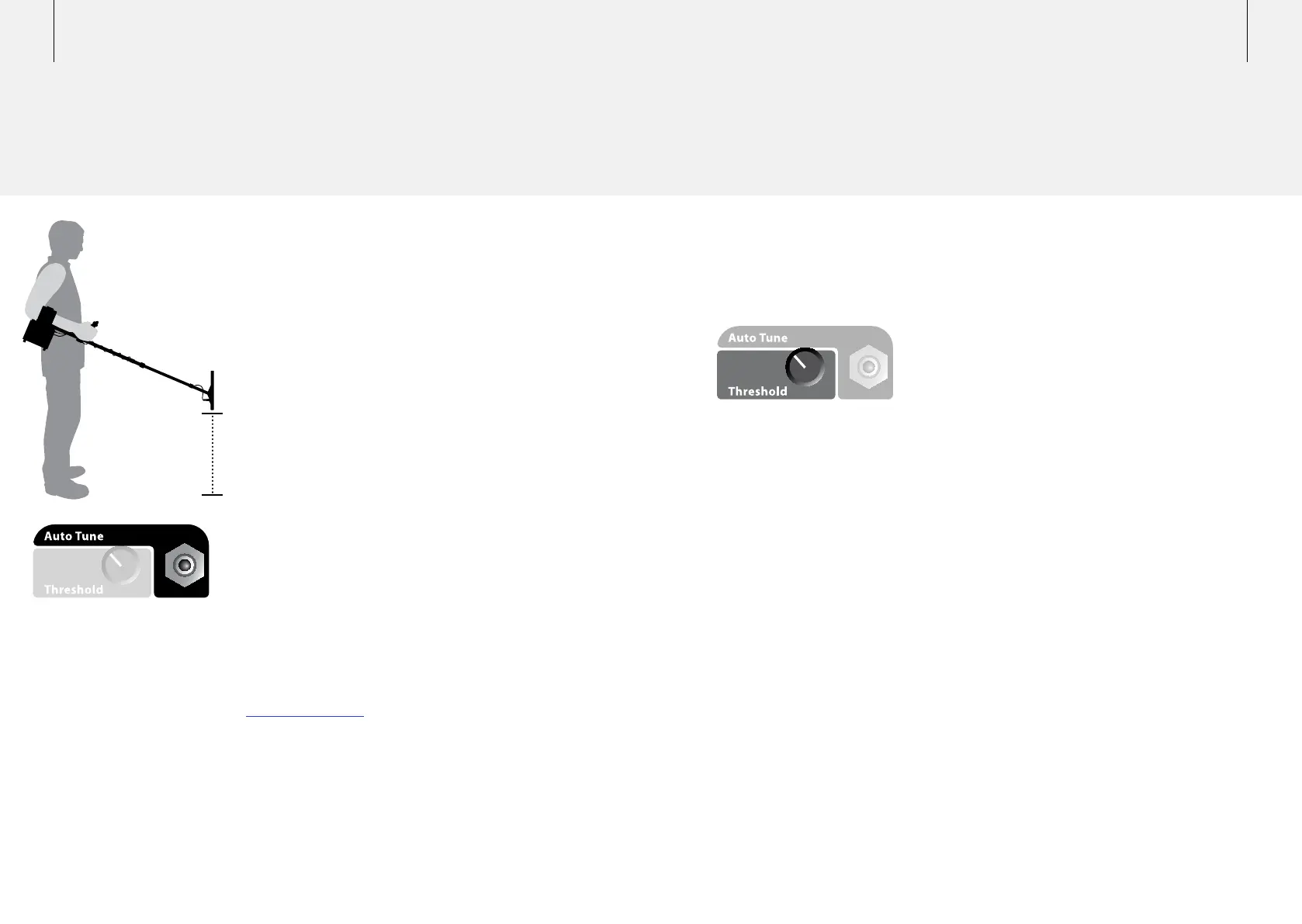32 33Threshold
Adjusting the background audio level.
Threshold is the constant audible background tone or 'hum'
produced by the detector. The Threshold is your reference
point and lets you know what the coil is sensing, whether it
may be a target, ground noise, or electrical interference, so it is
important to set the threshold so it can be heard.
The level of the Threshold should be set low, but still audible
and stable. Ideally it should be a smooth, gentle hum. If you
set it so that it can't be heard you may set other detector
settings incorrectly.
Small targets or large deep targets may not produce a distinct
target signal, but may cause only a small variation in the
Threshold. If the Threshold level is set too high or too low
these very small variations may not be heard.
Listening for a target signal with a high Threshold would be
like trying to hear a whisper within a crowded noisy room. A
high Threshold may also be uncomfortable to your hearing.
If the Threshold is set too low the target signal needs to be
loud enough to become audible. Therefore, very soft target
signals, from small or very deep targets, may not be heard.
It is important to reset the Threshold level as conditions
change. For example, your ears may adjust to the low levels
of audio after an hour or so, or the conditions may have
become windy.
To Perform an Automatic Tune:
1 Hold the detector at waist height, with the coil vertical,
and slowly rotate through a half-circle. Make sure there are
no large targets or obvious electrical interference sources
close by.
2 Face the direction of the most interference and hold
the coil steady.
If you have difficulty holding the detector very still for 60
seconds, you can place the detector on the ground with the
coil vertical.
3 Press the Auto Tune button. Keep the detector completely
still during the automatic channel scanning process.
A single beep indicates the beginning of the Auto Tune.
The detector will begin to scan each channel for the least
interference; the scan progress is displayed on the LCD. This
will take up to 60 seconds.
The detector will select the quietest operating channel
identified. The end of the Tuning process will be indicated
by three sharp ‘beeps’.
Note: When tuning the detector in close proximity to other
detectors, each operator needs to take turns tuning.
Do not try to tune two detectors at the same time.
Any interference is made more obvious with a faster
Motion setting (p. 62). Therefore, you can assist the Auto
Tune function in selecting the quietest frequency band by
selecting Fast (GPX 5000), or Medium (GPX 4800), Motion
before performing the Auto Tune process. When the process
is complete simply return the Motion speed to your
preferred setting.
500mm (20")
Note: Tuning should be done
initially with the Coil switch
in Double D or in Mono. If
the interference is still severe
after completing the tuning
operation, change the Coil
switch to Cancel and then re-
tune the detector if necessary.
Auto Tune