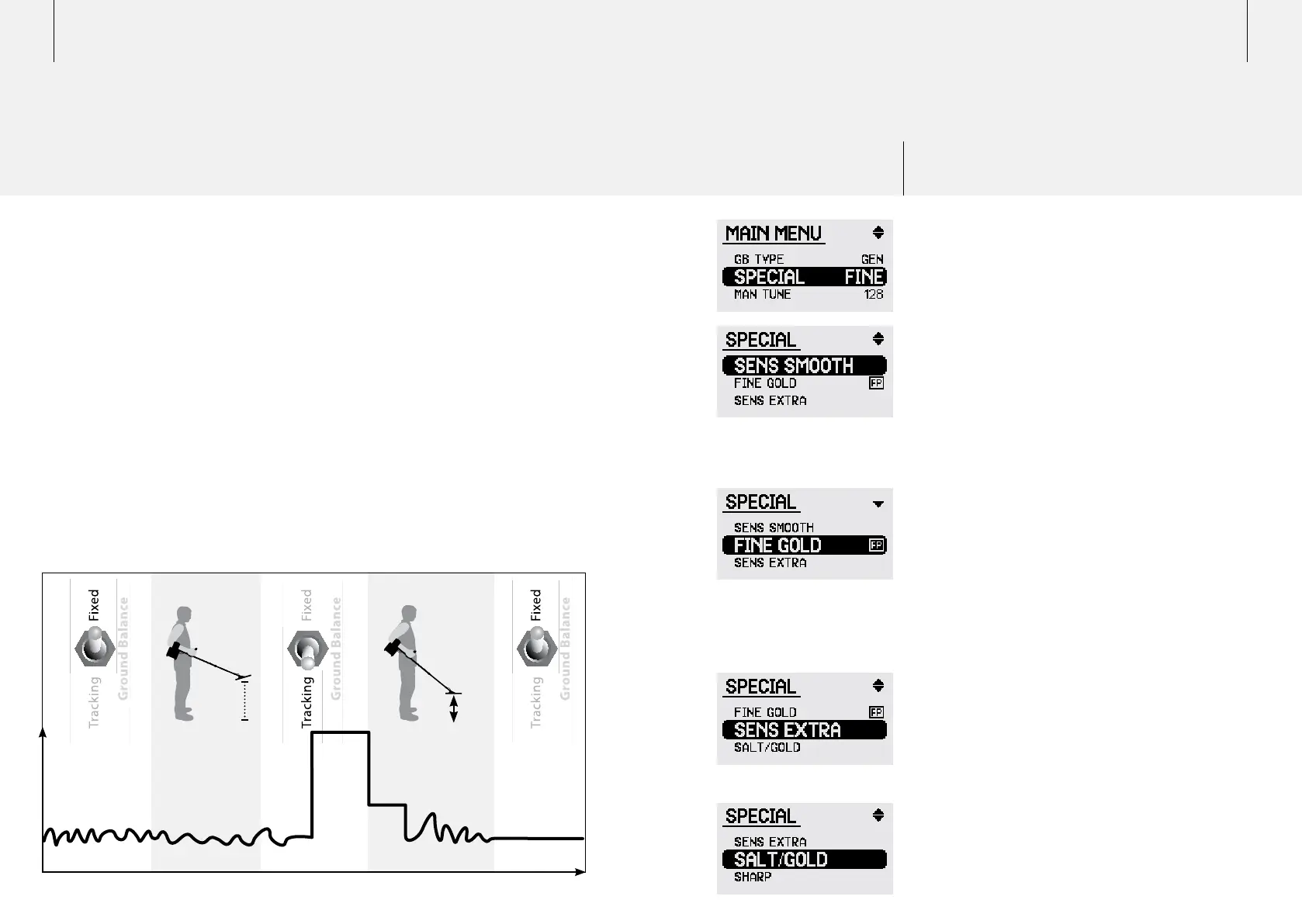56 57
GPX 5000 Range
GPX 4800 Range
Factory Preset
Ground Balance Procedure
for Specific
Special
Soil/Timings
You can select which timings will be activated by the Special
switch on the control panel.
Sensitive Smooth (GPX 5000)
Sensitive Smooth is optimised for an improved response on
smaller, shallow nuggets in heavily mineralised soils. There is
a slight loss of depth on bigger targets; so you should not use
this setting when seeking out large, deep nuggets.
Sensitive Smooth allows the use of monoloop coils in highly
mineralised areas. It eliminates most false signals from hot
rocks, and ground mineralisation, whilst retaining excellent
sensitivity to small targets.
Fine Gold (GPX 5000)
Fine is highly sensitive to smaller targets in mineralised
ground. It provides a sharper signal on small gold compared to
Enhance, and improves the detectability of rough/flaky gold
and specimens, whilst ignoring most hot rocks signals and
false ground noises. Shallow, highly mineralised ground where
gold has been found previously should be re-examined with
Fine Gold, and best results will be had by using the optional 8”
and 11” Commander Monoloop coils.
Sensitive Extra
This timing may increase the signal from certain hot rocks near
the surface, but can actually help smooth out the Threshold in
certain ground types; particularly with Double D coils. In mild
ground conditions Sensitive Extra will provide the best signal
response on a small, deep target.
Salt/Gold (GPX 5000)
Salt/Gold is designed for use in mineralised soils that have a
high salt content. It should work well on dry inland salt lakes,
high salt concentrated goldfields, and mineralised saltwater
beaches. Extremely salt saturated soils may still need to be
searched with the coil switch in Cancel (using a Double D coil).
Sens Smooth, Fine Gold, Sens Extra, Salt/Gold, Sharp, Coin/Relic
Sens Extra, Sharp, Coin/Relic, Salt-Coarse
Fine Gold (GPX 5000), Sens Extra (GPX 4800)
When moving to a new area the first
Specific Ground Balance must be done
with the Ground Balance switch — not the
Quick-Track button.
1 Find a clear area of ground without
any targets.
2 Select GB Type Specific in the Menu.
3 Change Ground Balance switch to Fixed.
4 Hold the coil 300–450mm (12"–18") above
the ground.
5 Change the Ground Balance switch to
Tracking. You will hear a high pitched tone
that only lasts one second.
6 When the low pitch tone begins
immediately start lowering and raising
the coil over the ground. Try to lower the
coil parallel and as close to the ground as
possible without touching it.
Continue moving the coil up and down
until the audio has stabilised and any
ground noise has stopped. When there is
no longer a change in the Threshold the
detector is ‘Ground Balanced’.
7 Change the Ground Balance back to Fixed
and commence detecting.
Audio Tone
Time
3 4 5 6 7
Note: Sensitive Smooth is best
suited for use with monoloop
coils in difficult soils.
