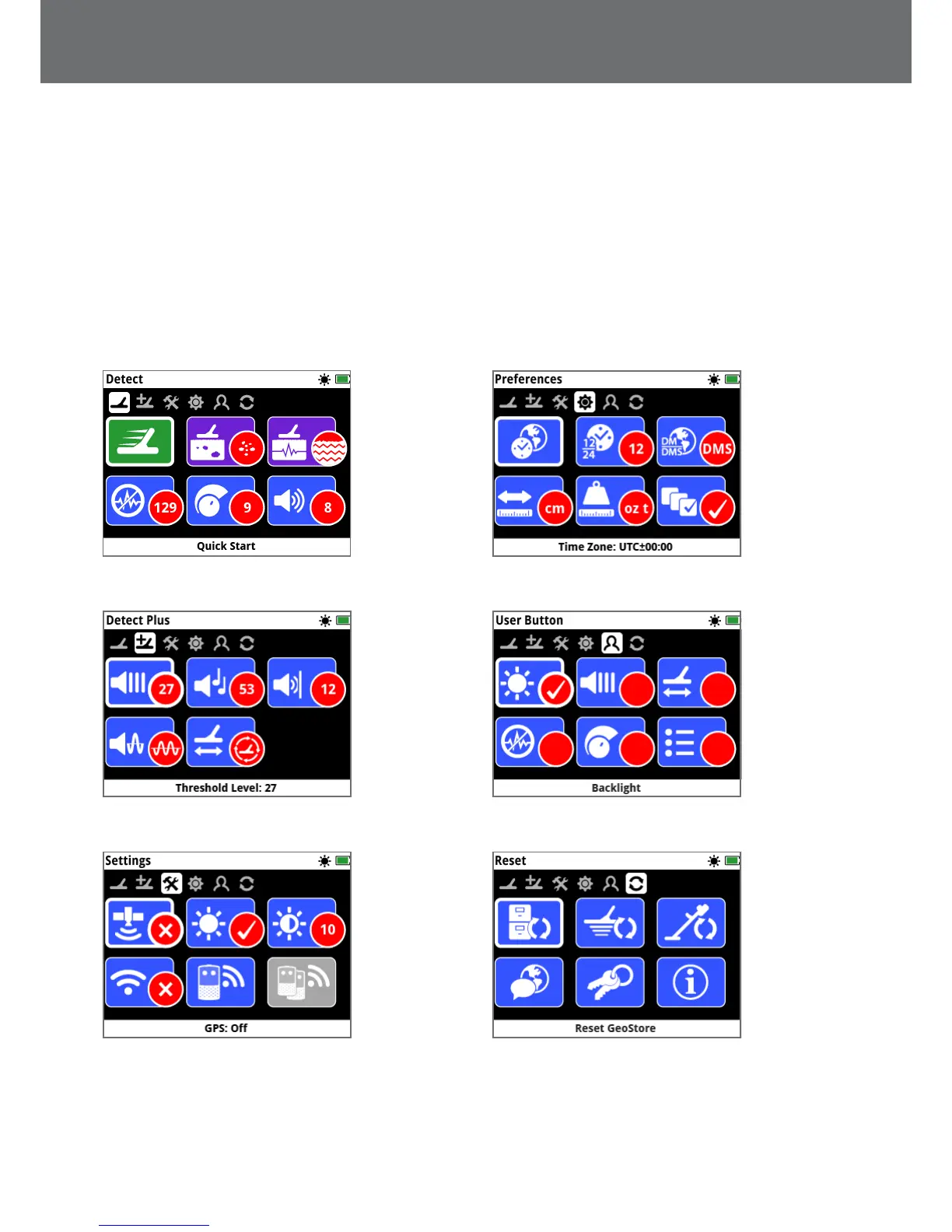The Detect Menu
This menu contains functions and settings relating to the detector. You can change audio, control panel, detection and
connectivity settings via the following six pages:
• Detect
• Detect Plus
• Settings
• Preferences
• User Button
• Reset
The Detect page (page 21)
The Detect Plus page (page 25)
The Settings page (page 28)
The Preferences page (page 30)
The User Button page (page 31)
The Reset page (page 33)
GPZ 7000 Menus
16
