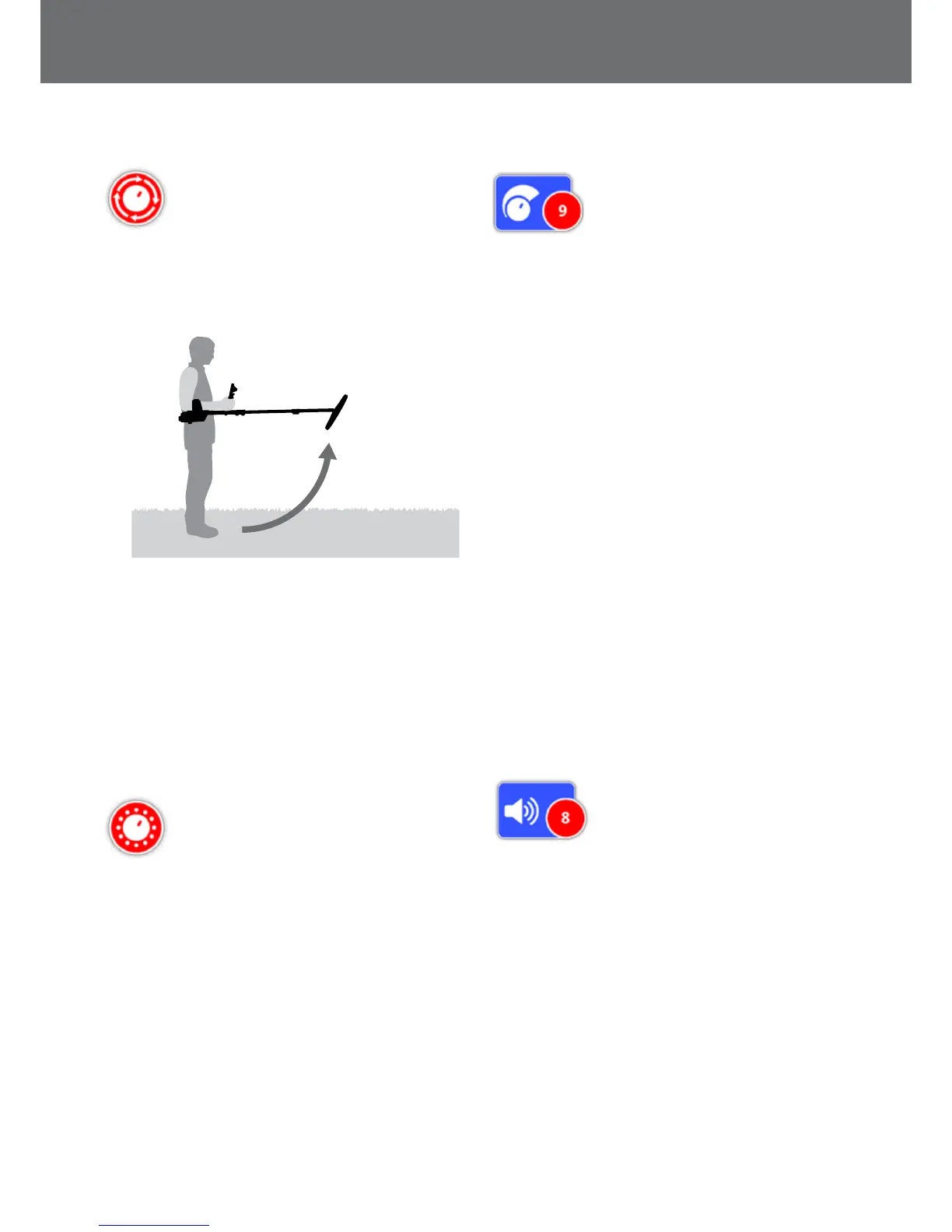Auto Noise Cancel
Auto Noise Cancel automatically scans and
listens to every frequency channel, then
selects the one with least interference.
Auto is the recommended setting.
To Auto Noise Cancel:
1. Raise the coil until the shaft is horizontal to the
ground, making sure there is no metal near the coil.
2. Select the Noise Cancel Channel function, then Auto.
3. Automatic channel selection will commence. Keep
the detector still during the selection process, which
may take up to 55 seconds. Press the Back button to
stop Noise Cancel at any time.
Three long beeps will sound when Noise Cancel is
complete. The channel selected will appear in the red
status circle.
Manual Noise Cancel
The Manual setting allows you to listen to
each channel so you can manually select
the one with the least interference.
There are 256 channels to select from.
To manually adjust Noise Cancel:
1. Raise the coil until the shafts are horizontal to the
ground, making sure there is no metal near the coil.
2. Select Noise Cancel Channel, then select Manual.
3. Press the left or right Arrow buttons to select a
channel. Pause and listen to the interference coming
from the detector. Keep the detector still during this
process.
Once the channel with the least interference has
been found, press Select to set the channel and exit
the menu.
Sensitivity
Sensitivity controls the amount of
amplification applied to signals received
by the detector. The Sensitivity control
has a range from 1 to 20 with a default
setting of 9.
A high sensitivity setting will allow the detector to detect
smaller or deeper targets, however it may also increase
the effects of interference and ground noise. Higher
sensitivity settings are only recommended for mild soil
conditions and areas of low interference.
In highly mineralised soils, or high interference areas, a
lower sensitivity setting can provide better performance
by reducing false signals, allowing gold to be heard.
Using the highest stable sensitivity setting will achieve the
best performance. You can adjust the sensitivity setting to
your preferred level.
Adjust Sensitivity Settings
Select Sensitivity on the Detect page. An adjustment bar
with a range from 1 to 20 will appear.
While detecting, use the left and right Arrow buttons to
adjust the Sensitivity until false signals begin to occur.
Reduce the Sensitivity level just enough that these false
signals disappear.
Press Select when done.
The threshold tone will become silent for approximately one
second with each button press.
Volume
Volume controls the amplification of a
target’s audio response, relative to the
target signal strength. This audio
setting is most similar to volume
adjustments in other devices (e.g. radio or television
volume controls). The Volume control has a range from 1
to 20 with a default setting of 8.
With a setting of 1, weak target signals will sound quiet,
medium target signals will sound mid-range and strong
target signals will sound loud. There will be greater
differentiation between target signal strengths; however,
weak signals will be harder to hear.
With a setting of 20, all target signals will be amplified to
a loud audio response. At this setting there may be less
differentiation between medium and strong signals, but
weak target signals will be easier to hear.
Detect
23
