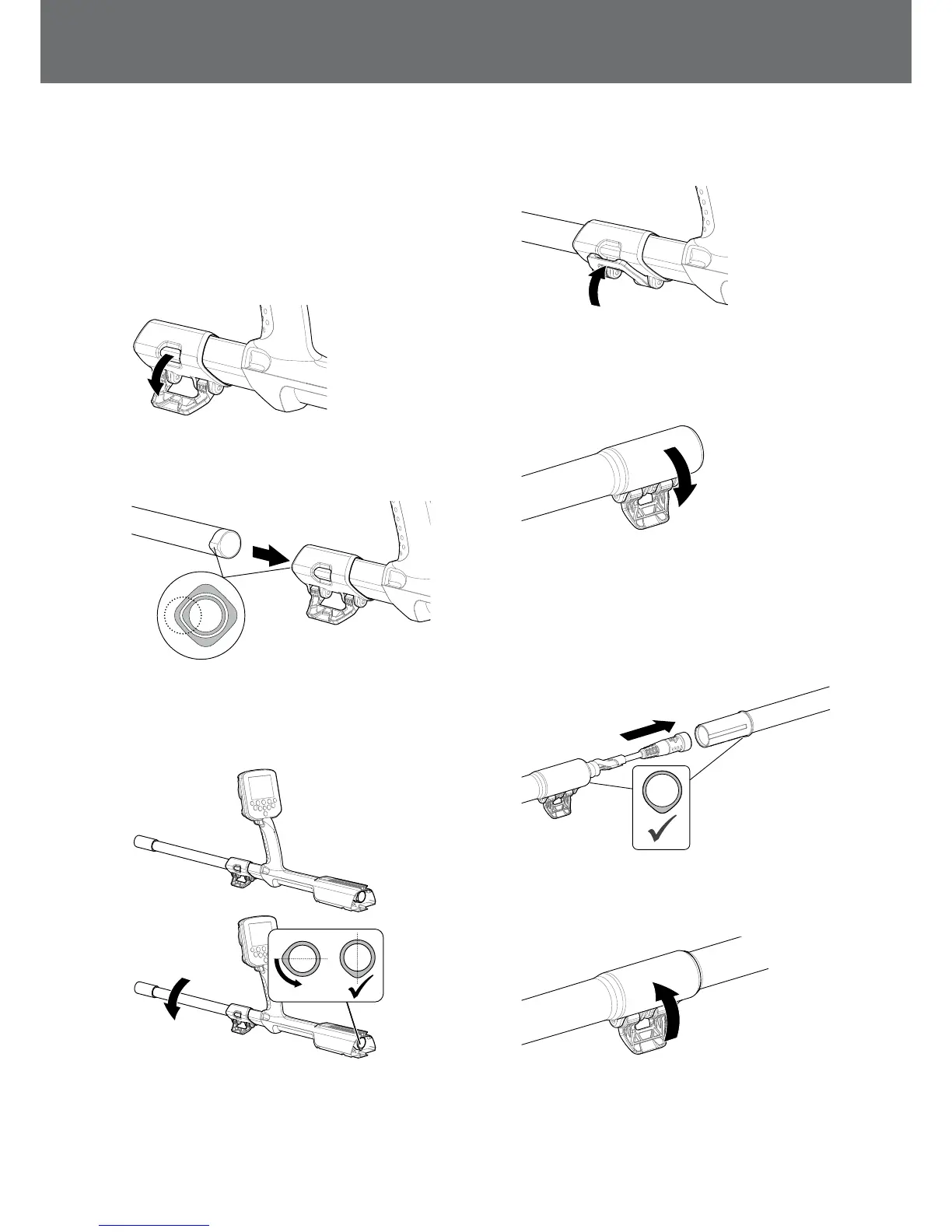Assembly
Assembling the Detector
Attach mid shaft to upper shaft
1. Release the cam lock on the upper shaft by pulling
the lever away from the shaft.
2. The mid shaft can only be inserted into the upper
shaft in one orientation. Ensure that the key stop on
the mid shaft is aligned to the upper shaft.
3. Slide the mid shaft into the upper shaft until the key
stop appears at the top.
4. Rotate the mid shaft 90° so that the key stop is
oriented as shown.
5. Lock the cam lock by pushing the lever towards the
shaft
Attach coil and lower shaft to mid shaft
1. Release the cam lock on the lower shaft by pulling
the lever away from the lower shaft.
2. Thread the coil cable up the centre of the mid shaft.
3. Insert the mid shaft into the lower shaft. The lower
shaft can only be inserted into the mid shaft in one
orientation. Ensure that the key stop on the mid shaft
is aligned to the upper shaft.
4. Lock the cam lock by pushing the lever towards the
shaft.
Assembly
4