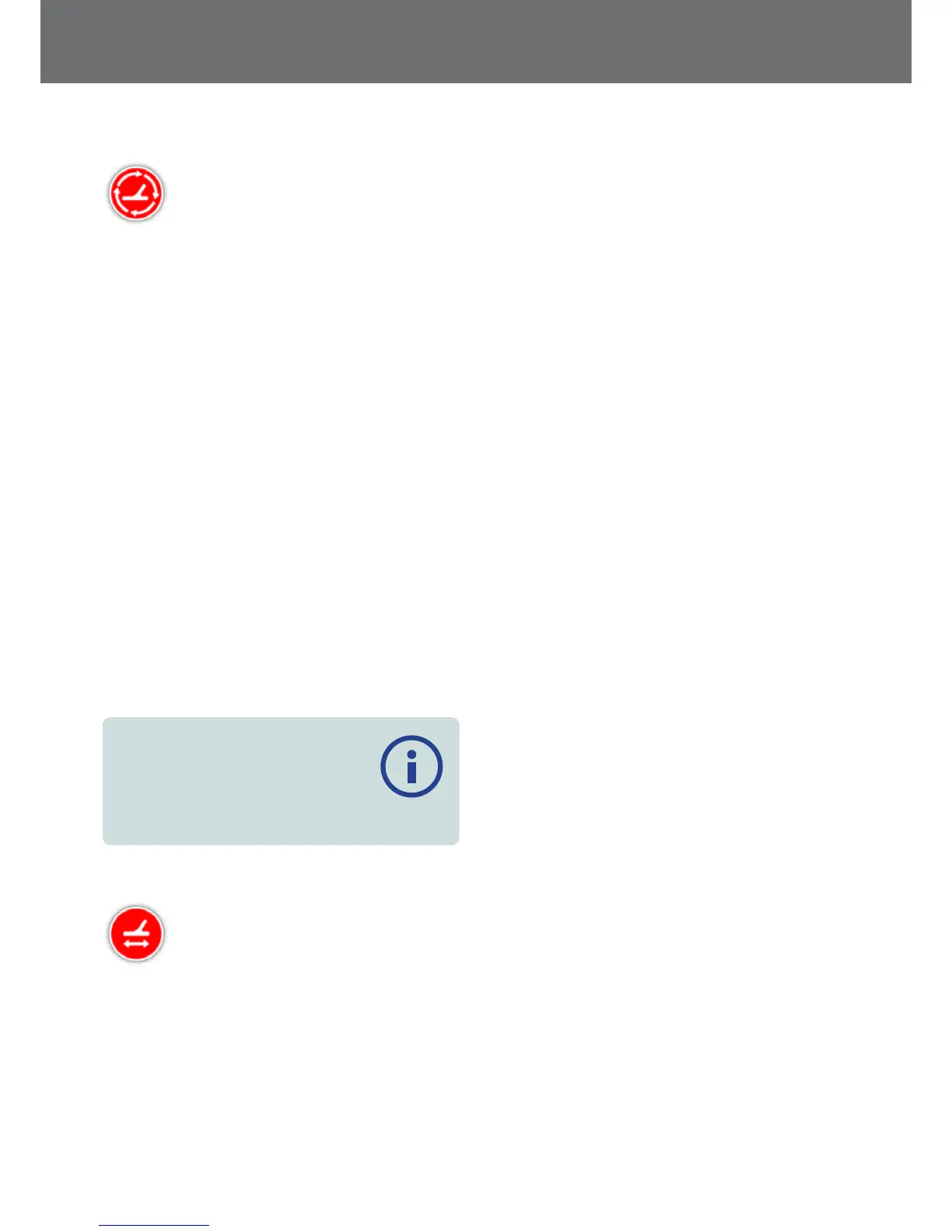Auto
Auto ground balance automatically tracks
the ground mineralisation levels and adjusts
the ground balance as necessary to
maintain stability and detection depth.
Auto is the recommended setting for Ground Balance Mode.
In Auto mode the ground balance will automatically
stabilise, after power on or a settings change, within 10 to
15 seconds of normal detecting. Optionally, the Quick-Trak
function can be used to speed up the automatic
balancing process.
Using Quick‑Trak
1. Find a metal-free location, near to the area being
detected.
2. While swinging the detector back and forth over the
same ground, press and hold the trigger.
3. A Guide sequence will appear on the screen to
demonstrate the required action. The Guide can be
turned off via Guides on the Preferences Page.
4. Audio will provide feedback during the Quick-Trak
process. The audio response from moving the coil
over the ground should quickly reduce. Once the
audio response has stabilised, release the trigger to
complete the Quick-Trak operation.
The Quick-Trak operation can be repeated as required.
NOTE
For best Quick-Trak results, swing at a
steady rate, keeping the coil as close to the
ground as possible without touching the
ground.
Manual
When set to Manual Ground Balance mode,
the detector will not automatically track to
the ground. When using manual mode you
must regularly perform Quick-Trak to
maintain an accurate ground balance.
Detect Plus
27