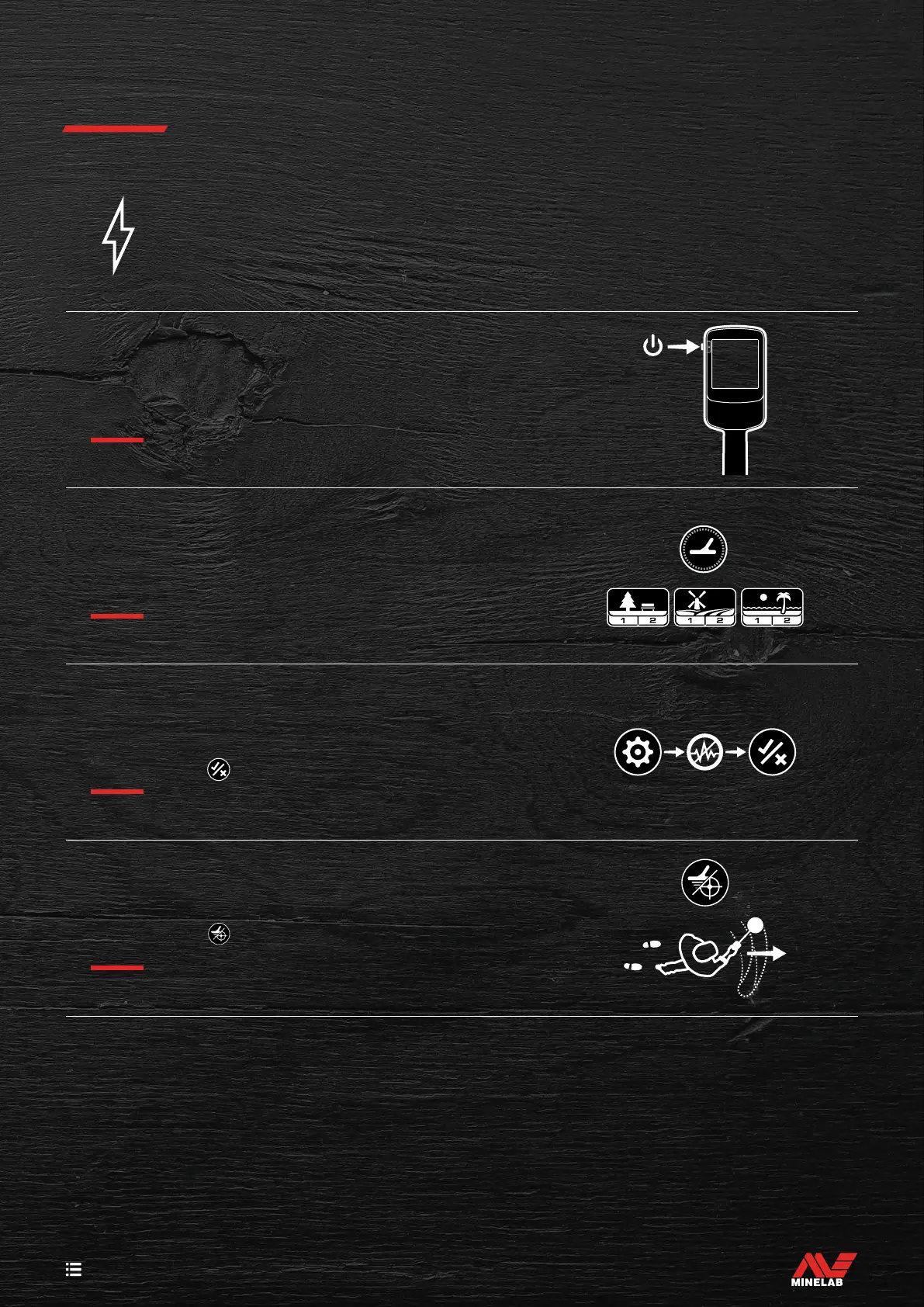5
CONTENTS
Quick Start
Before first use, it is recommended that you fully charge the battery for 6 hours (page 40).
1
TURN ON
Press the Power button on the side of the control panel.
2
SELECT A SEARCH MODE
Select a Search Mode that suits your detecting location
and desired target type.
See "Introduction to Search Modes" on page 9 for more
information on how to choose the most suitable
Search Mode.
3
NOISE CANCEL
Select Noise Cancel from the Settings Menu, then
press to initiate an Auto Noise Cancel. This will take
approximately 5 seconds to complete.
4
GO DETECTING
Press to return to the Detect Screen,
and begin detecting!
If there is excessive ground noise after completing the Quick Start steps, perform a Ground Balance (page 25).
If excessive noise is still being experienced, try reducing the Sensitivity level a little (page 17).
