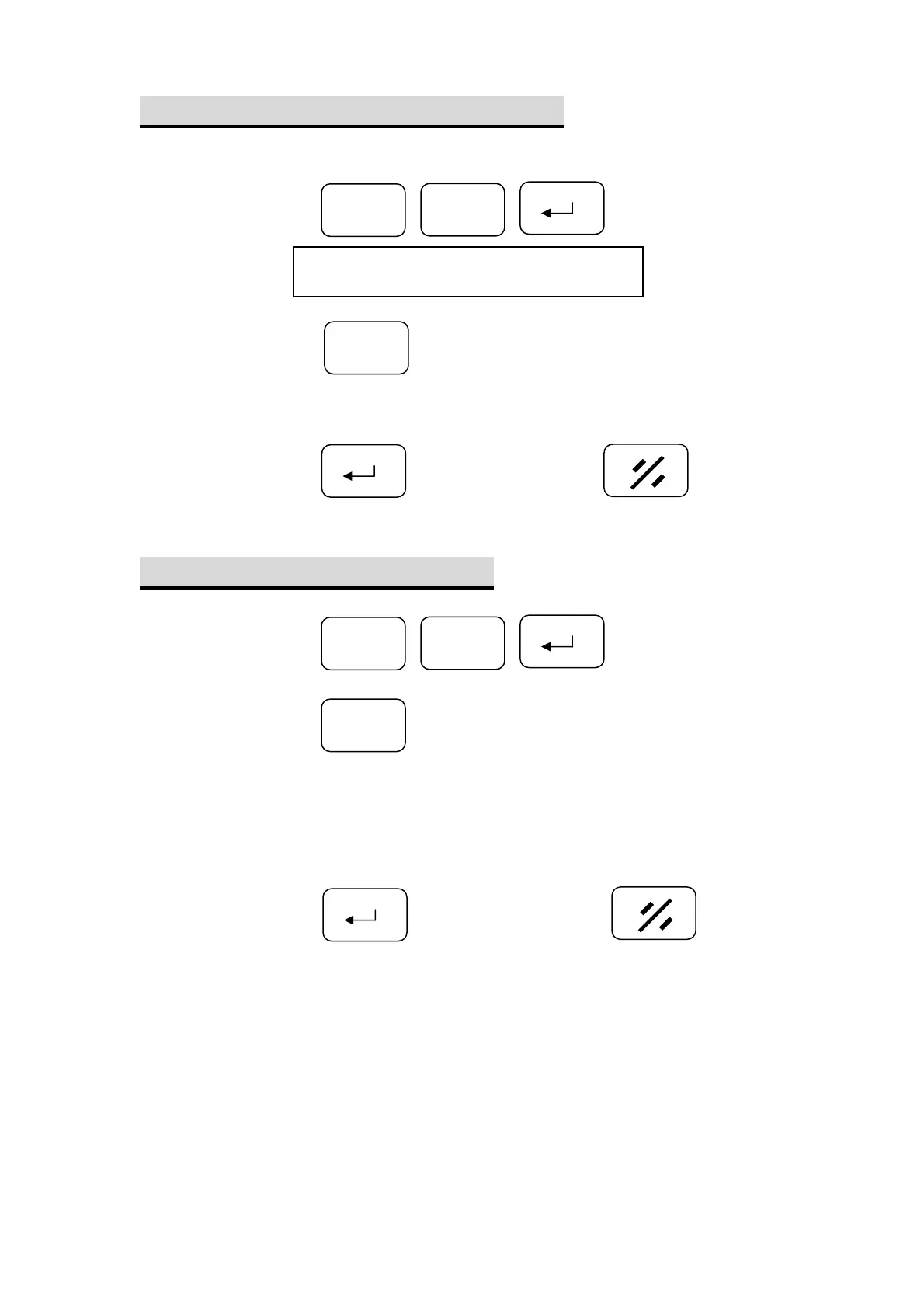MBE059F03
7 / 32
4. Select counting direction (+/-)
You can select the counting direction according to the machine movement.
Step 1: Press
Display ………………【default】
F
1
- dir
Setp 2: Press to change the direction, "-dir" for left or "dir- "
PROG
for right.
Step 3: Press to confirm or press to clear.
5. Select Positioning Mode
Step 1: Press
Step 2: Press to select:
F
4
PROG
a. ---||--- both directions
b. ---| left
c. |--- right
Step 3: Press to confirm or press to clear.
