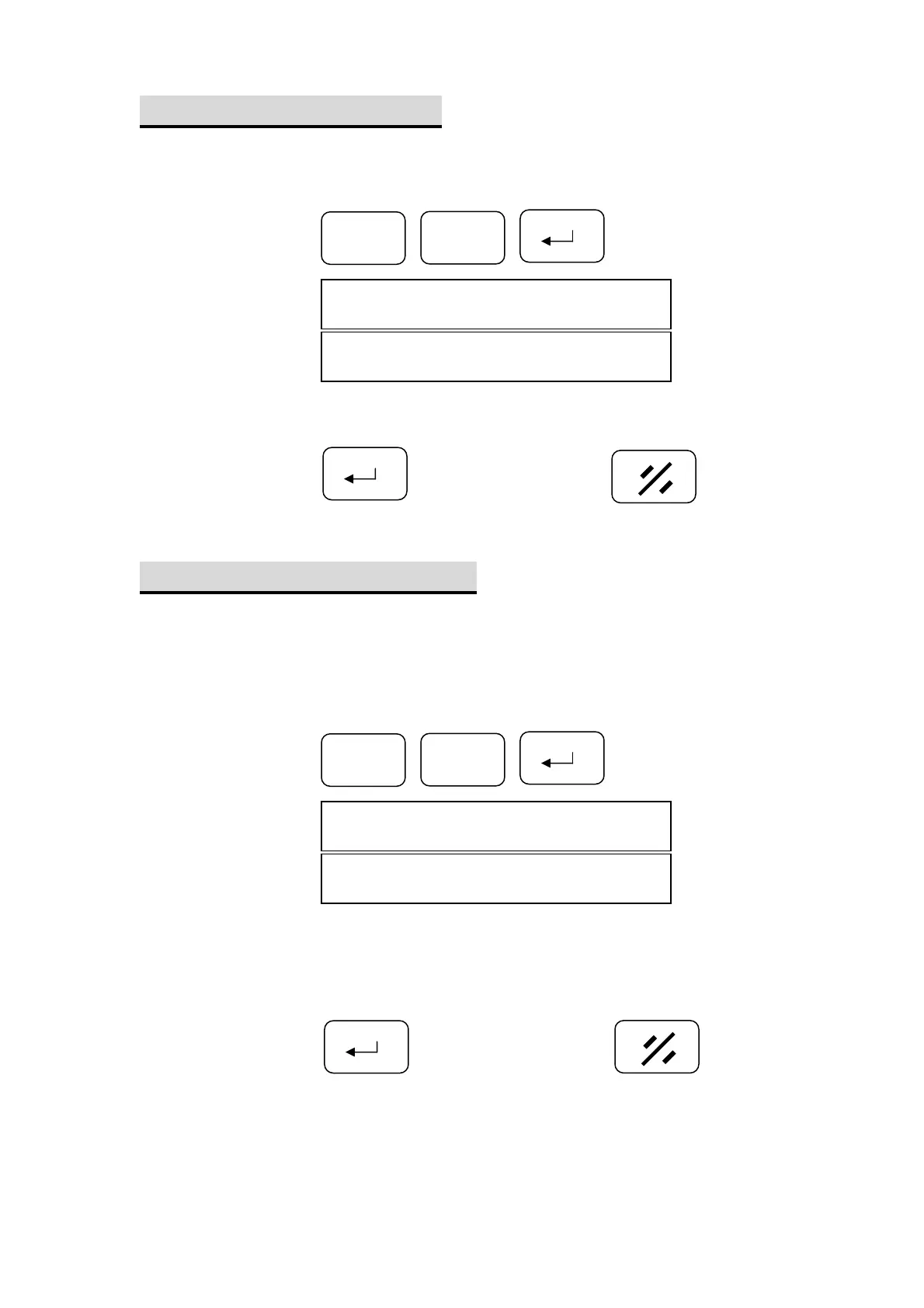MBE059F03
9 / 32
7. Set Retract Distance
In some cutting application, you can retract the machine with a specified
distance.
6
F
Step 1: Press
Display
rEtr
5.00
Step 2: Enter the value (Min. = 0.01 , Max. = 20 )
Step 3: Press to confirm or press to clear.
8. Set Conveyer Diameter
For M15 to calculate the real speed, please enter the conveyer diameter
according to each machine.
To set conveyer diameter, you can:
7
Step 1: Press
F
Display
diA
………..【default】
50.00
Step 2: Enter the value ( Min. = 30)
Step 3: Press to confirm or press to clear.
