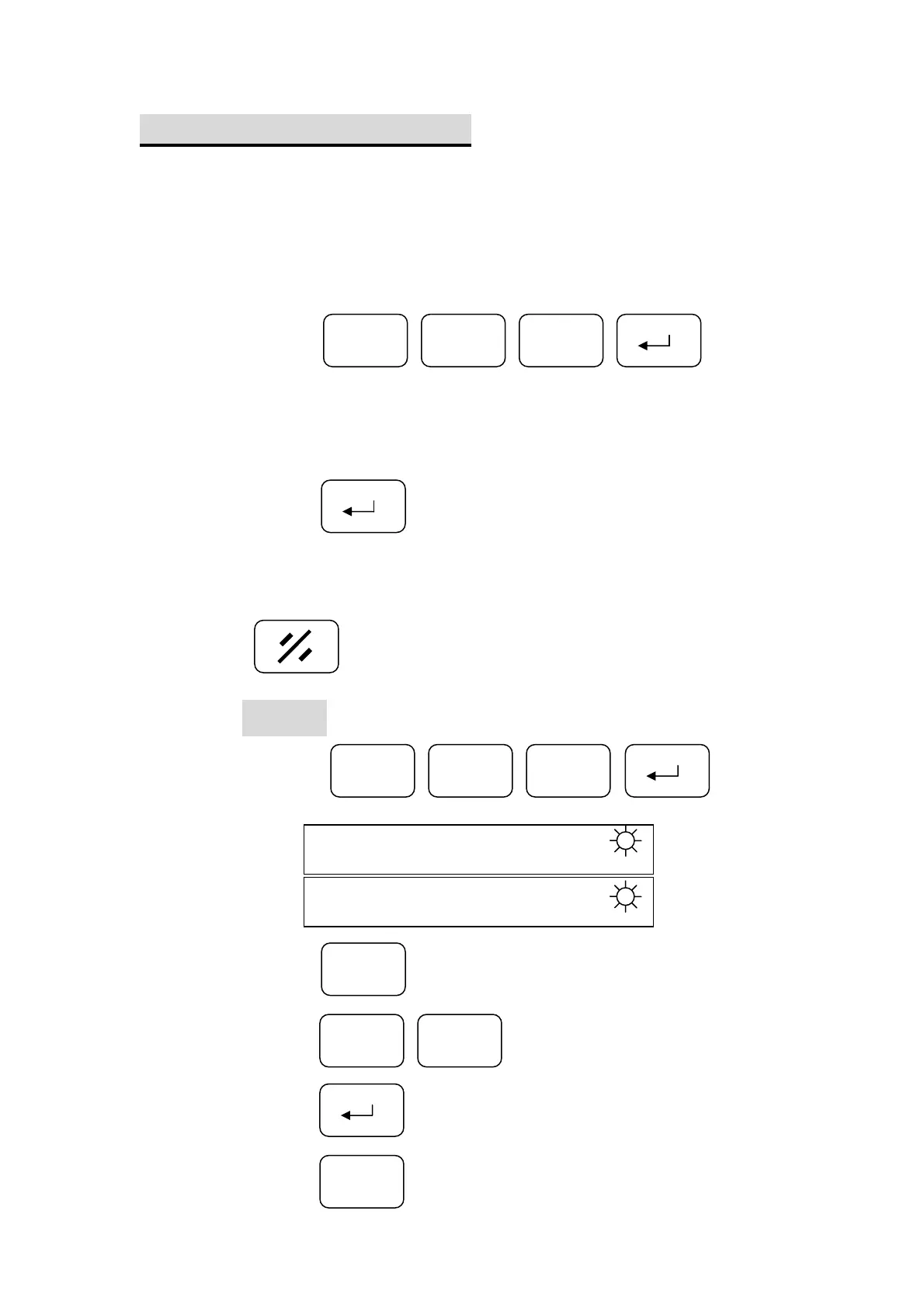MBE059F03
5 / 32
3. Fast Program (10 sets)
To facilitate frequently used positions, the keys 0 to 9 have associated
preset target values. By pressing one of these keys, its target value is
loaded automatically, and the positioning can be started immediately.
3.1. Entering preset target values
Step 1: Press
Step 2: Select a key 0-9 (total of 10 values).
Step 3: Enter the target value.
Step 4: Press to confirm
※ Follow the same procedure for other program setting;
Press to exit.
3.1.1. Example:Program 0 = 10.00mm;Program 1 = 20.00mm .
Step 1: Press
F 5 5
55F
ProG _
Display
Step 2: Press .….……………………..【select preset value 0】
0
Step 3: Press .……..…………………..【enter value】
01
Step 4: Press ……………..………………………...【complete】
Step 5: Press ..……………………….【select preset value 1】
1
