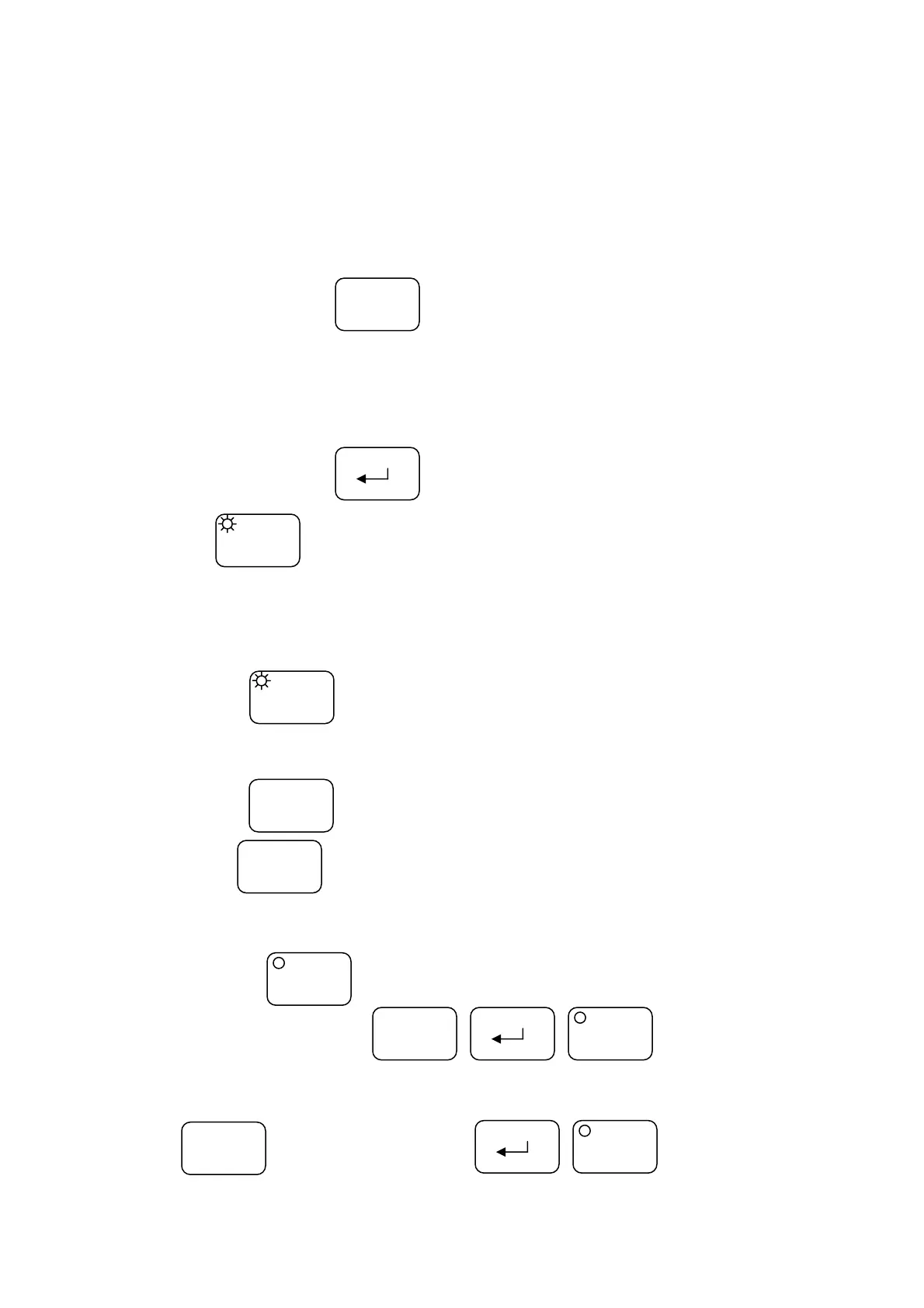MBE059F03
3 / 32
2.2. Single mode
In single mode, the device performs automatic positioning of the machine
to the programmed target position.
2.2.1. Setting target value
Step 1 : Press
PROG
(Target window LED starts blinking)
Step 2 : Enter the target value using numerical keypad;
Step 3 : Press to complete .
※ LED lamp starts blinking – the device is ready
to start the positioning .
2.2.2. Start / Stop / Cancel
Press to start the positioning. The LED lamps now stops
blinking and remains on during the procedure.
Press to cancel the positioning. The LED lamp is turned off.
START
START
STOP
If the key is pressed when the positioning is already running,
the procedure is interrupted, the machine is stopped,
and the LED is turned off. To repeat the positioning of the
START
STOP
same target, press .
To program another target value press
– enter new value –
PROG
START
START
PROG
