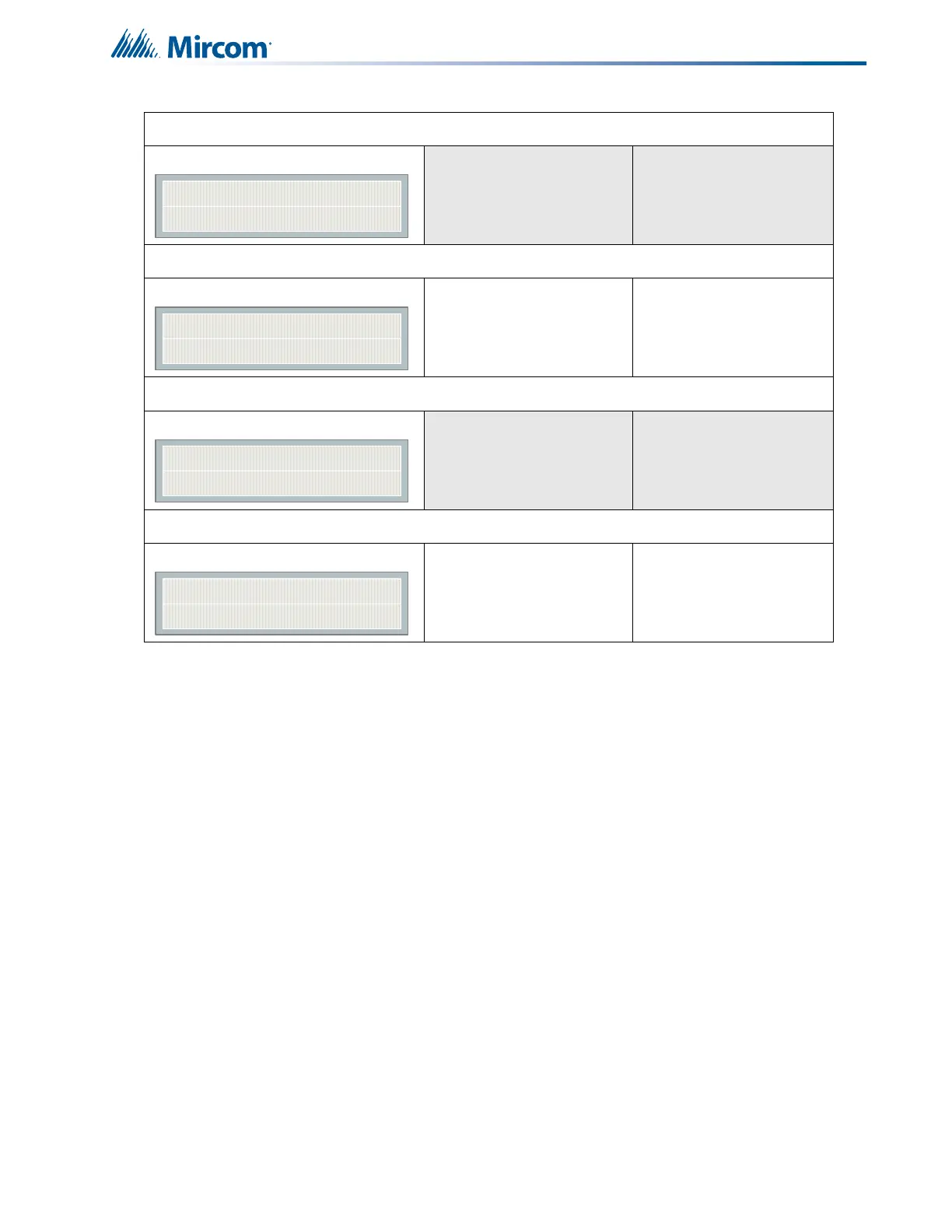81
Configuration with the CFG-300 LCD Service Tool
Command Menu/Dialer Config/Account Info
3.Account#1 Reporting Format
[X] CONTACT ID-Default
[ ] SIA 300 Baud
[ ] SIA 110 Baud
Set the reporting format that
is recognized or preferred
by the monitoring station.
Command Menu/Dialer Config/Account Info
4. Account# 2 Identification
654321->Default Same as Account#1.
Command Menu/Dialer Config/Account Info
5.Account# 2 Telephone Number
[ 101 ]->Default Same as Account#1.
Command Menu/Dialer Config/Account Info
6.Account# 2 Reporting Format
[X] Contact ID-Default
[ ] SIA 300 Baud
[ ] SIA 110 Baud
Same as Account#1.
ACCNT#1 Format:
[X] Contact ID
ACCNT#2 Format:
[X] Contact ID
