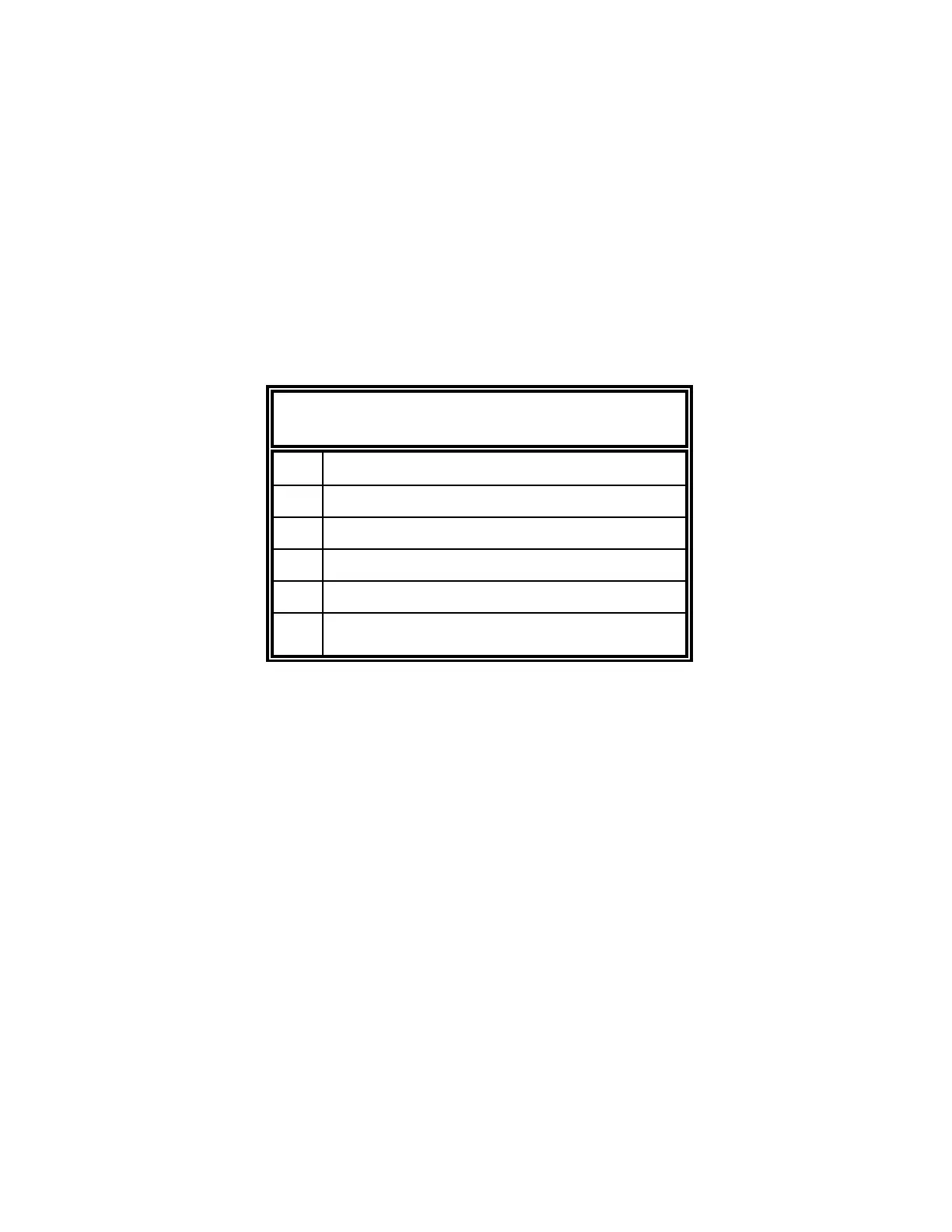Page 46
, Initialize Logging
, Init/Erase all Data
, Exit
We will provide information as to how to input data using the programming menu. The following table provides the
function of the command keys used to program the TAS 2000.
COMMAND KEYS
Key FUNCTION
#
to move arrow down or accept
*
to move arrow up or cancel
0 (zero) to select function arrow is positioned at
1
to edit or enter
9
to exit to Opening Screen or Programming Menu
