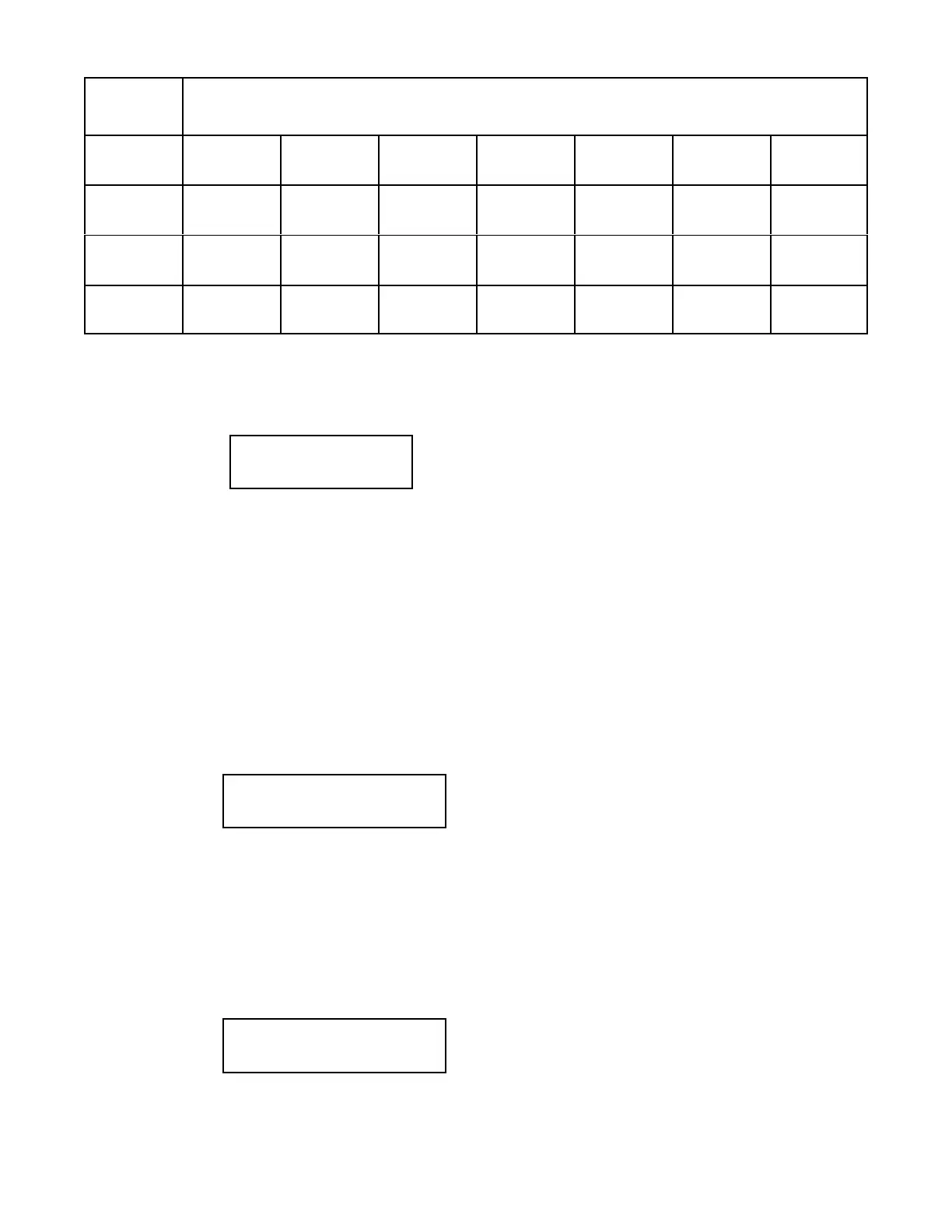Page 50
1212>SMITH
1213 JONES
1212>SMITH
1213 JONES
Main Door DTMF
[ 9 ]
Decimal
Value
AVAILABLE RING PATTERN
01
2s ON 4s OFF standard
ring A
02
800ms ON 400ms
OFF
800ms ON 4s OFF distinct
ring B
03
200ms ON 400ms
OFF
200ms ON 400ms
OFF
800ms ON 4s OFF distinct
ring C
04
200ms ON 400ms
OFF
800ms ON 400ms
OFF
200ms ON 4s OFF distinct
ring D
Edit Record
Place arrow on Edit Record and press 0 and you will get the dial code and resident name
Use the # key to scroll down the list of residents. Once the arrow is pointing to the resident that requires a change,
press 1 to edit. The screen will be the same as Add New Record except it will have the information of this
particular resident already there. Re-enter the correction directly (via the keys as described in Add New Record
section) and the next screen will be telephone number (ADC only), enter dial code etc. If errors are made as letters
are entered, press 1 to backspace (which deletes the letter every time you backspace) and re-enter a new letter.
Enter changes to these parameters as necessary, if no further changes are required, press # to go back to the Edit
Record function. Press 9 to go back to the programming menu.
Delete Record
To delete any resident name and dial code, select this function. The screen will show the dial code and resident
name. You may scroll through the names via the # key. Then to delete the name and dial code and all information
associated with this resident, press 1 to delete.
Once a name (and all information on this resident) has been deleted, the screen will go back to the Delete Record
function. At this point you may delete other residents or press 9 to go back to the programming menu.
NOTE: There is no warning before deleting. Deletes one resident record at a time.
Main Door DTMF
Place arrow on Main Door DTMF and press ‘0' and the next screen will be:
