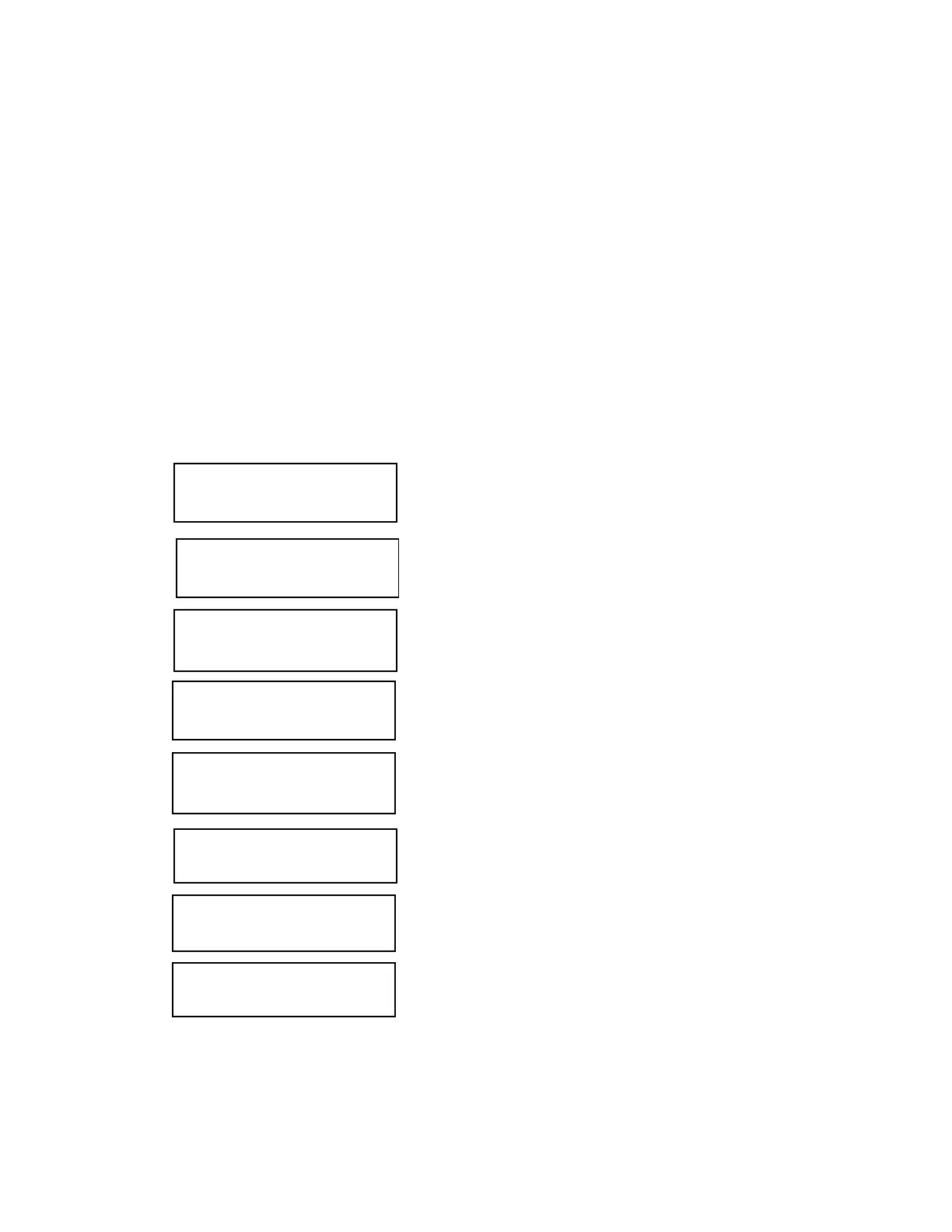Page 54
Enter NSLA ID&SPA
[_ _] [_ _]
Enter NSLB ID & SPB
[_ _] [_ _]
Enter NSLC ID & SPC
[_ _] [_ _]
Enter NSLD ID & SPD
[_ _] [_ _]
Enter NSLE ID & SPE
[_ _] [_ _]
Enter NSLE ID & SPF
[__][__]
Enter NSLE ID & SPG
[_ _][_ _]
Enter NSLE ID & SPH
[__][__]
Set NSL ID and SP
This function is for setting the NSL ID and speech path (SP). Each NSL controller has five (5) speech paths or
audio lines (AUDIO LINES 1 TO 5) to select. These speech paths are used as audio lines which can be connected
to as many as five (5) lobby panels. Because of this unique feature, the system can be configured to accept calls
from any lobby panel connected to it. Please note that each NSL unit can only accept one caller at a time. If a
particular NSL unit is in use and a subsequent call comes in from another lobby panel, the system will indicate the
line is busy. Another feature of TAS 2000 is that each lobby panel can be connected to eight (8) NSL units. With
this feature, the lobby panel can call any of the NSL units. This is particularly useful when a lobby panel is required
to talk to several buildings with several NSL units.
To program this lobby panel, the user has to identify what “NSL ID” and “Audio Line Number” this unit is connected
to. Since this lobby panel can be connected to as many as eight (8) NSL systems, each NSL ID and Audio Line
number has to be entered. Record all NSL IDs (from 01 to 31) and SP (01 to 05) below for future reference.
NOTE: Press # or enter 99 for any entries not used rather than leave blank.
Program the system by selecting the Set NSL ID and SP. Enter all numerical values and press # to accept,
otherwise press * to cancel.
NSL Cabinet A
NSL Cabinet B
NSL Cabinet C
NSL Cabinet D
NSL Cabinet E
NSL Cabinet F
NSL Cabinet G
NSL Cabinet H
