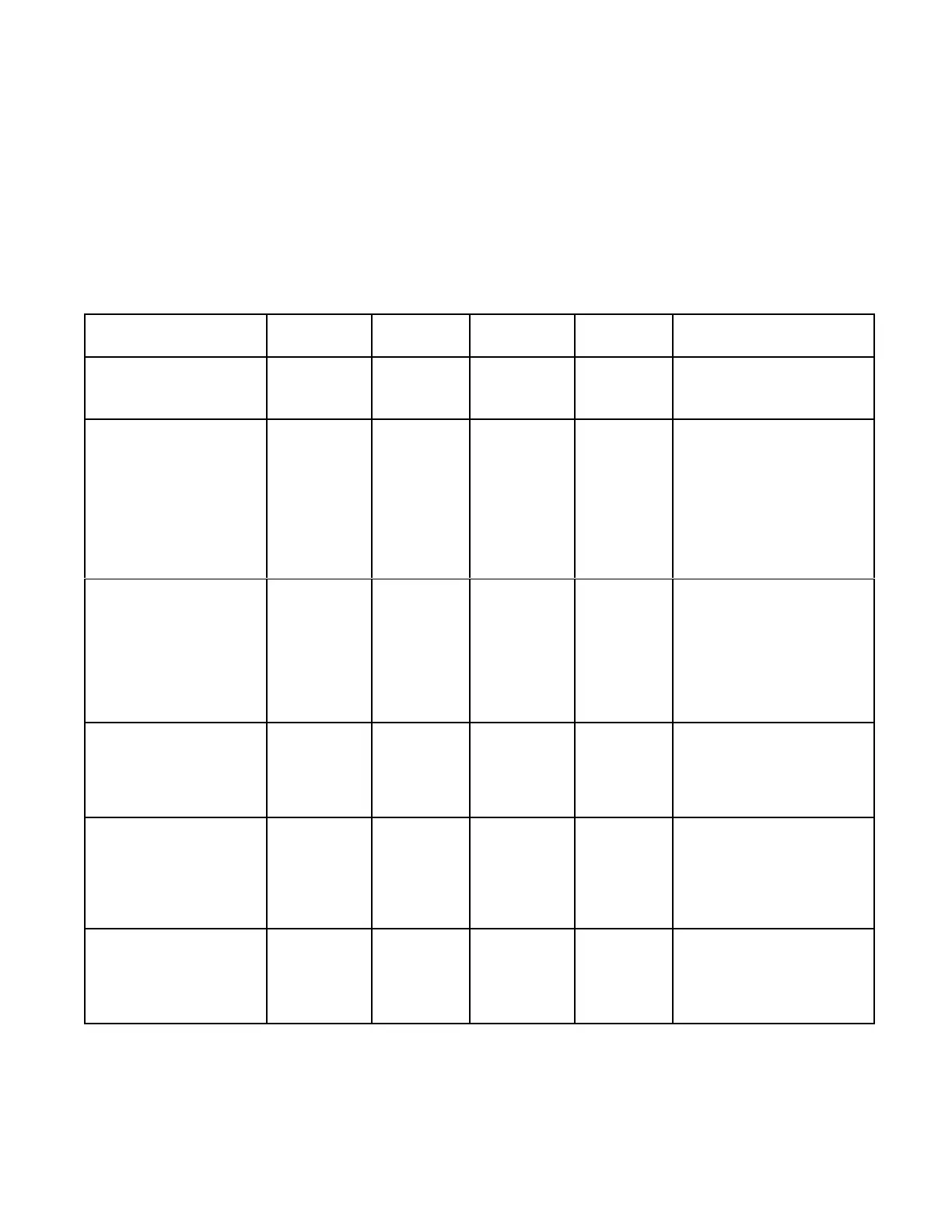Page 59
AUTO PROGRAMMING
This function is provided to allow the user to auto program the Number of Residents, Dial Codes, Relay Number,
NSL ID, Ring Pattern and Elevator ID. This feature is particularly useful when programming the system with
different ranges of Dial Codes with the same NSL ID, Ring Pattern and Elev. ID. Please note that each resident
can have a distinct Ring Pattern if desired.
Select the Auto Program function, then enter all desired values on each item of the programming menu. Press #
to accept, otherwise press * to cancel. Since there are four (4) types of systems available, their respective
programming parameters are tabulated below:
PROGRAMMING MENU NSL
(SCROLLING)
NSL (NON-
SCROLLING)
ADC
(SCROLLING)
ADC (NON-
SCROLLING)
Explanation / Description
Enter # of Residents
[____]
UUUU
Enter the total number of
residents to auto program(4
digits).
Enter start dial code
[____]
UUUU
Enter the start number of
Dial Codes to auto program.
The starting code will be
entered in increments of 1,
up to the number of residents
entered. These codes are
used by the visitors to call the
residents by entering it on the
keypad.
Enter start relay #
[____]
UU
Enter the start relay line # to
auto program. The starting
relay line number will be
entered in increments of 1,
up to the number of residents
entered. Please note that the
relay line number starts at
0000 for the first relay.
Enter default NSL ID
[__]
UU
Enter the NSL ID decimal
value you wish for this lobby
panel to connect to. This ID
will be used by the number of
residents entered.
Enter default ring P
[__]
UU
Enter the Ring Pattern
decimal value (see above
table for available ring
Pattern). This Ring Pattern
will be used by the number of
residents entered.
Enter default ElevID
[__]
UUUU
Enter the Elev. ID decimal
value you wish this lobby
panel to connect to. This ID
will be used by the number of
residents
entered.
