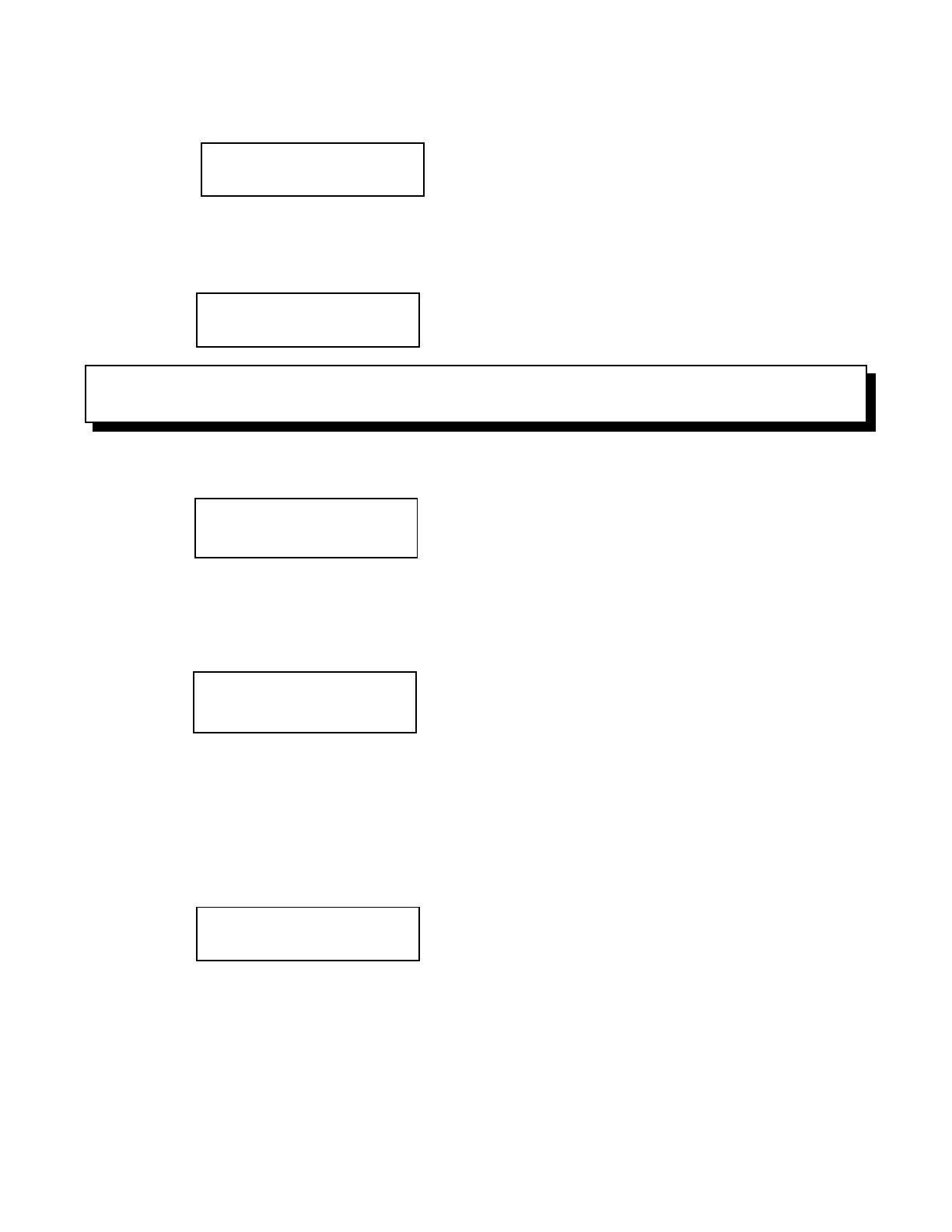Page 60
Select tone/pulse
[ _ ] [ 0=T, 1=P]
Resetting the system,
please wait ...
NOTE: Certain functions will require a Reset for the system to accept changes. Reset will also reset the
sorting to the type selected prior to entering names.
Are you sure!
[*=CANCEL] [#=OK]
Are you sure!
[*=CANCEL] [#=OK]
EXIT TO OPENING
SCREEN
Set Tone/Pulse mode
Choose 0 for a touch tone telephone (DTMF) or 1 for a pulse (rotary) type telephone.
Reset
This function acts as an OFF/ON switch. Place arrow on the Reset function and press 0 to accept.
Initialize Logging (Eliminate existing logging)
Pressing * will cancel this function and return to the opening screen. Pressing the # key will eliminate all logging
presently in the system.
Init/Erase all data
This function (press #) erases all entered data and returns to default (Factory Set). This function may be used if
after entering many tenant names, etc. you realize you have made a mistake and rather than erasing one by one,
you may want to delete all the data at once. Note: Logging is the only thing which remains. It must be removed as
shown under Initialize Logging. Press * to cancel this function and return to programming menu.
EXIT
Selecting this function will bring you back to the opening screen:
