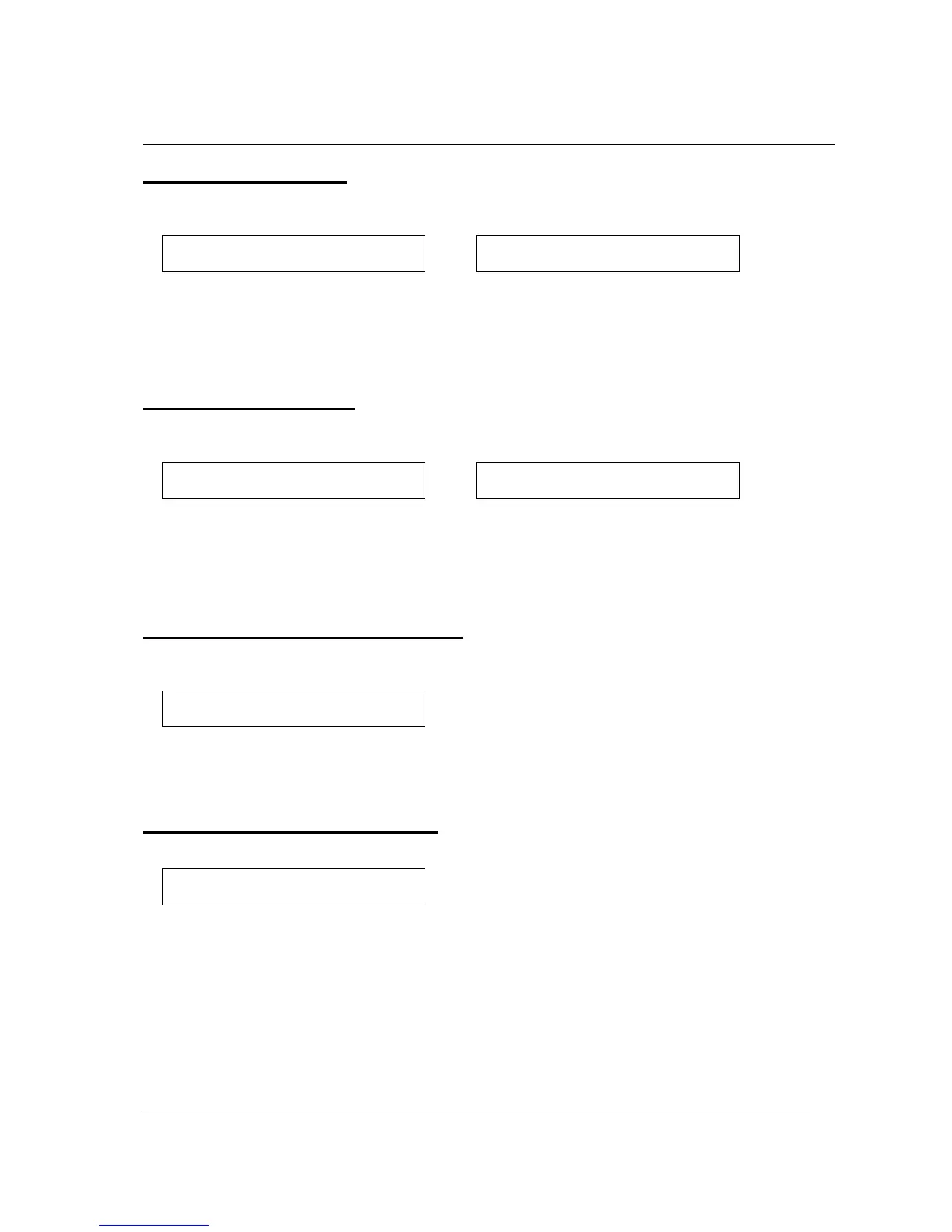Operation Manual S3000 OPERATING INSTRUCTIONS
7-5
Pulse-ON Time Programming
After entering the desired Process Time, the next screen prompts for the Pulse-ON time, with the top line
alternating at three-second intervals:
Set Pulse “ON” Time
00:00.0 (min:sec.tenths)
Then Press ENTER
00:00.0 (min:sec.tenths)
If processing continuously, (no pulsing), enter 00:00.0 for the Pulse-ON time and press ENTER. This will
also skip asking for a Pulse-OFF time.
The minimum Pulse-ON time is 0.5 seconds. Key-in any value from 00:00.5 to 59:59.9, or 00:00.0, then
press ENTER.
Pulse-OFF Time Programming
After entering the desired Pulse-ON Time, the next screen prompts for the Pulse-OFF time (if 00:00.0 has
not been entered for the ON time), with the top line alternating at three-second intervals:
Set Pulse “OFF” Time
(min:sec.tenths) 00:00.0
Then Press ENTER
(min:sec.tenths) 00:00.0
Key-in any value from 00:00.5 to 59:59.9, or 00:00.0, then press ENTER.
NOTE: Entering 00:00.0 for the Pulse-OFF time will assume that continuous mode is desired (no
OFF time) and the ON-Time will automatically be zeroed, which also indicates Continuous
Operation.
Setting Initial Output Level (Knob Setting)
After programming the ON/OFF times, the following screen will prompt the operator to obtain an initial
Power Knob setting:
Set Initial Output Level
(0.0-10.0): 0.0
Key-in a value from 0.0 to 10.0 (in 0.5 increments only), then press ENTER. This will be the knob setting
when START is pressed to begin processing. If set at 0.0, when START is later pressed to begin
processing, no processing will occur until the knob is turned clockwise to a value greater than 0.0.
Programming Temperature Monitoring
The next question asked after setting the initial knob setting is as follows:
Temperature Monitoring
(Y/N)?
If a shutdown temperature or controlled-device temperature will be used, or if the temperature will be
displayed with no temperature control, answer YES to this question. If the temperature probe will not be
used, answer NO to this question. Pressing NO will revert the display to the initial five-screens for the
Programming Mode (i.e.: no further programming information is required).