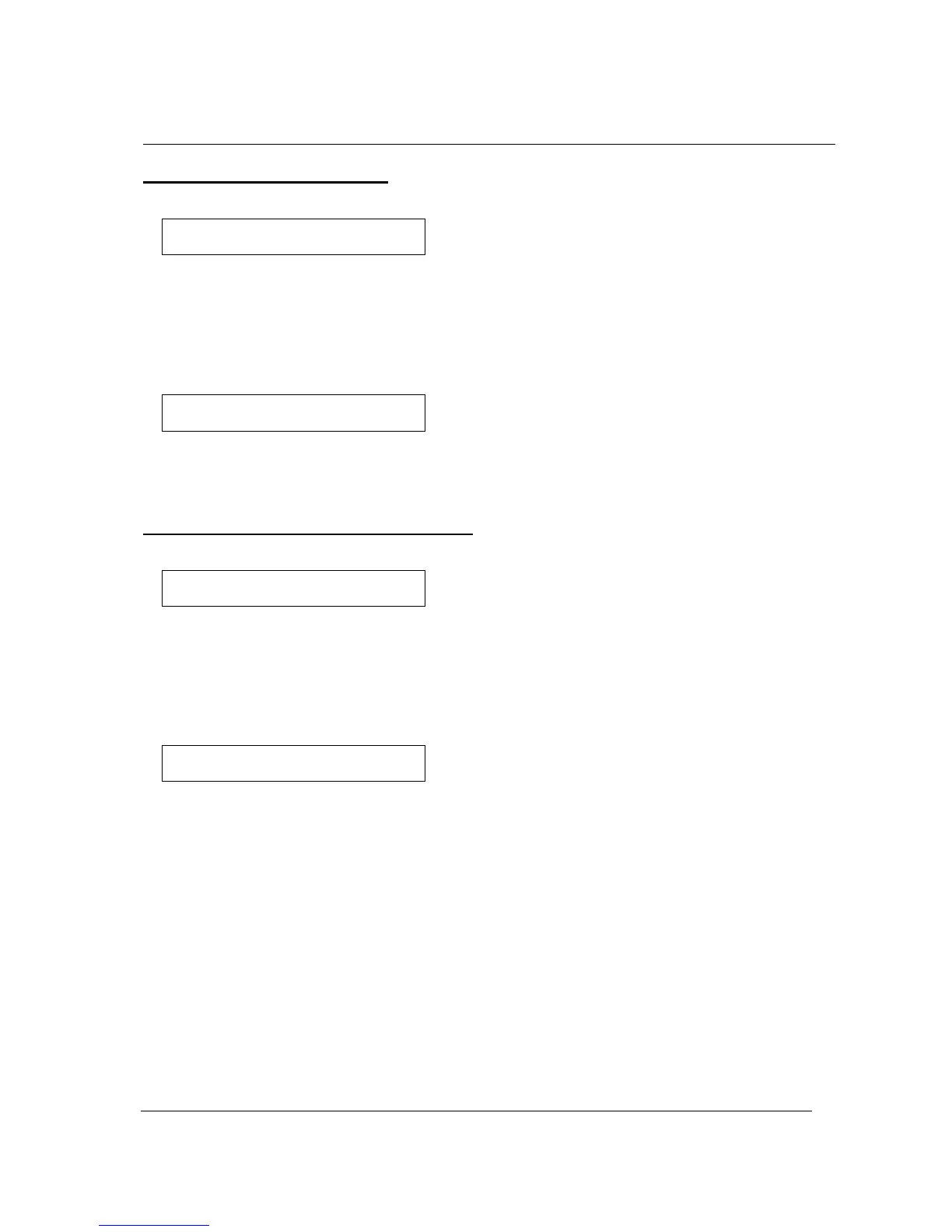Operation Manual S3000 OPERATING INSTRUCTIONS
7-6
Programming Temperature Control
If YES is pressed for the Temperature Monitoring question, the next question asked is:
Temperature Control
(Y/N)?
Answer YES if a maximum shutdown temperature or external control temperature will be used. Answer NO
if the temperature will be shown on the display while processing, but with no temperature control.
Answering NO will revert the display to the initial five-screens for the Programming Mode. A maximum
shutdown temperature MUST be entered if external device control will be used.
If YES is pressed, the operator will be prompted to enter the temperature at which processing will stop:
Set MAX Temperature
For Shutdown: 0
o
C
Using the numeric keys, enter the desired maximum temperature for shutdown. The allowable temperature
range is –50
o
C to +121
o
C (-46
o
F to +250
o
F). The sign, “+” or “-”, can be toggled by pressing the “+/-” key.
After keying in the numbers, press ENTER.
Programming the Control of an External Device
After entering the maximum shutdown temperature, one final question will be asked:
Controlling an
External Device (Y/N)?
This question is asking whether ANY external device will be controlled by the temperature probe. Usually
this will be a cooling device to keep the temperature of the sample below a given temperature, but any
device, such as an alarm, may be controlled.
If NO is pressed, the screen will revert the display to the initial five-screens for the Programming Mode.
If an external device will be controlled, press YES and the operator will be prompted as follows:
Set Temperature to
Activate Device: 0
o
C
Using the numeric keys, enter the desired temperature when the external device should be activated. The
allowable temperature range is –50
o
C to +121
o
C (-46
o
F to +250
o
F), but the temperature MUST be less
than the previously-set maximum shutdown temperature. The sign, “+” or “-”, can be toggled by pressing
the “+/-” key. After keying in the numbers, press ENTER. The screen will revert the display to the initial
five-screens for the Programming Mode.