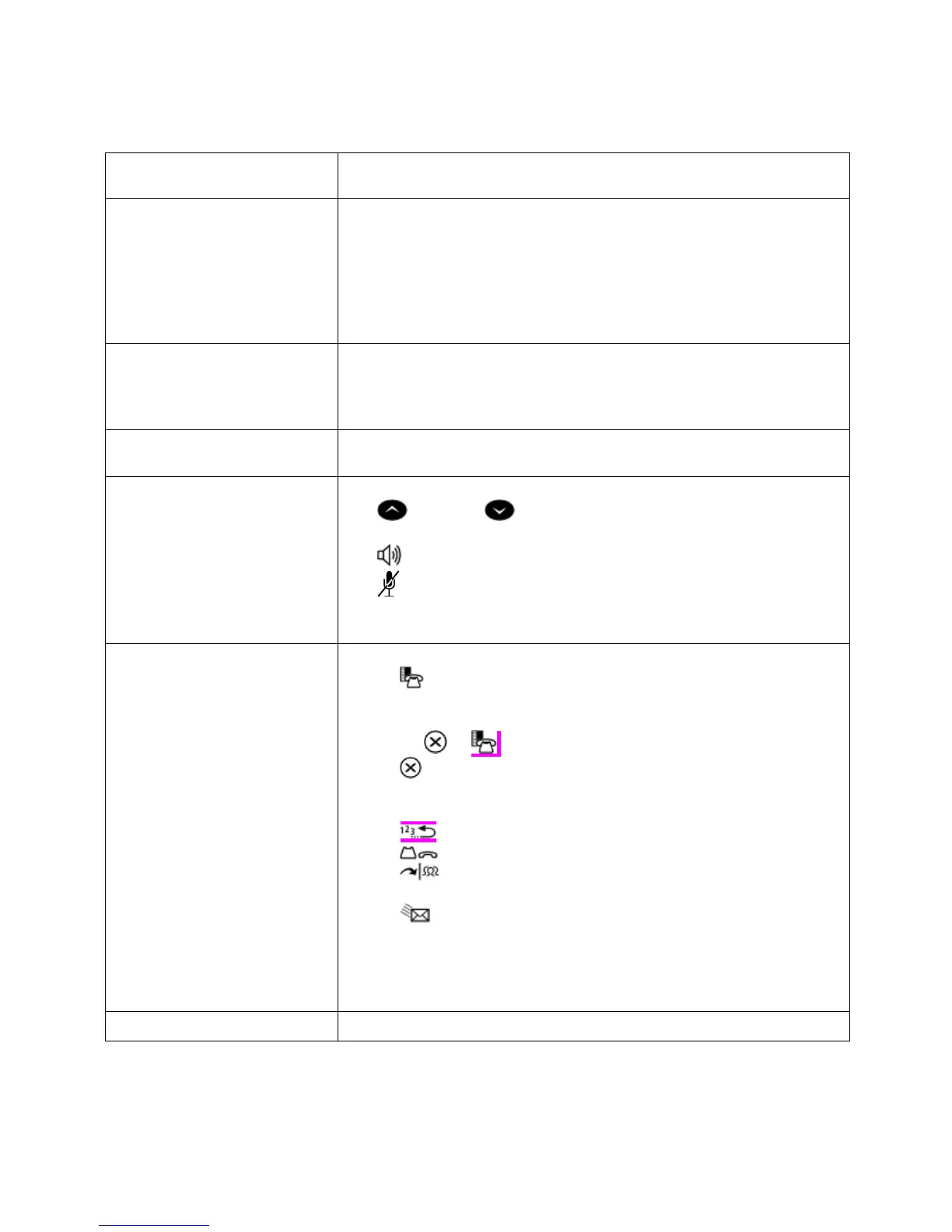7
Elements of Your Phone
Element Function
n Display
Provides a two-line, 20-character liquid crystal display (LCD)
viewing area that assists you in selecting and using phone
features, accessing your voice mail, and identifying callers.
When you are using the Superkey menu interface, prompts and
feature information appear on the display screen. For information
on selecting menu options with or without softkeys, see “Selecting
Menu Options” in this guide.
o Softkeys
Context-sensitive keys change depending on the modes of the
operation and the menu currently displayed.
Softkeys enable you to easily view and select a variety of
features.
p Ring/Message Indicator
Flashes to signal an incoming call and to indicate a message
waiting in your voice mailbox.
q Volume, Speaker and
Mute Controls
Provide the following audio control capability:
•
(UP) and (DOWN) provide volume control for the
ringer, handset, and handsfree speakers.
•
(SPEAKER) enables and disables Handsfree mode.
•
(MUTE) enables Mute, which allows you to temporarily
turn your phone’s handset, headset, or handsfree
microphone off during a call.
r Fixed-Function Keys
Give you access to the following phone functions:
•
(SUPERKEY): provides access to menus for your
phone's additional features.
Note: When navigating through Superkey menu options,
press or to back up one menu level.
•
(CANCEL): ends a call when pressed during the call,
and, when you are programming the phone, eliminates any
input and returns to the previous menu level.
• (REDIAL): calls the last number dialed.
•
(HOLD): places the current call on hold.
•
(TRANS/CONF): initiates a call transfer or
establishes a three-party conference call.
•
(MESSAGE): provides access to your voice mailbox
and flashes to notify you of messages waiting in your voice
mailbox.
Note: The Ring/Message indicator (
p) also flashes when
messages are waiting.
s Keypad
Use to dial.
