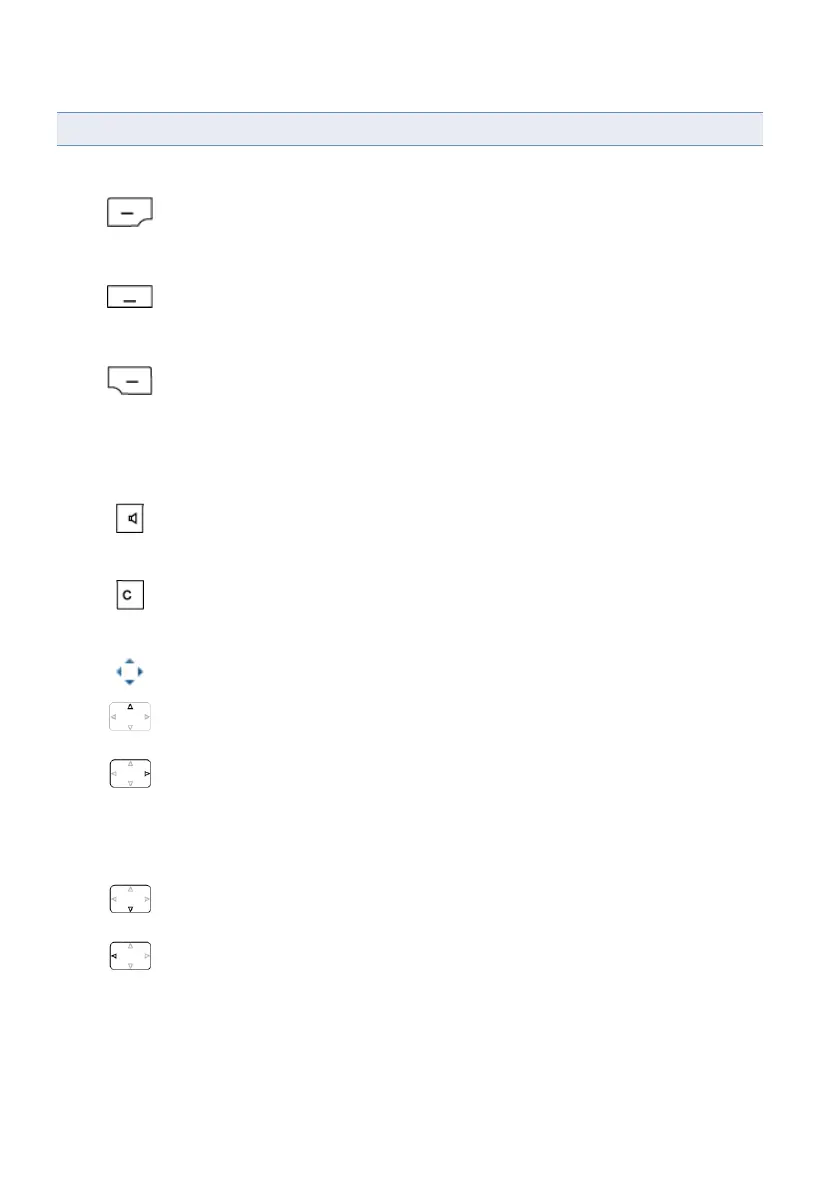16 Mitel 622 DECT Phone
eud-1720/1.0 – R3.0 – 08.2015
Operating and display elements
5 Left soft-
key/foxkey
short • Idle state
• Menus
• Call up complete menu
• Executes displayed function
above key.
Middle soft-
key/foxkey
short • Idle state
• Menus
• Call up configured call number
• Executes displayed function
above key.
Right soft-
key/foxkey
short • Idle state
• Menus
• Call up configured call number
• Executes displayed function
above key.
approx. 2 sec-
onds each
Idle state Configure key
6 Loudspeaker
key
short • Idle state
• In a connec-
tion
• Activate/deactivate open lis-
tening
• Activate/deactivate open lis-
tening
7 Correction key short • Editor
• Menu
• Delete the last character
• Scrolling back through the
menu
8 Navigation key
top • Idle state
• Lists
• Call up activated features
• Navigation
right • Idle state
• Menu
• Editor
• Lists
• Call up complete menu
• Goes forward one step in the
menu
• Navigate cursor
• Call up details
bottom • Idle state
• Lists
• Call up phone book
• Navigation
left • Idle state
• Menu
• Editor
• Lists
• Calls up audio profiles
• Scrolling back through the
menu
• Navigate cursor
Key Press In the state... Description