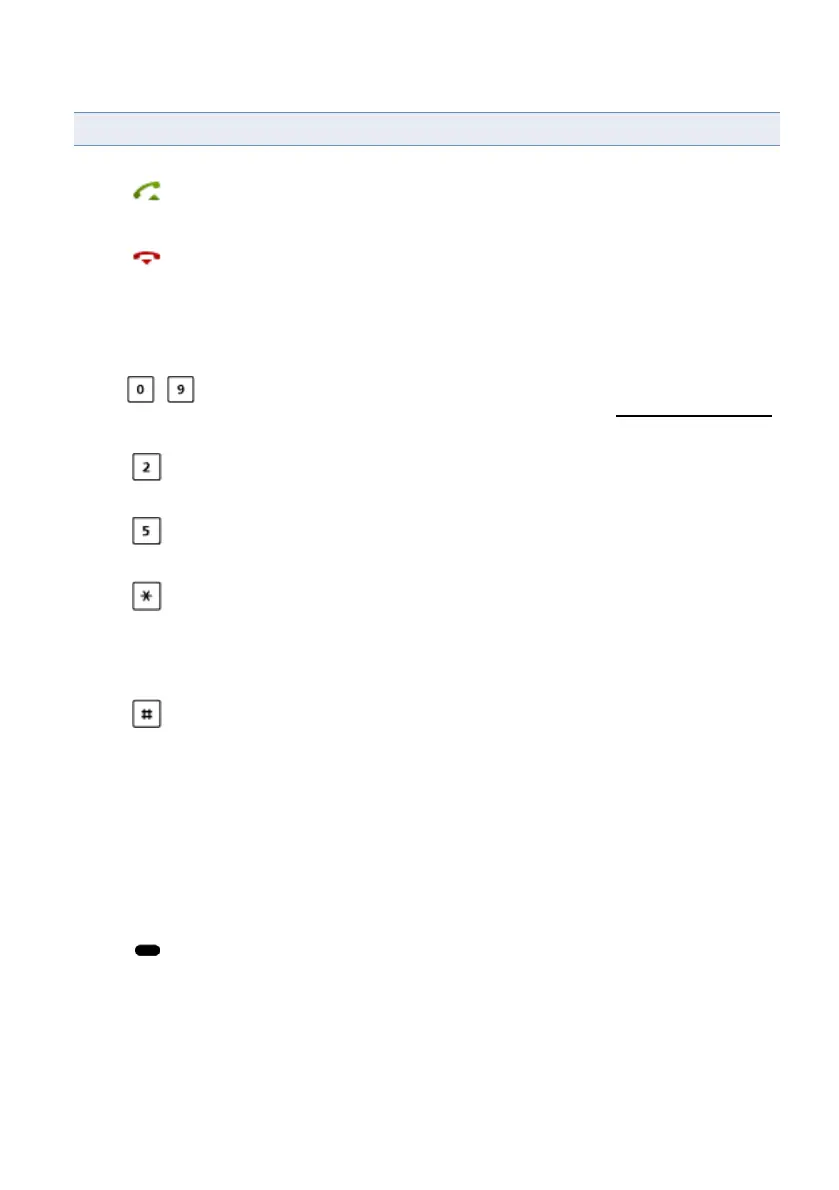Operating and display elements
Mitel 622 DECT Phone 17
eud-1720/1.0 – R3.0 – 08.2015
9 Call key short • Idle state
• Lists
• Call up redial list
• Dial select call number
10 End key short • In a connec-
tion
• Menu
• Editor
• Ending a call
• Back to idle state
• Exit editor without changes.
long Idle state Activate/deactivate phone
11 Key block short • Idle state
• Editor
• Digit input
• Characters as per Table in
chapter
"Digit keys", page 28
Key 2 long Idle state Switching system
Key 5 long Idle state Calling up the service menu
12 Asterisk key short Idle state, Editor * input
long Idle state, for
incoming call
Activate/deactivate ring tone
13 Hash key short Idle state, Editor # input
long Idle state Locking the keypad
14 Headset con-
nection
15 Microphone
16 USB connec-
tion
17 Hotkey short all states • List of 6 configurable phone
numbers or functions
• Configure hotkey
Key Press In the state... Description