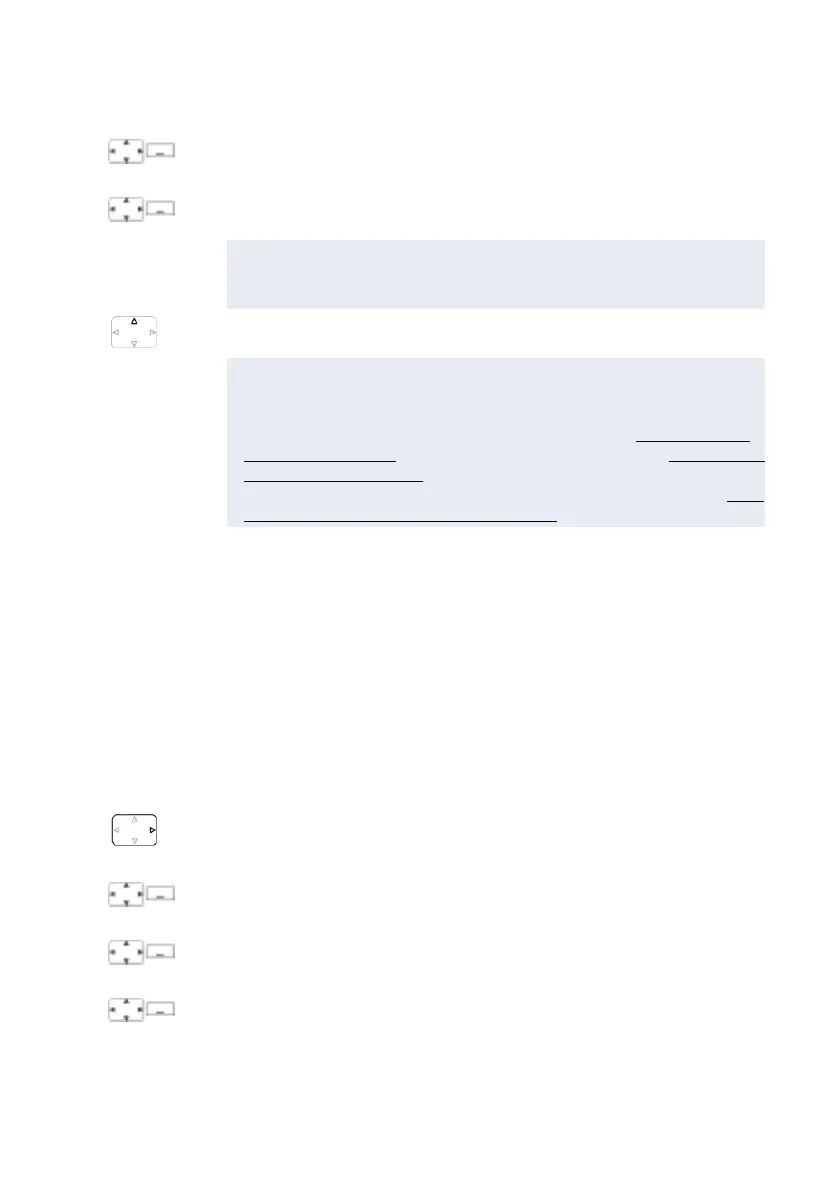50 Mitel 622 DECT Phone
eud-1720/1.0 – R3.0 – 08.2015
Supplementary features
Forwarding a Call on No Reply (CFNR)
You want calls that you receive on your phone to be forwarded to another destination.
Both your own phone and the other destination will then start ringing. The system configu-
ration determines whether or not there is a ringing delay at the other destination. Whoever
goes off-hook first, answers the call. Depending on the system configuration, Call For-
warding on No Reply can also be activated when your phone is busy.
Call Forwarding
Scroll to Call forwarding and confirm with the Ok Softkey.
User
Scroll to User and confirm with the Ok softkey.
Enter the user’s phone number and confirm with the Ok softkey.
➔Forwarding is activated.
Note:
You can also find the call number of the user you are looking for in the
redial list.
To deactivate forwarding:
Press Menu > Activated features > Reset.
Notes:
• If a call is to be forwarded only when you are already in a call, select
Forwarding if busy.
• You can also forward to your Voicemail (see chapter
"Forwarding to
voice mail", page 51) or to a Text message (see chapter "Forwarding
to a message", page 52).
• You can also activate forwarding by remote control, see chapter
"Set-
ting functions by remote control", page 69.
Notes:
• Call forwarding applies to all connected phones, in the one number user concept.
• Only one forwarding variant at a time is possible.
To activate forwarding:
Press the navigation key to the right or the Menu softkey.
Forwarding
Scroll to Forwarding and press the Select softkey.
Call Forw. on No Reply
Scroll to Forwarding on no reply and confirm with the Ok softkey.
User
Scroll to User and confirm with the Ok softkey.
Enter the phone number of the destination to which your calls are to be
forwarded and confirm with the Ok softkey.
➔Call forwarding is enabled.