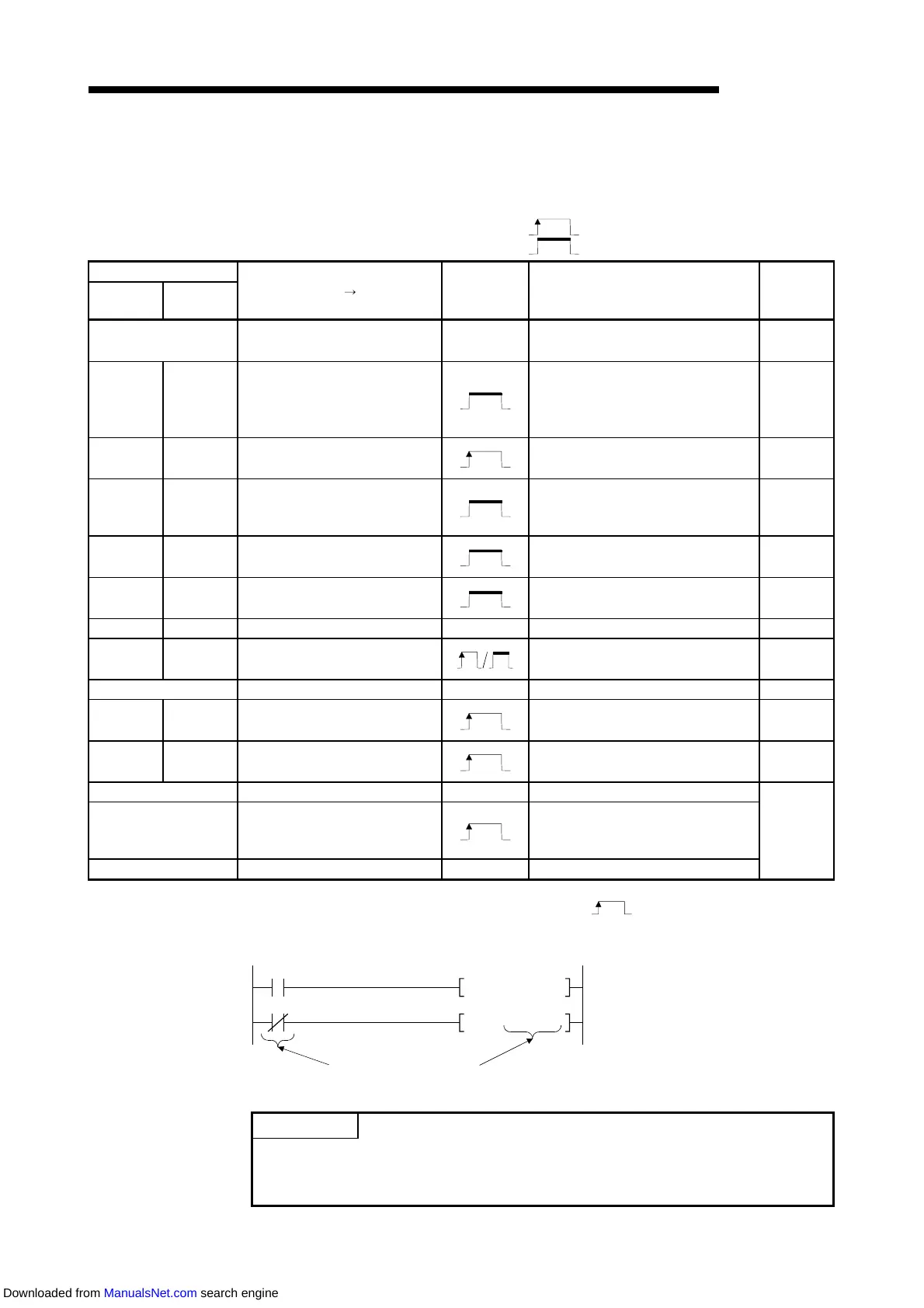MELSEC-A
3. SPECIFICATIONS
3 - 13
(2) Output signals
The following table lists the output signals transmitted by the master module to the
high-speed counter module.
···Valid on leading edge(OFF to ON) of signal
···Valid while signal is ON.
Input Signals Signal Name
Master module
high-speed
counter module
Operation
Timing*
Description Refer To
CH1 CH2
RYn0 to RYnF ––––––
––––––
Unusable
––––––
RY(n+1)0 RY(n+1)7
Point No. 1 coincidence signal
reset command
Resets the ring counter value coi-
ncidence signal (latch) and the
coincidence output No. 1 signal to the
external device.
Section 6.1
Section 8.1
RY(n+1)1 RY(n+1)8 Preset command
Performs preset value write. Section 7.2
RY(n+1)2 RY(n+1)9 Coincidence signal enable
Turn on this signal to output the counter
value coincidence signal to the external
device.
Section 6.1
RY(n+1)3 RY(n+1)A Down count command
Down count is performed when this
signal is on in the 1-phase mode.
Chapter 5
RY(n+1)4 RY(n+1)B Count enable
Turn on this signal to enable count
operation.
Chapters 6
to 9
RY(n+1)5 RY(n+1)C
–––––– ––––––
Unusable
––––––
RY(n+1)6 RY(n+1)D
Counter function
selection start command
Starts (executes) counter function
selection.
Chapter 9
RY(n+1)E to RY(n+1)F
–––––– ––––––
Unusable
––––––
RY(n+2)0 RY(n+2)2
External preset detection reset
command
Resets external preset detection. Section 7.3
RY(n+2)1 RY(n+2)3
Point No. 2 coincidence signal
reset command
Resets the point No. 2 coincidence
signal.
Section 6.1
Section 8.1
RY(n+2)4 to RY(n+7)7
–––––– ––––––
Unusable
––––––
RY(n+7)8
Initial data
processing completion flag
Turned on after completion of initial data
processing performed after power-on or
hardware reset.
RY(n+7)9 to RY(n+7)F
–––––– ———
Unusable
n: Address assigned to the master station by station number setting.
*For the output signal whose operation timing is " ", use the corresponding input
signal as an interlock for turning off that output signal.
(Example) Preset command operation
User (Preset command)
RX(n+1)0(Preset completion)
SET RY(n+1)1 Sets the preset command.
RST RY(n+1)1 Resets the preset command.
Use corresponding I/O signals.
POINT
The unusable devices are used in the system and should not be used by the
user.
If any of them is used by the user, normal operation cannot be guaranteed.
Downloaded from ManualsNet.com search engine
