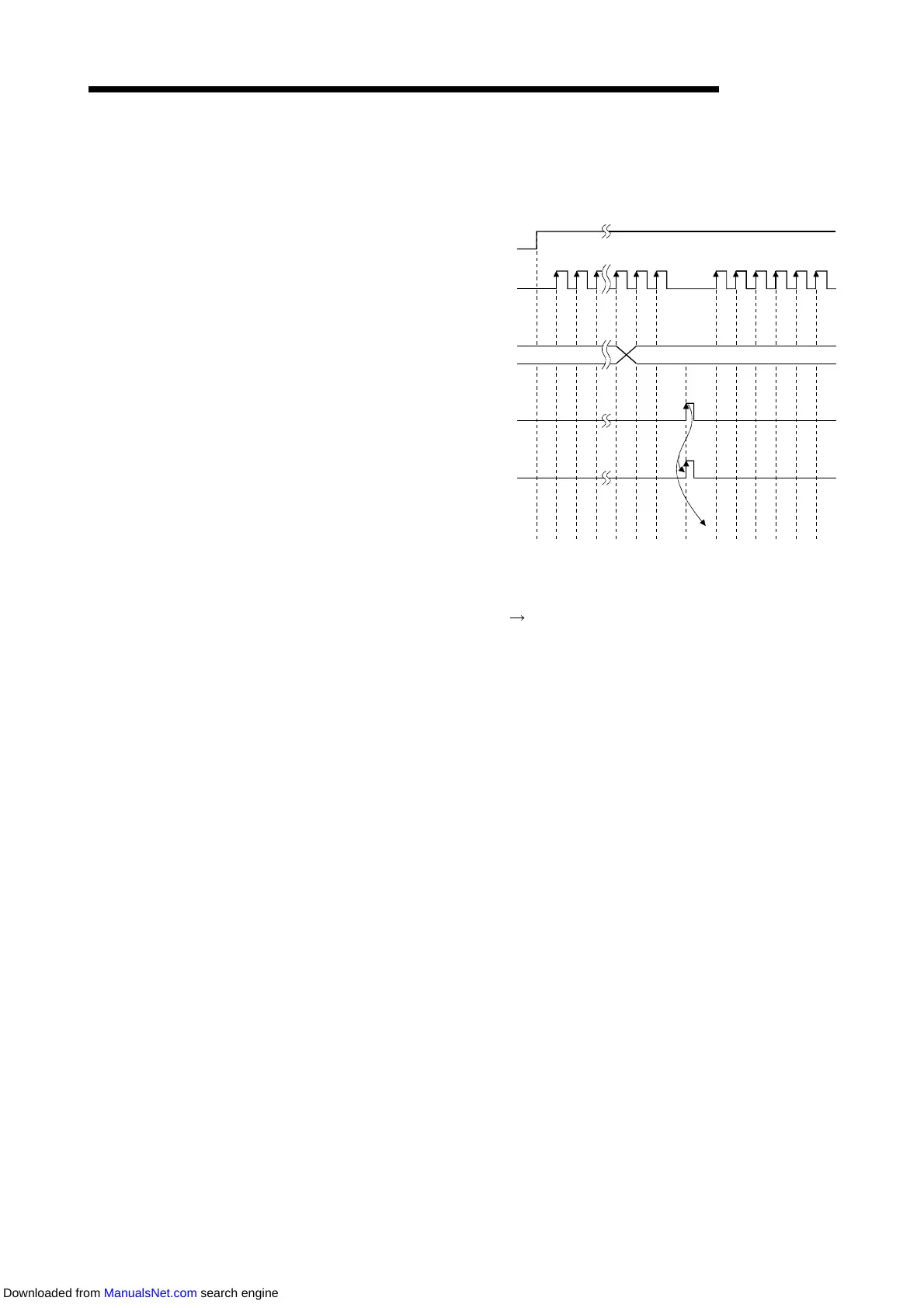MELSEC-A
7. EXECUTING THE PRESET FUNCTION
7- 2
7.2 Preset Using the Sequence Program
Turn on the preset command {RY(n+1)1 (RY(n+1)8} in the sequence program to
execute the preset function.
0
1)
100
2)
1016665
to
210 103 104 10510067 102
Count enable command
{RY(n+1)4(RY(n+1)B)}
Input pulse for counter
Preset value setting area
{Addresses RWwm+0 to 1 (RWwm8 to 9)}
Preset command
{RY(n+1)1(RY(n+1)8)}
Preset completion
{RX(n+1)0(RX(n+1)2)}
OFF
ON
OFF
ON
OFF
ON
Present value storage area
{Addresses RWrn+0 to 1 (RWrn8 to 9)}
3)
1) ...... Write any value in advance in 24-bit binary to the preset value setting area
{addresses RWwm+0 to 1 (RWwm+8 to 9)}.
2) ...... On the leading edge (OFF
ON) of the preset command {RY(n+1)1
(RY(n+1)8}, the value in the preset value setting area is preset to the present
value storage area. Preset can be executed independently of whether the
count enable command {RY(n+1)1 (RY(n+1)8)} is on or off.
3) ...... When the preset function is executed by the preset command {RY(n+1)1
(RY(n+1)8} switched on, the preset completion signal {RY(n+1)1 (RY(n+1)8)}
switches on. When the preset command switches off, the preset completion
signal also switches off.
Downloaded from ManualsNet.com search engine
