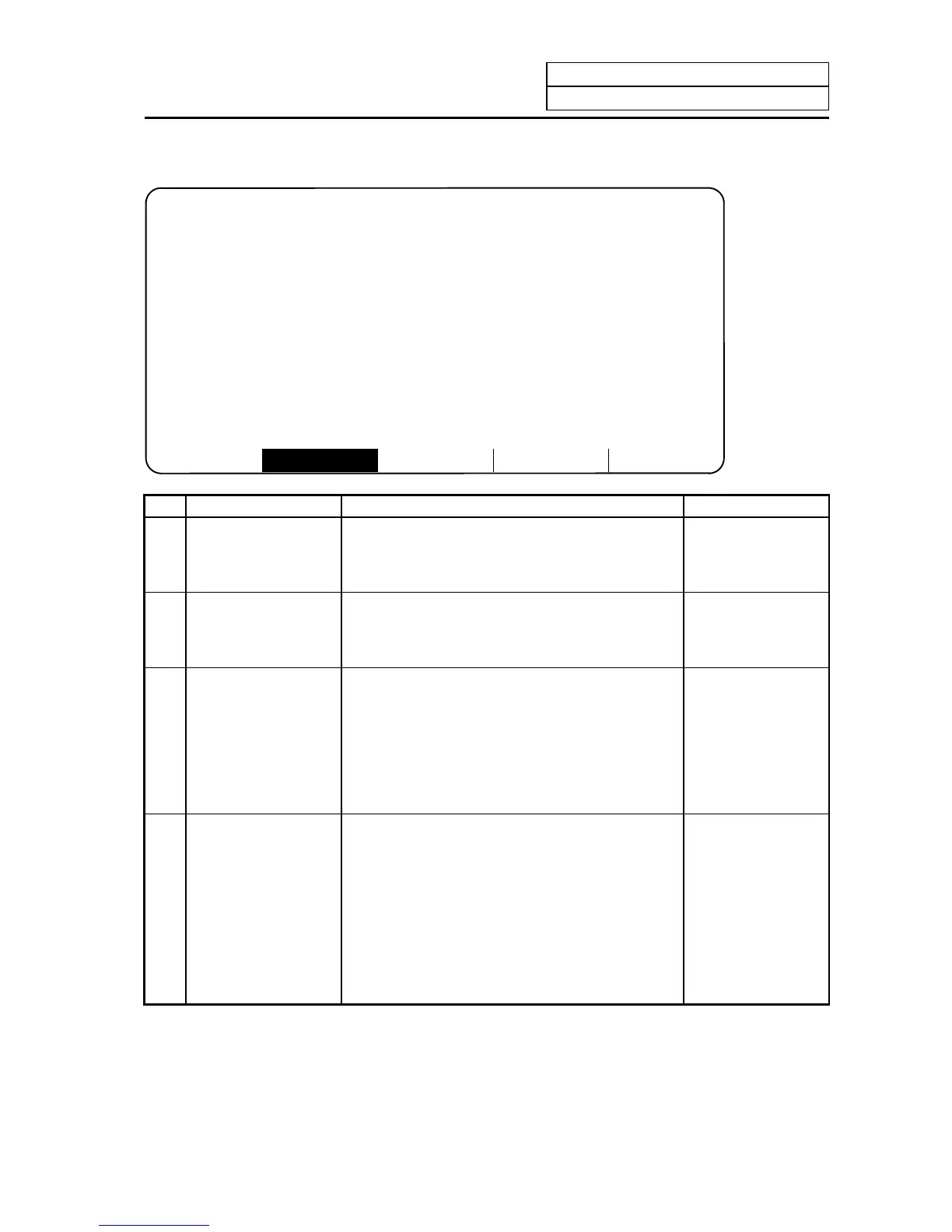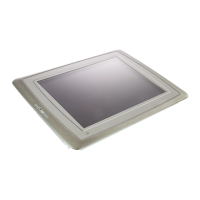4. Parameters (User)
4.2 Machining Parameters
I-152
4.2.3 Axis Parameters
[AXIS PARAMETER] PARAM 1.6/8
# <X> <Y> <Z>
8201 AX. RELEASE 0 0 0
8202 OT-CHECK OFF 0 0 0
8203 OT-CHECK-CANCEL 0 0 0
8204 OT-CHECK-N 1.000 1.000 1.000
8205 OT-CHECK-P 1.000 1.000 1.000
8206 TOOL CHG.P 0.000 0.000 0.000
8207 G76/87 IGNR 0 0 0
8208 G76/87 (-) 0 0 0
8209 G60SHIFT 0.000 0.000 0.000
8210 OT INSIDE 0 0 0
8211 MIRR. IMAGE 0 0 0
8212
# ( ) DATA( ) ( ) ( )
WORK
PROCESS I/O PAR SETUP MENU
# Item Contents Setup range (unit)
8201 AX. RELEASE Select the function to remove the control axis from
the control target.
0: Control as normal.
1: Remove from control target.
0/1
8202 OT-CHECK OFF Select the stored stroke limit II function set in #8204
and #8205.
0: Stored stroke limit II valid
1: Stored stroke limit II invalid
0/1
8203 OT-CHECK-CANCEL When the simple absolute position method (#2049
type is 9) is selected‚ the stored stroke limits I, II(or
IIB), IB will be invalid until the first zero point return is
executed after the power is turned ON.
0: Stored stroke limit II valid (according to #8202)
1: Stored stroke limit II invalid
(Note) Temporary cancel of #8203 soft limit affects
all the stored stroke limits.
0/1
8204 OT-CHECK-N This sets the coordinates or the lower limit
coordinates of the prohibited range of stored stroke
limit IIB of the (–) direction in the moveable range of
the stored stroke limit II.
If the sign and value are the same as #8205, the
stored stroke limit II(or IIB) will be invalid.
When II is selected, the entire range will be
prohibited.
If the stored stroke limit IIB function is selected, the
prohibited range will be between two points even
when #8204 and #8205 are set in reverse.
±99999.999 (mm)
