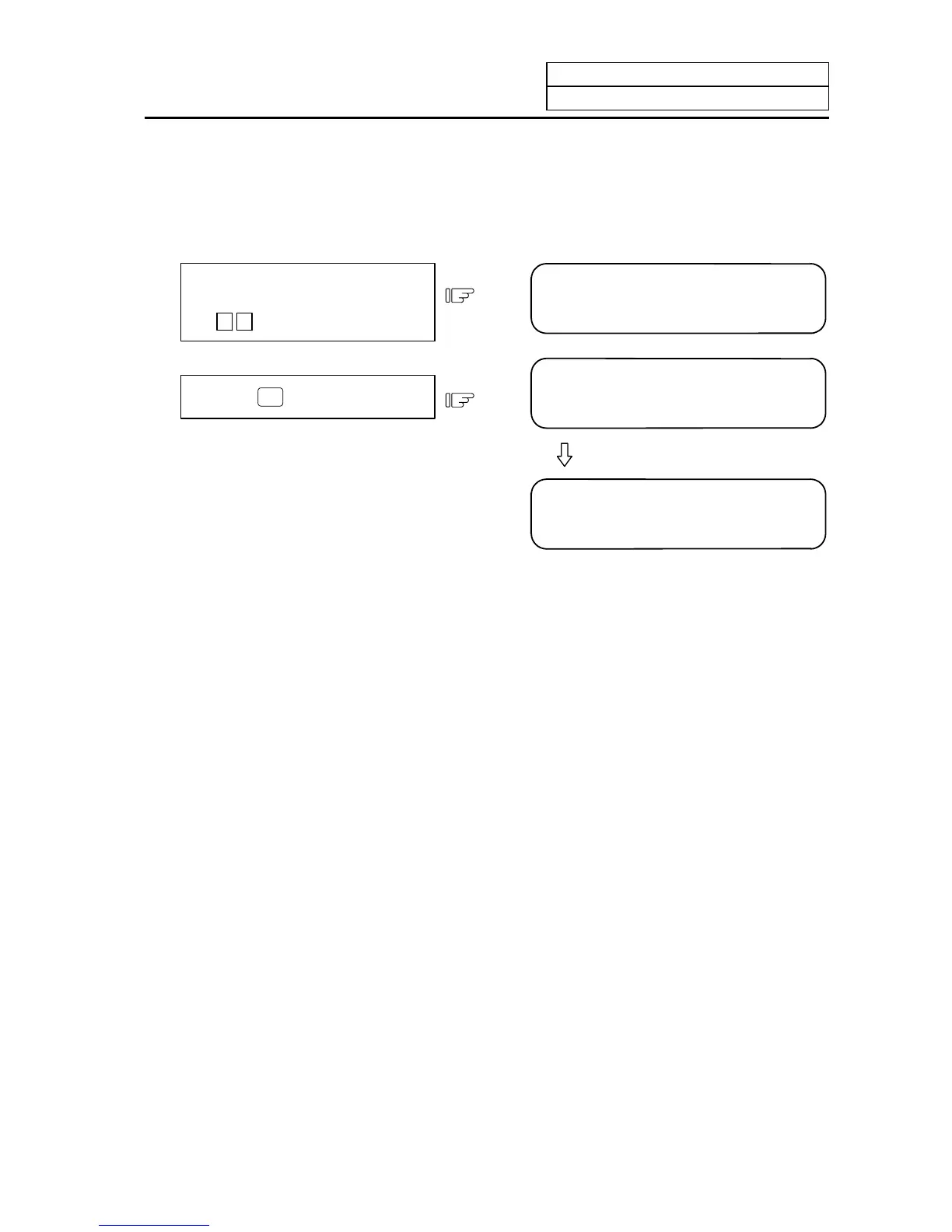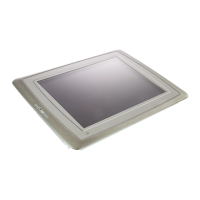6. Data In/Out
6.2 DATA OUTPUT
I-239
6.2.7 Outputting Auxiliary Axis Parameter Data
Auxiliary axis parameter data can be output.
(1) Auxiliary axis parameter data output operation
1) Data output starts and the contents of the
output data and message "DATA OUT
EXECUTION" are displayed.
2) When tape end code % (EOR) is output, the
data output completes with message "DATA
OUT COMPLETE" displayed.
# ( 28 ) DATA ( )
<OUTPUT DATA>
%
DATA OUT COMPLETE
# ( ) DATA ( )
Press the
INPUT
key.
Set the data type to the auxiliary axis
parameter.
# ( 2
8 ) DATA ( )
<OUTPUT DATA>
DATA OUT EXECUTION
# ( 28 ) DATA ( )
(Note) If MR-J2-CT is not connected, "E01 SETTING ERROR" will occur and output will not be carried
out.
