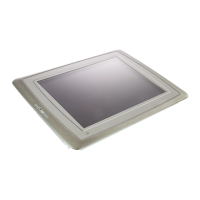8. IC Card Operation
8.1 IC Data Screen
I-305
8.1.3 NC Data File Name
When memory is selected as the device on the File Selection screen, a fixed directory name and file
name will be displayed.
The NC data can be input and output by selecting each file.
The directory names (file names) displayed in the File List when memory is selected are shown below.
Directory name File name Data type
/PRG/USER/ (A list of the programs
saved in the NC memory
is displayed)
Machining program
/PRM/ ALL.PRM Parameters
COMMON.VAR Common variables
TOOL.OFS Tool compensation data
TLIFE.TLF Tool life control data
/DAT/
SRAM.BIN SRAM data
/LAD/ USERPLC.LAD User PLC ladders
/DGN/ ASSEMBLY.INF Configuration data

