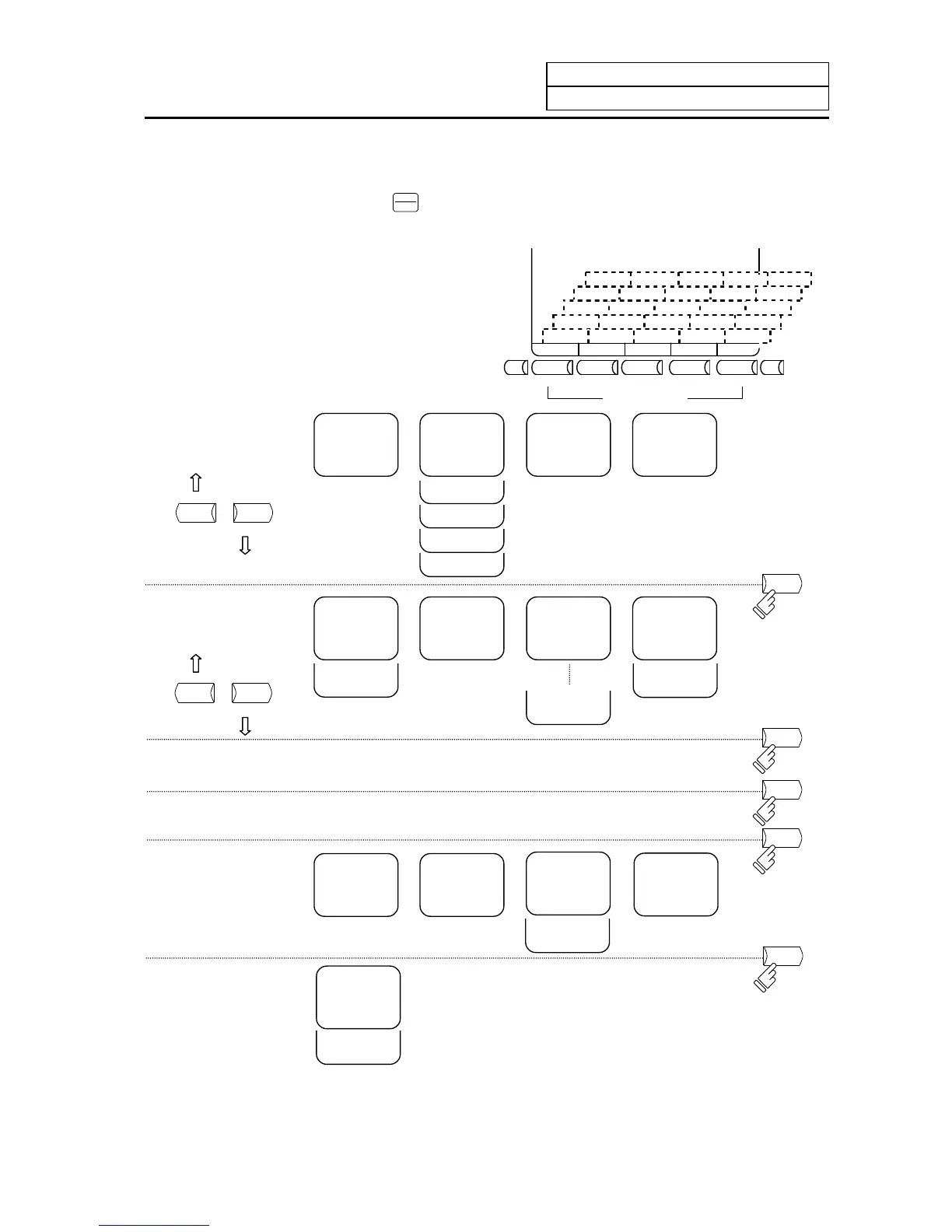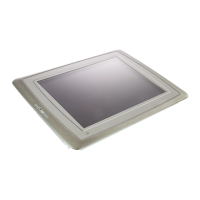7. Diagnosis
I-256
7. Diagnosis
When the function selection key
DIAGN
IN/OUT
is pressed, the following menu is displayed.
Diagnosis menu (No.13)
Diagnosis menu (No.9 to 12)
Input/output menu (No.5), IC card operation menu(No.1)
Input/output menu (No.1 to 4)
Diagnosis menu (No.5 to 8)
Diagnosis menu (No.1 to 4)
PLC TRACE MENU
AUX-PRM AUX-MON SUPPORT
NSK-TERMINAL
MENU
COPY IC DATA MENU
INPUT OUTPUT ERASE FILE MENU
ABS-SRV ADJUST HISTORY CONFIG MENU
ALARM SERVO SPINDLE PLC-I/F MENU
Menu selection keys
Previous
page key
Next
page key
DEVICE
MONITOR
NC-DATA
SAMPLING
H/W
MONITOR
ハードウェアモニタ
ABS POSITION
SET
PS DIAGNOSIS
SERVO
DIAGNOSIS-2
SERVO
DIAGNOSIS
DIAGN menu
No.1 to 4
Input/Output menu Refer to the section on data input/output.
IC card operation menu Refer to the section on IC card operation.
DIAGN menu
No.9 to 12
