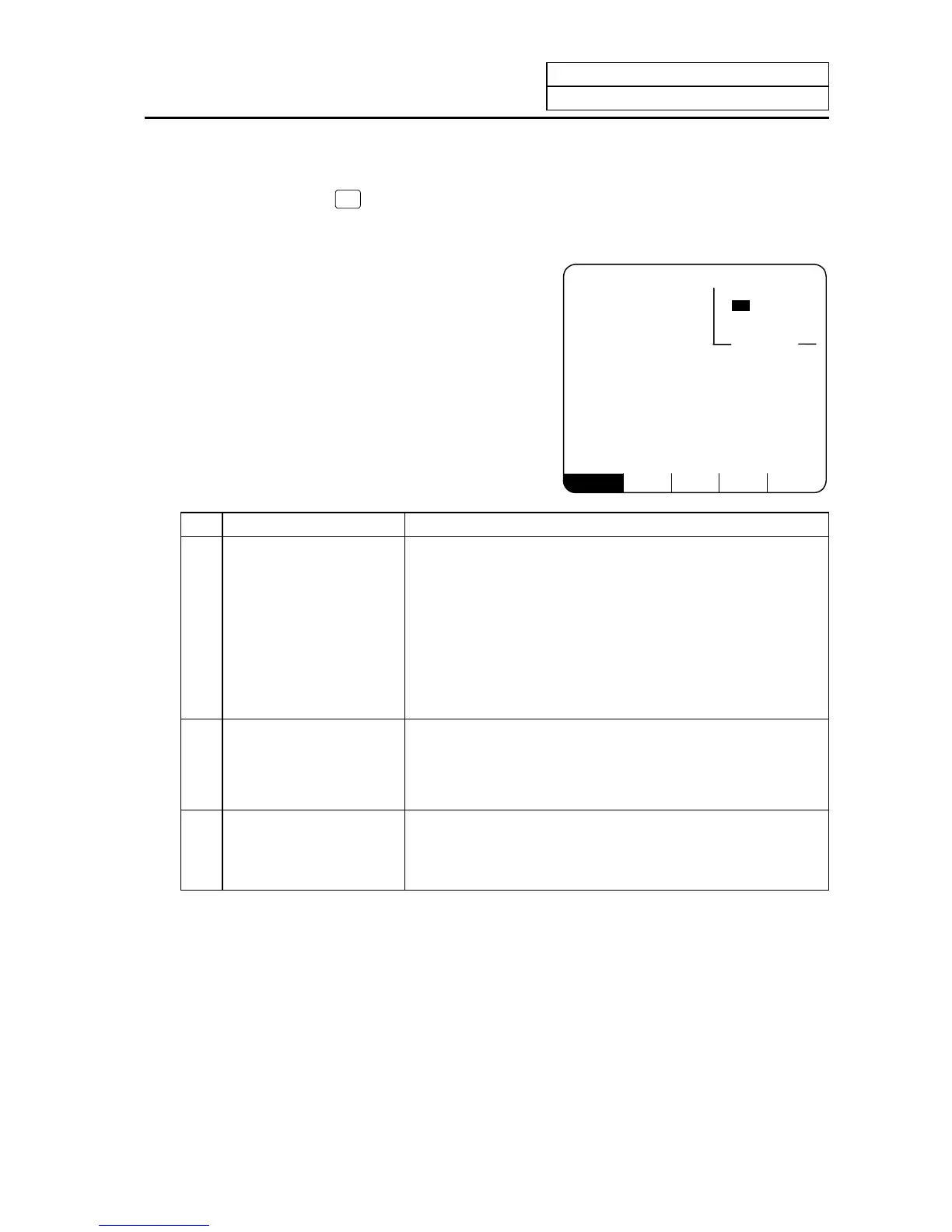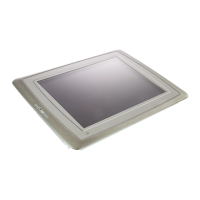6. Data In/Out
6.1 DATA INPUT
I-218
6.1 DATA INPUT
Pressing the menu key
INPUT
displays the DATA INPUT screen.
The DATA INPUT screen allows the operator to input user-created machining programs (main
program and subprogram), tool offsets, parameters, common variables and history data.
[DATA INPUT] IN/OUT 1
<LOCK> #10 MODE
# 1 MAIN PROGRAM 1:IN 2:COMP
# 2 TOOL DATA OFF #11 PORT No.2
# 3 PARAMETER OFF #12 DEVICE No.1
# 5 COMMON VARI OFF (FDD:9600bps)
#30 MACRO PROGRAM #28 AUX-PARA
#60 TRACE DATA
<INPUT DATA> #99 MAINTENANCE
<COMP. DATA>
#( ) DATA( ) ( )
INPUT OUTPUT ERASE FILE MENU
# Item Explanation
1 MAIN PROGRAM (Note 1) The types of data that can be input are indicated.
(1) Used to input a machining program.
2 TOOL DATA (2) Used to input tool data.
3 PARAMETER (3) Used to input parameter data.
5 COMMON VARI (4) Used to input a common variable.
28 AUX-PARA (5) Used to input an auxiliary axis parameter data.
30 MACRO PROGRAM (6) Used to input a macro program.
60 TRACE DATA (7) Used to input history data.
10 MODE
1: IN
2: COMP
The operation mode on the DATA INPUT screen is changed
between IN (input) and COMP (comparison). After power is
turned ON, IN mode is initiated. Since indication in active mode is
highlighted, make sure that correct mode is selected before input
or comparison operation.
11 PORT NO. The I/O port number and device number required to input data
are set.
12 DEVICE NO. If they are already set on the I/O BASE PARAM screen, the setup
values are displayed. They may be changed on either screen.
(Note 1) To input a fixed cycle program, set the parameter.
Refer to the Appendix 4 "Registration/Editing of Fixed Cycle Program".
(Note 2) The screen cannot be changed during data input.
