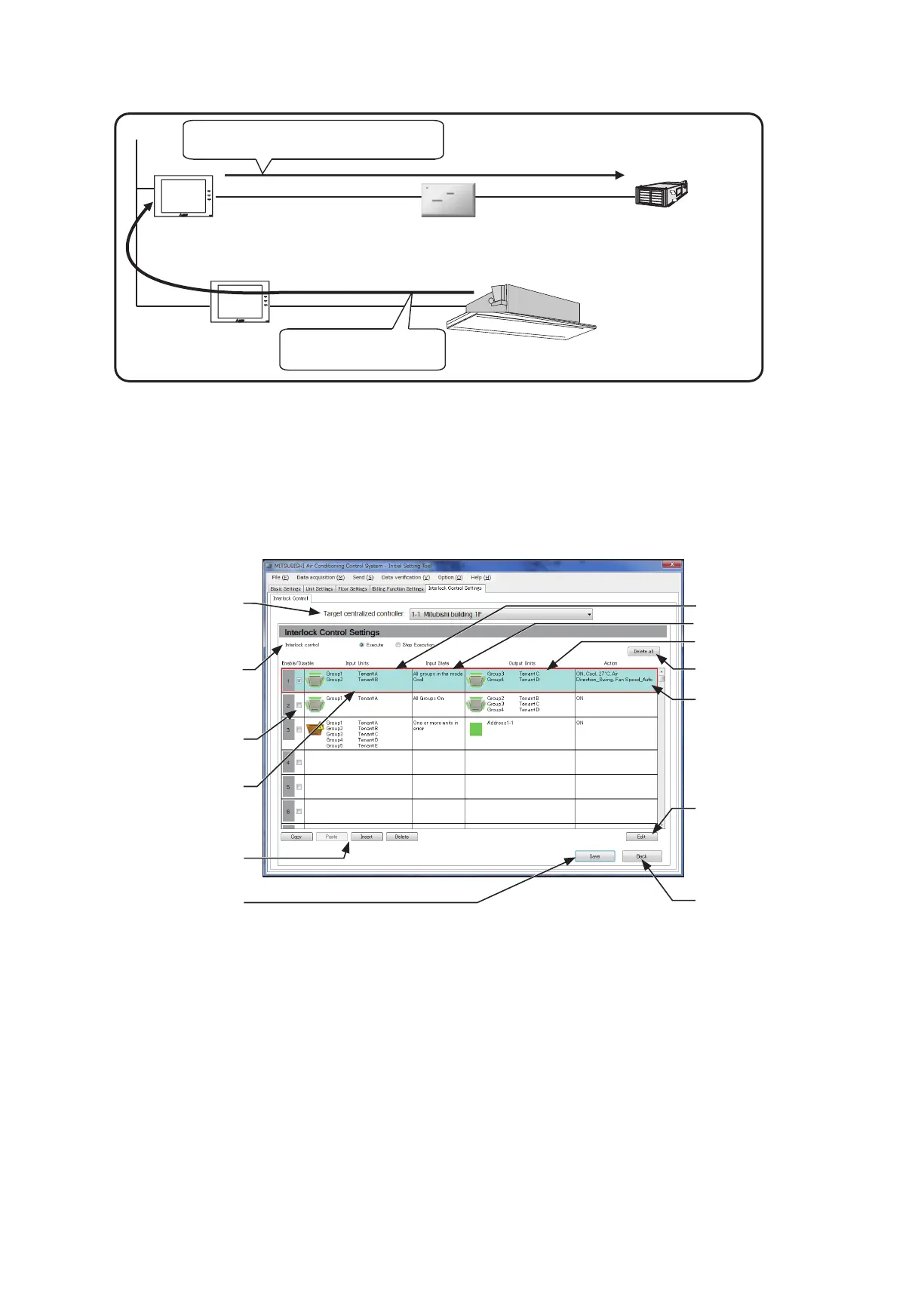129
WT07627X03
By connecting expansion controllers to AE-200, operation of units that are connected to different expansion
controllers can be interlocked.
AE-200
AE-50/EW-50
Make the settings for AE-200 when interlocking the operation of units that are under the control of different
expansion controllers.
Make the settings for the expansion controller when interlocking the operation of units within the control of the same
expansion controller.
Click [Interlock Control] in the menu bar, and then click [Interlock Control] to access the Interlock Control settings
screen.
[1] Selecting the Interlock Control setting to be made
(1) Select the row to make the settings for. A frame will appear around the selected item.
(2) Click [Settings] to display the window for setting the detail settings for Interlock Control.
[2] Disabling/Enabling Interlock Control settings
Interlock Control setting of each item can be enabled or disabled by checking “Enabled (checked)” or “Disabled
(unchecked).” No actions will be taken for the Interlock Control setting that is set to [Disable].
[3] Temporarily disabling the Interlock Control
Click the [Stop Execution] button to temporarily disable the Interlock Control. Click [Execute] to resume the Interlock
Control.
Signal to operate the other company’s
ventilation unit
The indoor unit has
started operation
DIDO controller
(PAC-YG66DCA)
Indoor unit
Other company’s
ventilation unit
Execute/Stop Execution
Click to enable/disable the
Interlock Control.
Enable/Disable
Click to enable/disable each
Interlock Control setting.
Row selection
Select the row to make the
Interlock Control settings.
Edit buttons
Save
Click to save the settings.
Input Units
Input State
Output Units
Action
Edit button
Click to display the window
to set the Interlock Control
settings.
Delete all
Back
Click to display the previous
settings without making any
changes.
Target centralized
controller
Select the connected
centralized controller whose
Interlock Control settings are
to be made.
