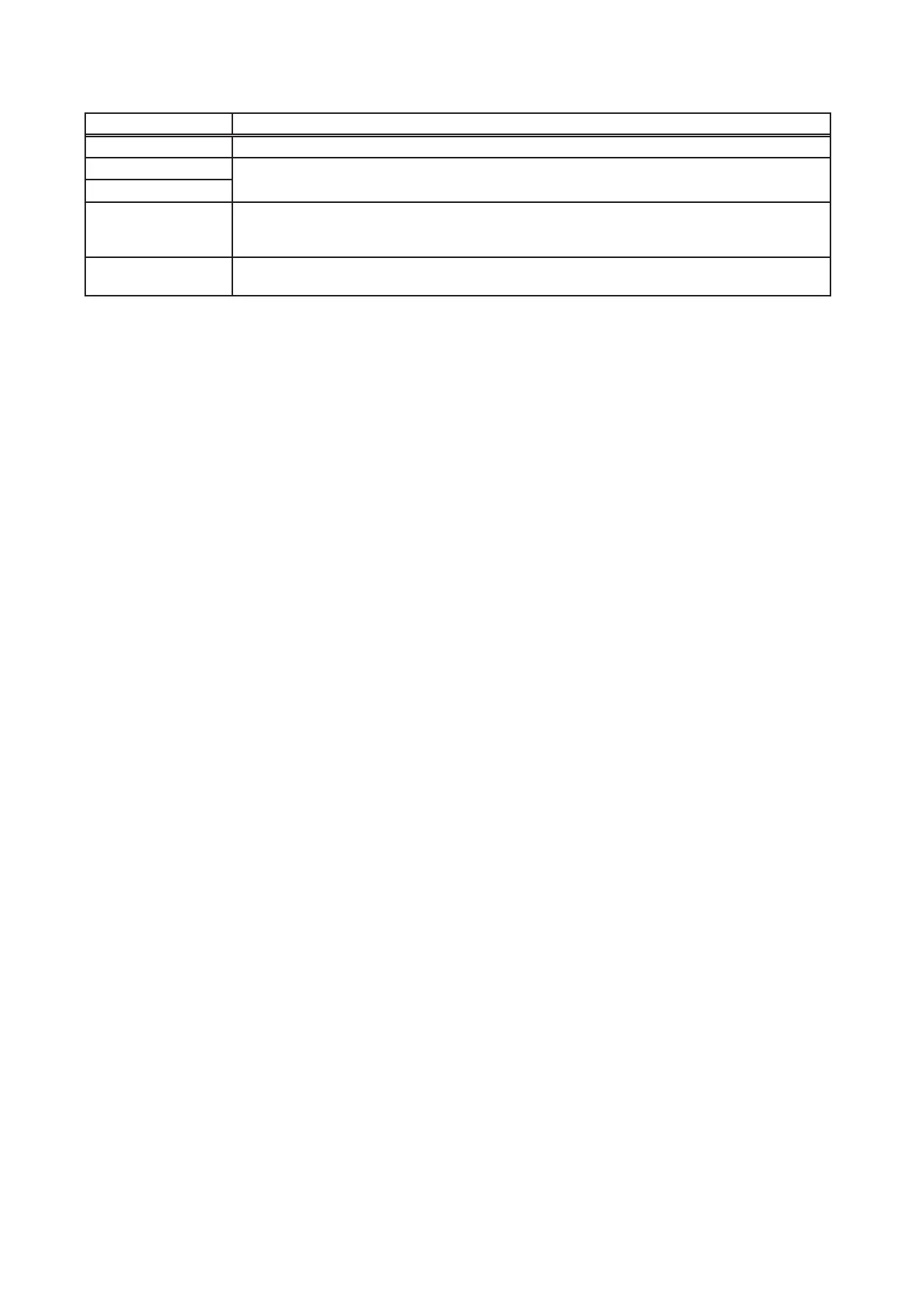130
WT07627X03
[4] Editing Interlock Control settings
Use the Edit buttons to edit each row of Interlock Control setting.
Button name Function
Delete all Deletes all Interlock Control settings.
Copy
By selecting the row to be copied and clicking [Copy] and then clicking [Paste] on the paste
destination, the settings of a given row can be pasted to another row.
Paste
Insert
Inserts a blank row of Interlock Control setting above the row that is displayed, and moves all
rows down by one.
If interlocking conditions are entered in the last row, no more rows can be inserted.
Delete
Deletes the Interlock Control settings of the selected row.
Whether to move up the row below the deleted row or not can be selected.
