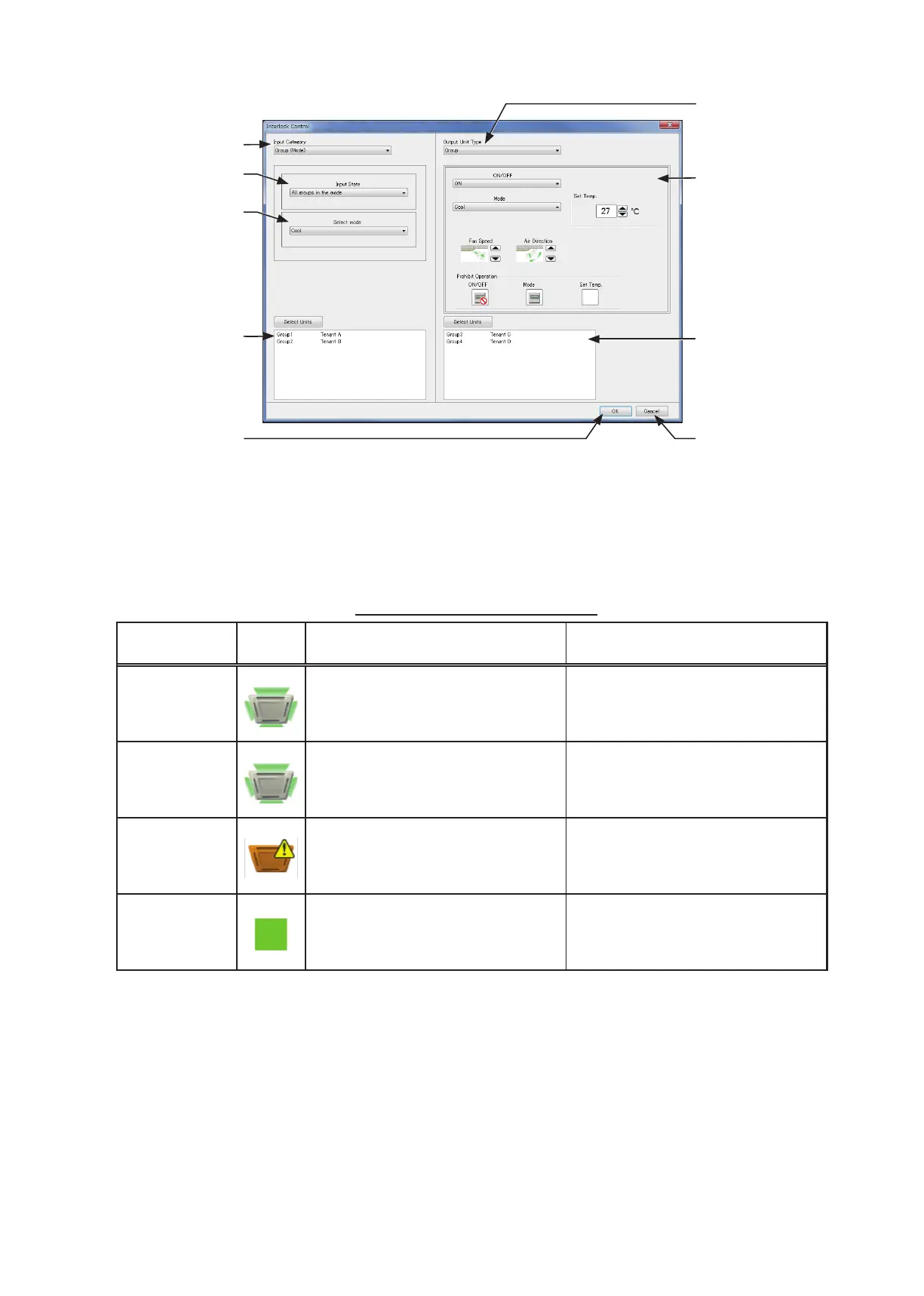131
WT07627X03
Set the Interlock Control settings on the window for setting the detail settings for Interlock Control.
[1] Making the interlocking condition settings
(1) Setting an Input Category and Input States
Select an Input Category and Input States 1 and 2, referring to the table below.
Table: Interlocking condition settings
Input Category
Input
unit icon
Input State 1 Input State 2
Group
(On/Off)
All Groups On
All Groups Off
One or more Groups On
One or more Groups Off
–
Group
(Mode)
All groups in the mode
All groups out of the mode
One or more groups in the mode
One or more groups out of the mode
Air conditioning unit group:
*1 *2 *3
Cool, Dry, Fan, Heat, Auto, Setback
LOSSNAY unit group:
Bypass, Heat Recovery, Auto
Group
(Error/Normal)
All units in error
All units in normal operation
One or more units in error
One or more units in normal operation
–
Free Input Points
(On/Off)
All Units On
All Units Off
One or more Units On
One or more Units Off
–
*1 The operation modes for Air To Water (PWFY) unit groups, HWHP (CAHV, CRHV) unit groups, chiller unit groups, or general
equipment groups are not available for selection.
*2 If the selected operation mode is not available on the input unit, interlocking conditions will not be fulfilled.
*3 The Setback mode can be selected on the AE-200A/AE-50A/EW-50A, but not on the AE-200E/AE-50E/EW-50E.
Note: If the Input Category is set to [Group (On/Off)] and the Input State 1 is set to [All Groups On], the interlocking action
commands will be issued to the output units when the state on the input units changes to [All Groups On] from another state [All
Groups Off], [One or more Groups On], or [One or more Groups Off].
Note: Free contact is available for use on R410A- and R407C-compatible indoor units with software Ver. 33 or later. The software
version can be confirmed with the Maintenance Tool.
Note: When [External Input Setting] on the AE-200/AE-50/EW-50 that controls the equipment whose operation is to be interlocked
with another equipment is set to [Emergency Stop (Level signal)] (see section 6-3-2 “Basic System settings”) and the
external input contact is ON, or when the indoor unit is stopped due to the Peak Cut control (see section 7-2-2 “Peak Cut
(Energy-save control function)”), only the Interlock Control of free contact and DIDO controller (PAC-YG66DCA) will be
performed, but other Interlock Control will not be.
Input State 1
Input State 2
Selecting the equipment
to which the operation
of another equipment is
interlocked
Displays the window to
select the equipment.
OK
Click to save the settings.
Output Unit Type
Action
Selecting the equipment
whose operation is to be
interlocked with another
equipment
Displays the window to
select the equipment.
Cancel
Cancels the settings and
reverts the window to the
previous state.
Input Category
