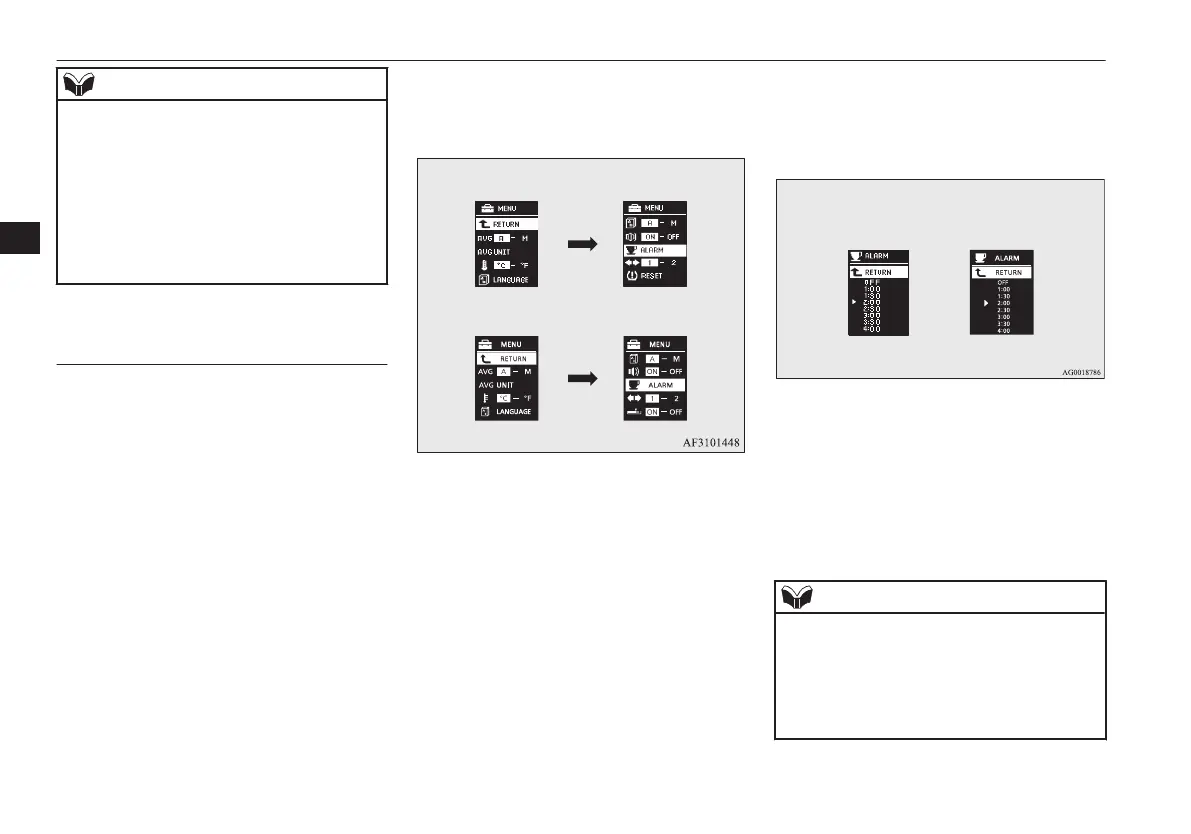NOTE
l
The memory of the operation sound setting
is erased if the battery is disconnected, and it
returns automatically to ON (operation
sound on).
l
The operation sound setting only deactivates
the operation sound of the multi-information
meter switch and daytime dipper button. The
warning display and other sounds cannot be
deactivated.
Changing the time until “REST
REMINDER” is displayed
E00523501715
The time until the display appears can be
changed.
1. Press and hold the multi-information
meter switch for about 2 seconds or
more to switch from the setting mode
screen to the menu screen.
Refer to “Changing the function settings
(when the ignition switch or the opera-
tion mode is ON)” on page 5-19.
2. Lightly press the multi-information me-
ter switch to select “ALARM” (rest time
setting).
3. Press and hold the multi-information
meter switch for about 2 seconds or
more to display “ALARM” (rest time
setting).
4. Lightly press the multi-information me-
ter switch to select the time until the dis-
play.
5. Press and hold the multi-information
meter switch for about 2 seconds or
more, the setting is changed to the selec-
ted time.
NOTE
l
If the battery is disconnected, the unit setting
is erased from memory and is automatically
set to OFF.
l
The drive time is reset when the ignition
switch is turned off or the operation mode is
put in OFF.
Multi-information display
5-24
OGAE15E5
Instruments and controls
5
