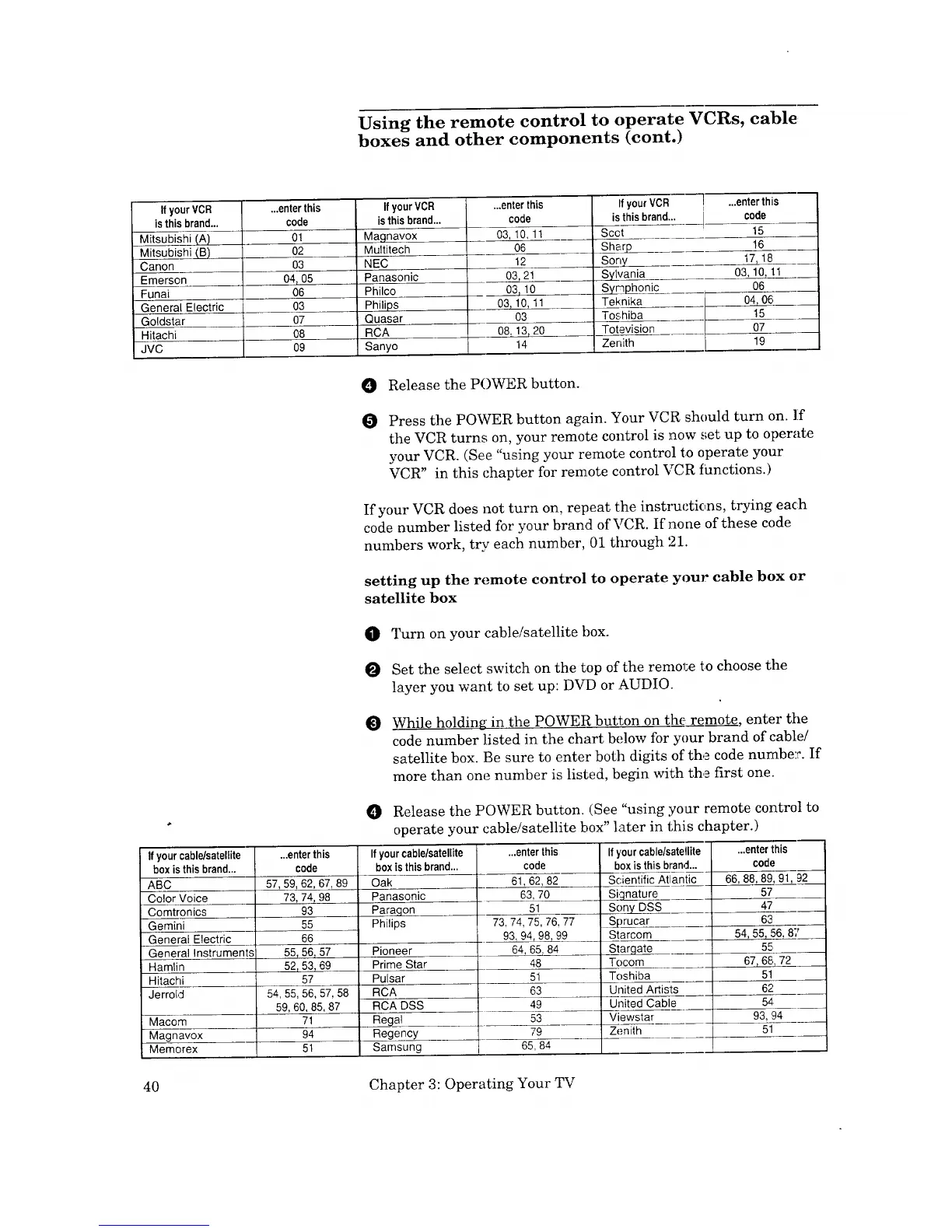Using the remote control to operate VCRs, cable
boxes and other components (cont.)
Ifyour VCR
isthis brand...
Mitsubishi (A)
Mitsubishi
Canon
Emerson
Funai
General Electric
Goldstar
Hitachi
JVC
...enterthis
code
01
02
O3
04, 05
06
O3
O7
08
O9
Ifyour VCR
isthis brand...
Magnavox
Multitech
NEC
Panasonic
Philco
Philips
Quasar
RCA
Sanyo
...enterthis
code
03, 10, 11
O6
12
____ 03,2_1
_ __ 03, 10
03, 10, 11
O3
__ 08. 13 20
14
IfyourVCR
isthis brand.
Scot
Shar E
Sony____
Sylvania __
_mjohonic
Teknika
Toshiba
Totevision
Zenith
...enterthiis
code
15
16
17, 18
03,10_z!__
06
04, 0(;!____
15
07
19
0 Release the POWER button.
O Press the POWER button again. Your VCR should turn on. If
the VCR turns on, your remote control is now set up to operate
your VCR. (See "using your remote control to operate your
VCR" in this chapter for remote control VCR functions.)
If your VCR does not turn on, repeat the instructions, trying each
code number listed for your brand of VCR. If none of these code
numbers work, try each number, 01 through 21.
setting up the remote control to operate your cable box or
satellite box
If your cable/satellite
box is this brand...
ABC
Color Voice
Comtronics
Gemini
General Electric
General Instruments
Hamlin
Hitachi
Jerrolcl
Macom
Magnavox
Memorex
O Turn on your cable/satellite box.
O Set the select switch on the top of the remol:e to choose tlhe
layer you want to set up: DVD or AUDIO.
O While holding in the POWER button on the remote, enter tile
code number listed in the chart below for your brand of cable/
satellite box. Be sure to enter both digits of the code number. If
more than one number is listed, begin with the first one.
O Release the POWER button. (See "using your remote control to
operate your cable/satellite box" later in this chapter.)
...enter this
code
57, 59, 62, 67, 89
73, 74, 98
93
55
66
55, 56, 57
52, 53, 69
57
54, 55, 56, 57, 58
59, 60, 85, 87
71
94
51
If yourcable/satellite
boxisthis brand...
Oak
Panasonic
Paragon
Philips
Pioneer
Prime Star
Pulsar
RCA
RCA DSS
Regal
Regency
Samsung
...enterthis
code
61, 62, 82
63, 70
51
73, 74, 75, 76, 77
__93 , 94, 98, 99
64, 65, 84
48
51
63
49
53
79
65, 84
Ifyour cable/sate
box is this bran
Scientific Atlar
Signature
Sony DSS
_rucar
Starcom
Starqate
Tocom
Toshiba
United Artists
United Cable
Viewstar
Zenith
...enterthis
cod(;
66, 88, 89, 9t, 92
57
47
63
54, 55 "56.87
55
67, 6& 72 __
51
62'
54
93, 94
51
40 Chapter 3: Operating Your TV