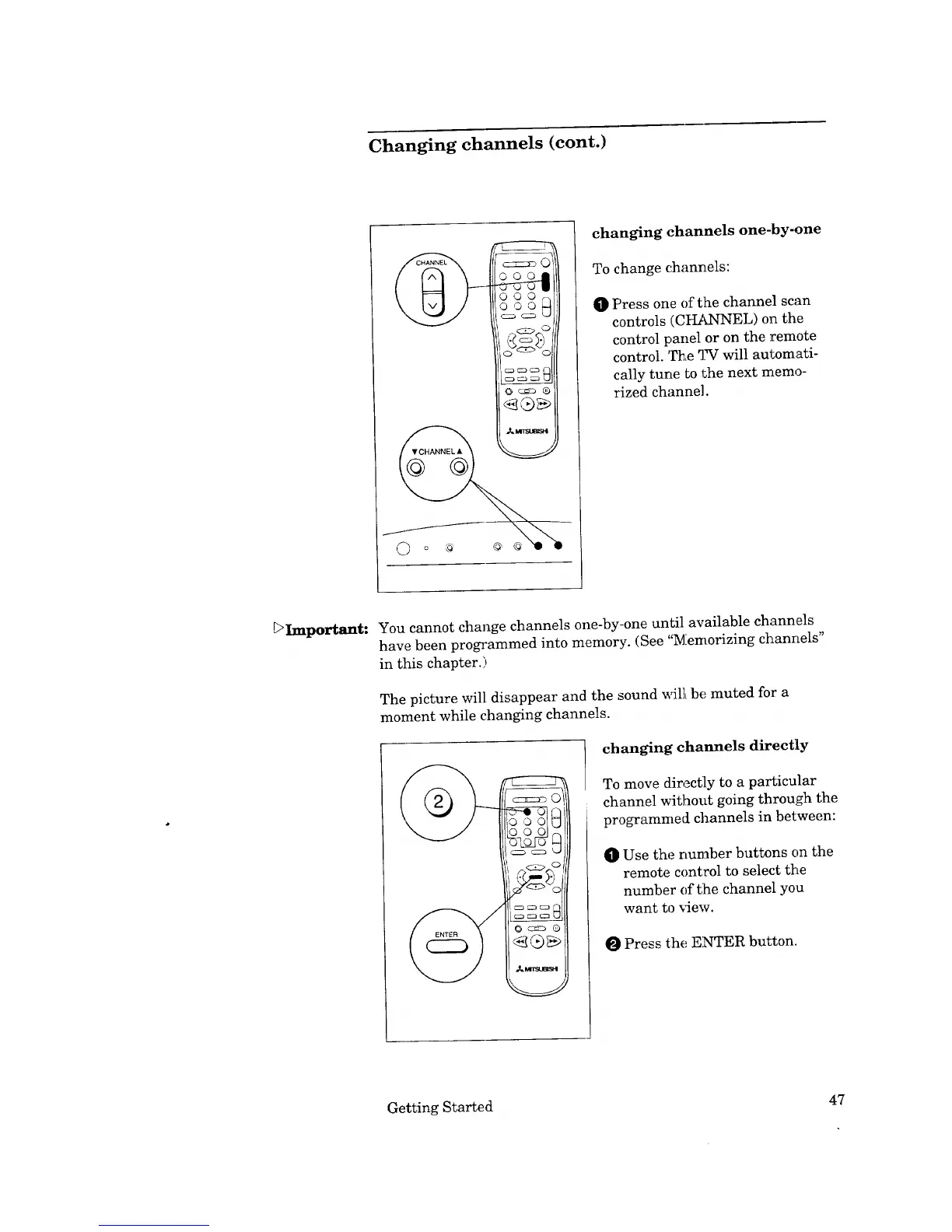Changing channels (cont.)
c=:=:_ ¢
OOO
@ @
changing channels one-by-one
To change channels:
O
Press one of the channel scan
controls (CI-U_NNEL) on the
control panel or on the remote
control. The TV will aulmmati-
cally tune to the next memo-
rized channel.
_Important: You cannot change channels one-by-one unLil available channels
have been programmed into memory. (See "M:ernorizing channels"
in this chapter.)
The picture will disappear and the sound wilJt be muted for a
moment while changing channels.
\ _Mrrsusm_ i
ch anging channels directly
To move directly to a particular
channel without going through the
programmed channels in between:
O Use the number buttons on the
remote control to select the
number of the channel you
want to _iew.
Press the ENTER button.
Getting Started 47