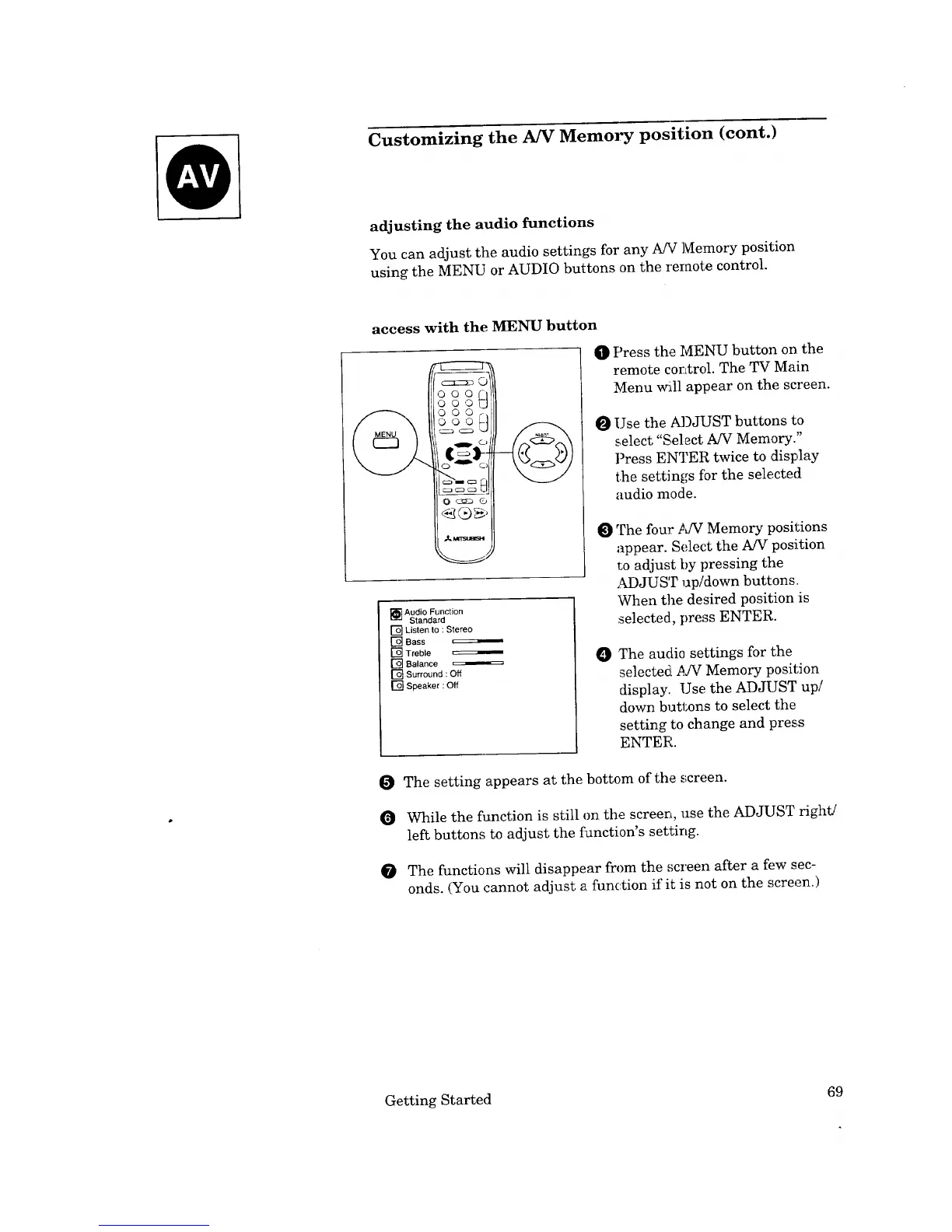Customizing the AN Memory position (cont.)
adjusting the audio functions
You can adjust the audio settings for any A!V Memory position
using the MENU or AUDIO buttons on the remote control.
access with the MENU button
c=::_ 0
Ooo(i
ooou
OOO ,
OCl_G
0
0
[]Audio Function
Standard
[] Listen to : Stereo
[] Bass
[] Treble
[] Balance
[] Surround : Off
[] Speaker : Off
Press the MENU button on the
remote control. The TV Main
Menu will appear on the screen.
Use the ADJUST buttons to
select "Select A/V Memory."
Press ENTER twice to ,display
the settings for the selected
audio mode.
O The four ?JV Memory positions
appear. Select the A/V position
to adjust by pressing the
,M)JUST up/down buttons.
When the desired position is
selected, press ENTER.
O
The audio settings for the
selected P.JV Memory position
display. Use the ADJUST up/
down buttons to select the
setting to change and press
ENTER.
The setting appears at the bottom of the screen.
While the function is still on the screen, use the ADJUST right/
left buttons to adjust the function's setting.
O The functions will disappear from the screen after a few sec-
onds. (You cannot adjust a function if it is not on the screen.)
Getting Started 69