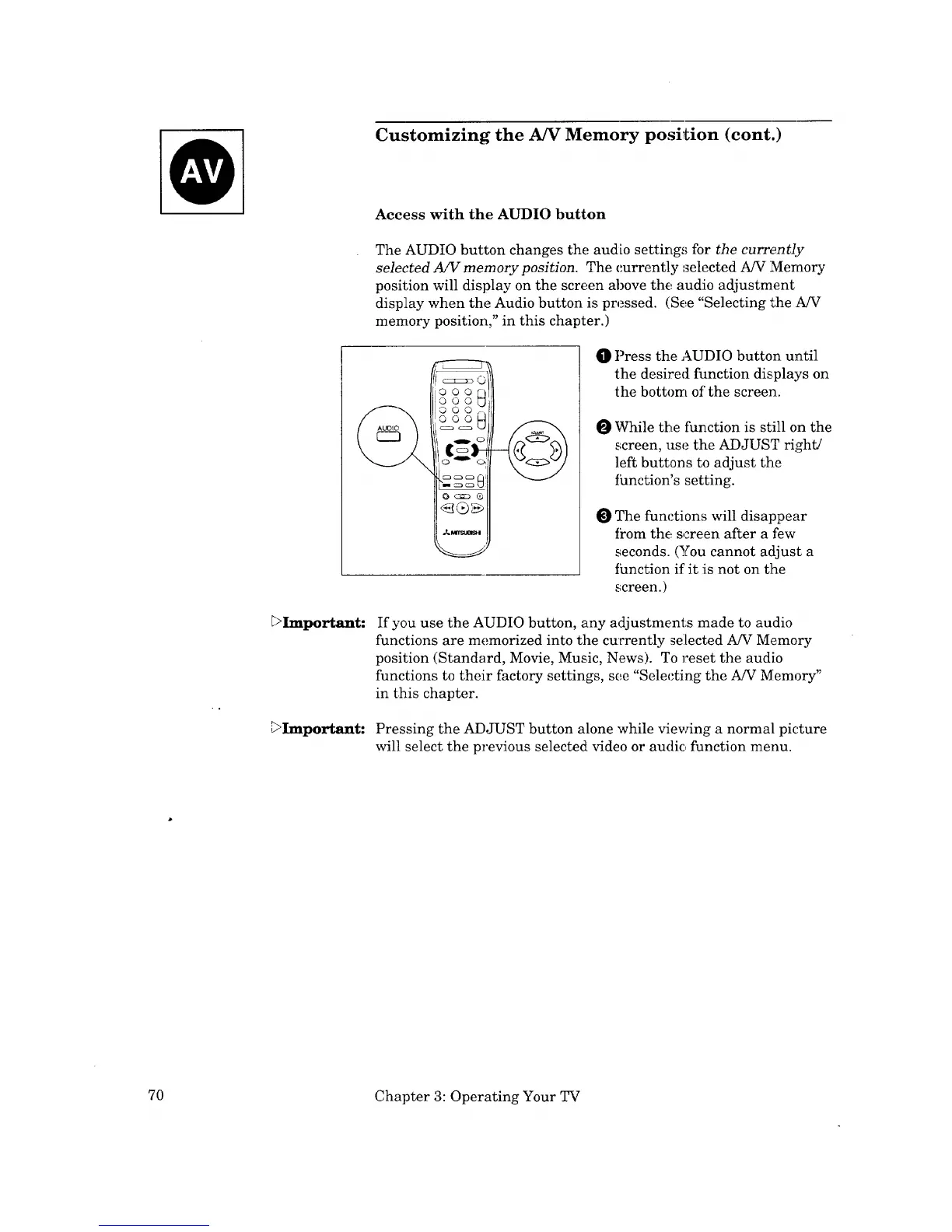Customizing the A/V Memory posi_ion (cont.)
Access with the AUDIO button
The AUDIO button changes the audio settings for the currently
selected A/V memory position. The currently selected A/V Memory
position will display on the screen above the audio adjustment
display when the Audio button is pressed. (See "Selecting the A/V
memory position," in this chapter.)
oooc
OOO_,
000_
O Press the AUDIO button until
the desired function displays on
the bottom of"the screen.
O
While the function is still on the
screen, use the ADJUST right/
left buttons to adjust the
fhnction's setting.
O The functions will disappear
fl'om the screen after a few
seconds. (You cannot adjust a
function if it is not on t]he
screen.)
_Important: If you use the AUDIO button, any adjustments made to audio
functions are memorized into the currently selected A/V Memory
position (Standard, Movie, Music, News). To reset the audio
functions to their factory settings, see "Selecting the A/V Memory"
in this chapter.
_Important: Pressing the ADJUST button alone while viewing a normal picture
will select the previous selected video or auciie function menu.
70 Chapter 3: Operating Your TV