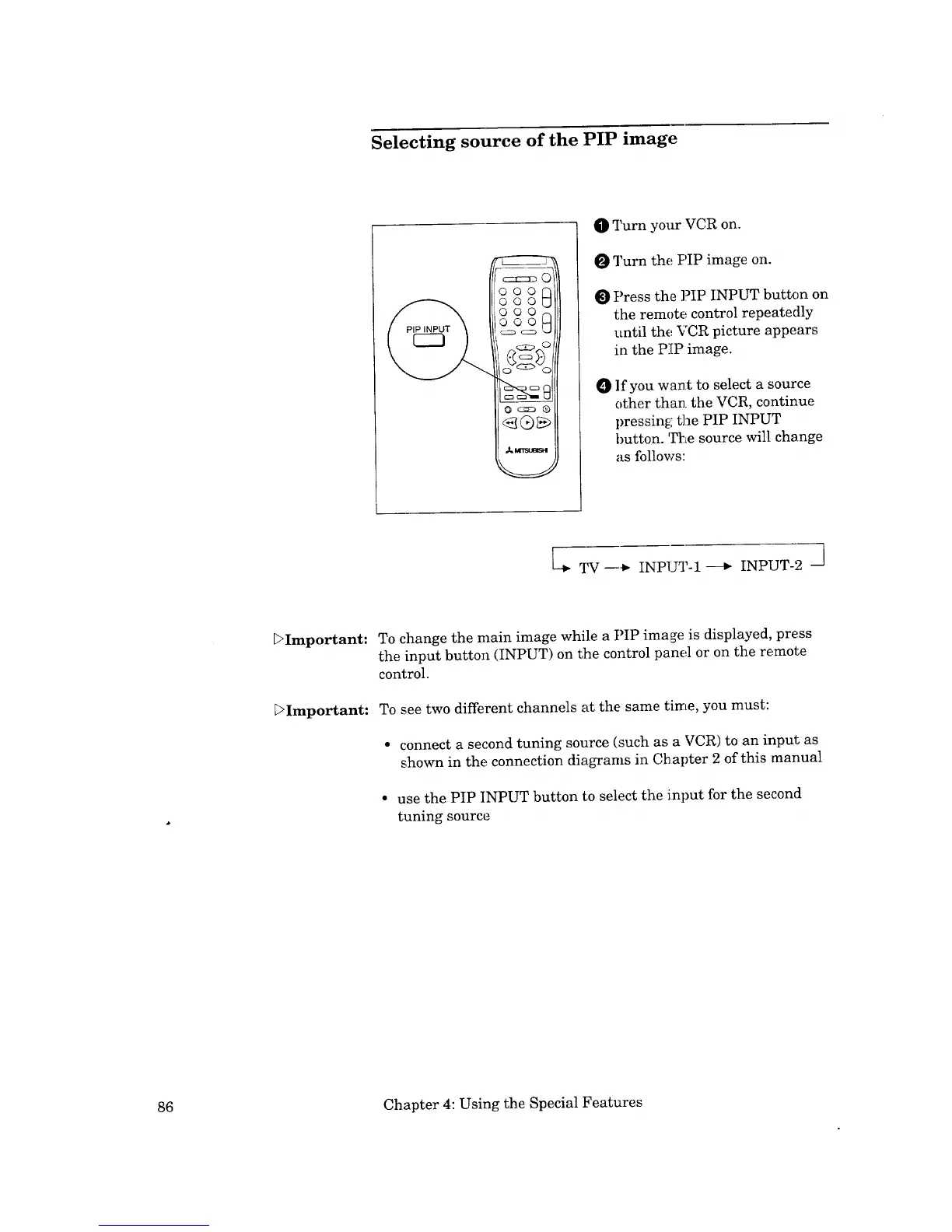Selecting source of the PIP image
I_ Turn your VCR on.
Turn the PIP image on.
O Press the PIP INPUT button on
the remote control repeatedly
until the VCR picture appears
in the P:[P image.
If you want to select a source
other than. the VCR, continue
pressing the PIP INPUT
button. The source will change
as follows:
[-_TV--_ INPUT-1 _ INPUT-2 j
L>Important:
_Important:
To change the main image while a PIP image is displayed, press
the input button (INPUT) on the control panel or on the remote
control.
To see two different channels at the same time, you must:
• connect a second tuning source (such as a VCR) to an input as
shown in the connection diagrams in Chapter 2 of this manual
• use the PIP INPUT button to select the input for the second
tuning source
86 Chapter 4: Using the Special Features