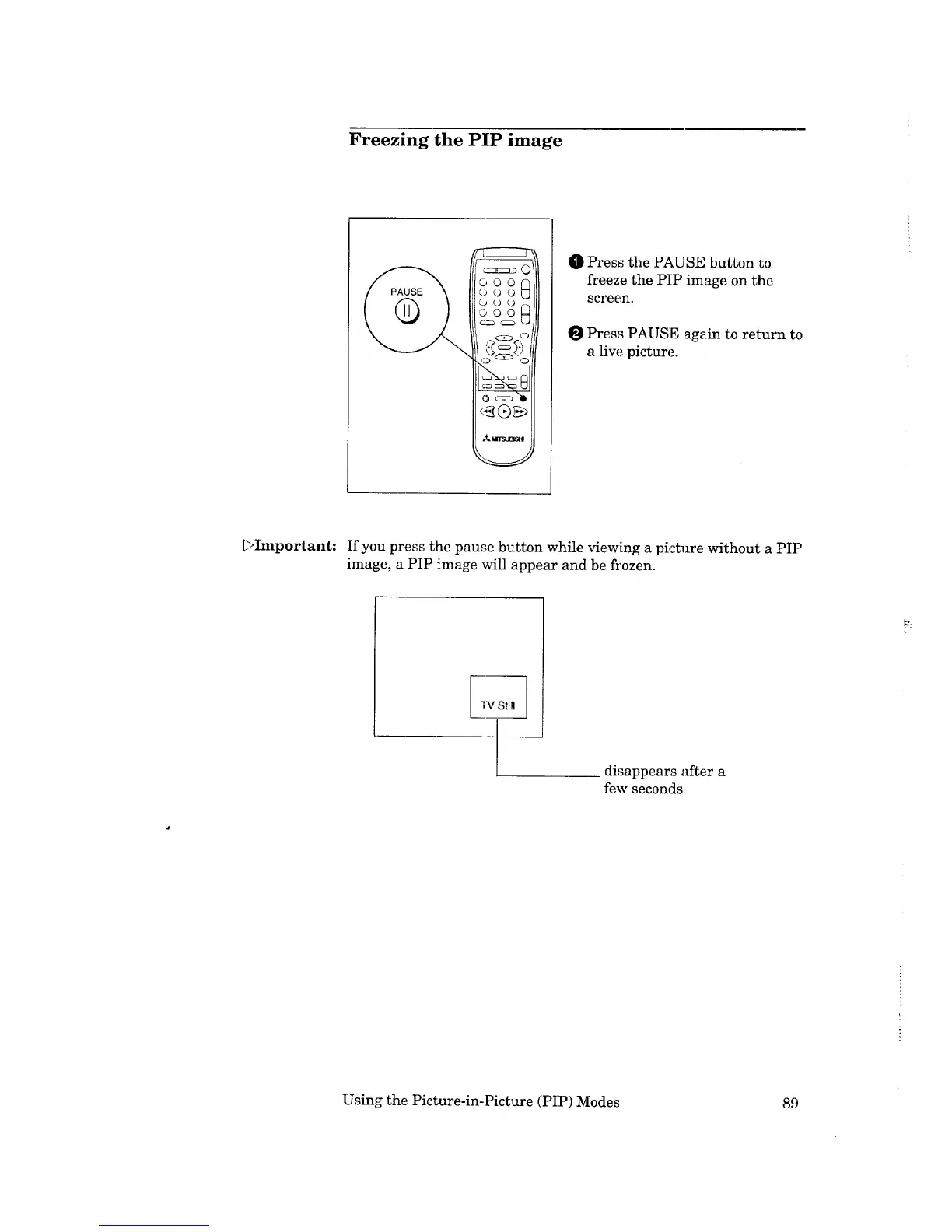Freezing the PIP image
QQOC/
ooo1'-1
OOO_
0001-4
O Press the PAUSE button to
freeze the PIP image on the
screen.
O Press PAUSE .again to return to
a liw_ picture.
[>Important: If you press the pause button while viewing a picture without a PIP
image, a PIP image will appear and be frozen.
disappears after a
few seconds
Using the Picture-in-Picture (PIP) Modes 89