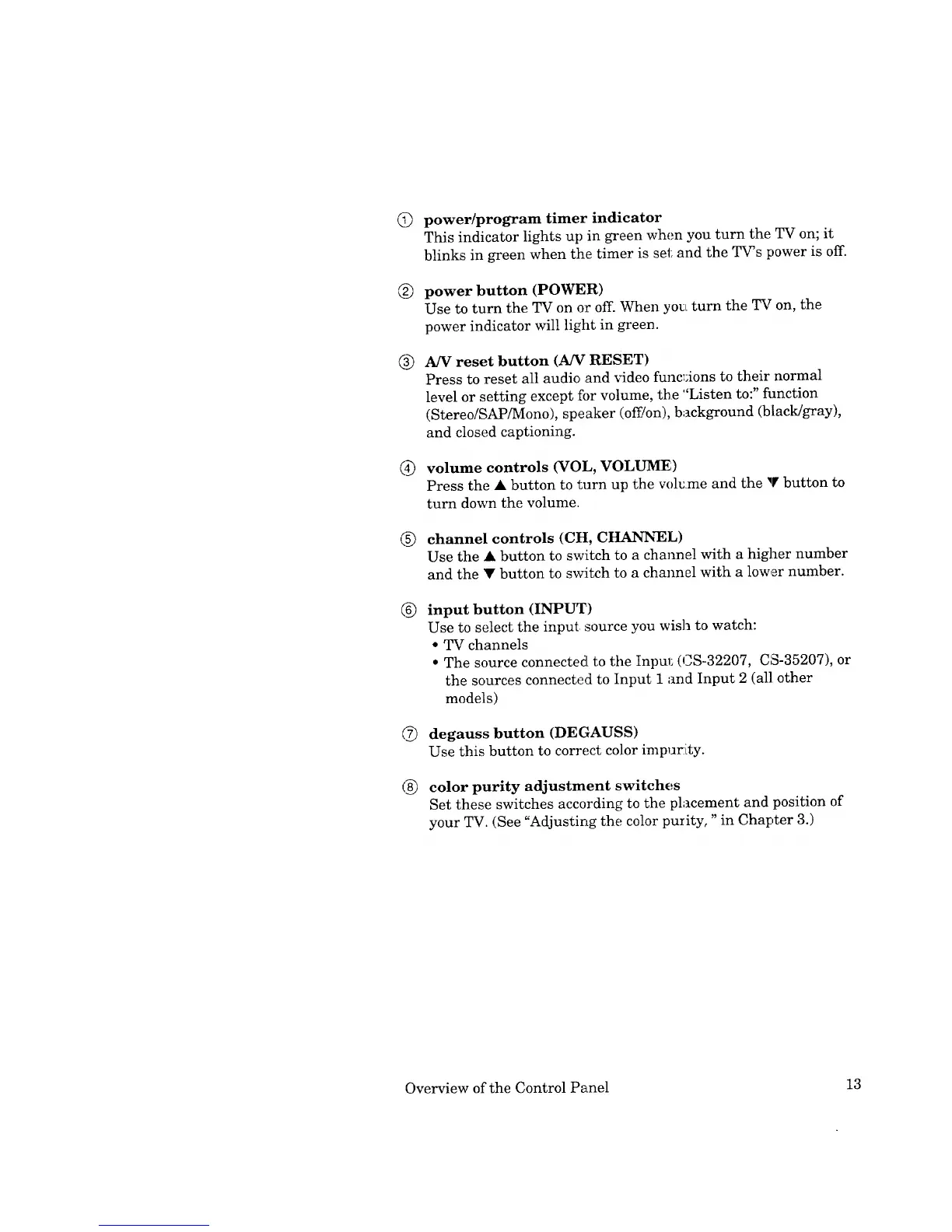©
®
®
®
®
®
®
power/program timer indicator
This indicator lights up in green when you turn the TV on; it
blinks in green when the timer is set and the TV's power is off.
power button (POWER)
Use to turn the TV on or off. When yo_Lturn the TV on, the
power indicator will light in green.
A/V reset button (A/V RESET)
Press to reset all audio and _ideo func_Aons to their normal
level or setting except for volume, the "Listen to:" fimction
(Stereo/SAP/Mono), speaker (off/on), background (black/gray),
and closed captioning.
volume controls (VOL, VOLUME)
Press the • button to turn up the vol_.me and the • button to
turn down the volume.
channel controls (CH, CHANNEL)
Use the • button to switch to a channel with a higher number
and the • button to switch to a channel with a lower number.
input button (INPUT)
Use to select the input...source you wish to watch:
• TV channels
• The source connected to the tnpul_ 0_S-32207, CS-35207), or
the sources connected to Input 1 and Input 2 (all other
models)
degauss button (DEGAUSS)
Use this button to correct color impur:ity.
color purity adjustment switches
Set these switches according to the placement and position of
your TV. (See "Adjusting the color purity," in Chapter 3.)
Overview of the Control Panel 13
